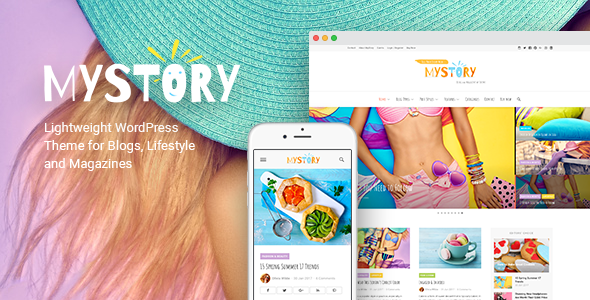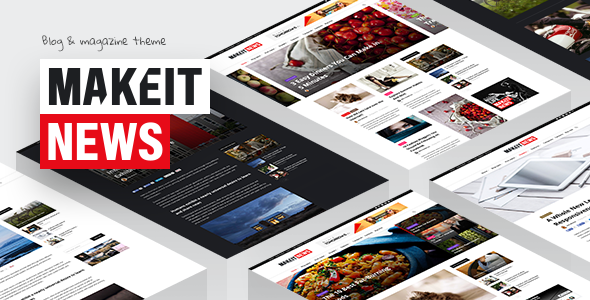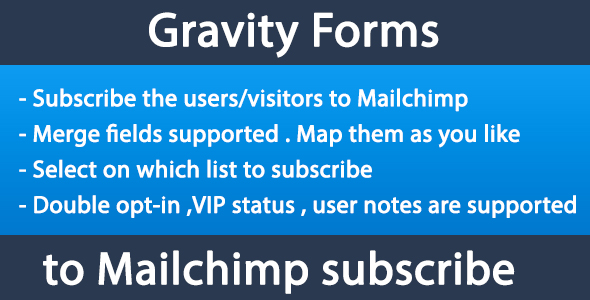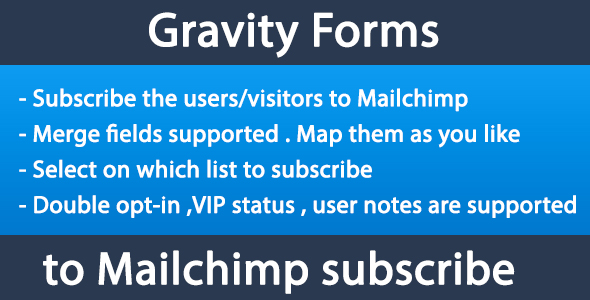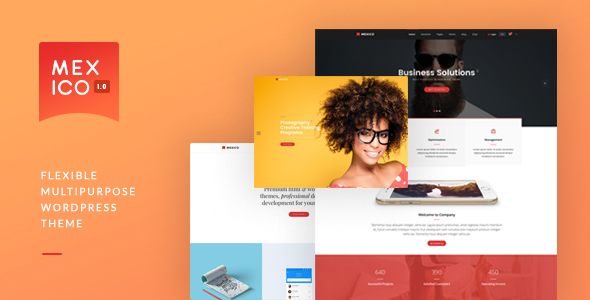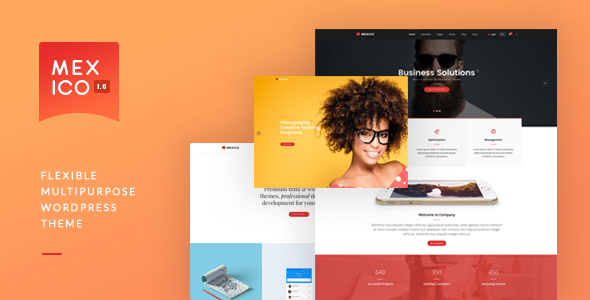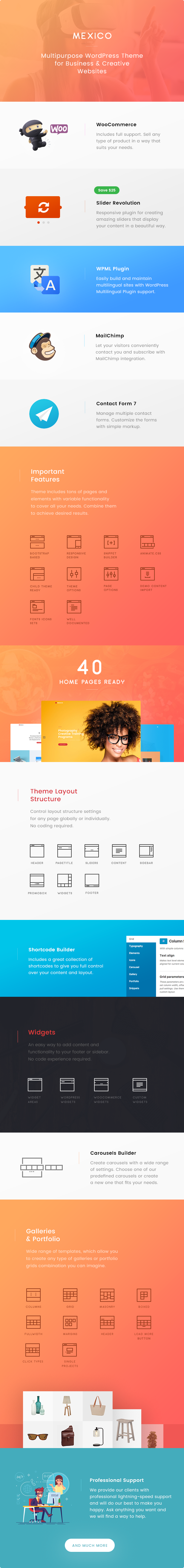Overview
MyStory – beautiful blogging and magazine theme to achieve success!
MyStory – clean design, fast and lightweight structure without tons of options, but still well customizable and flexible. Getting tired of heavy monster themes, need unique web site design with easy setup? MyStory is your choice!
Share your thoughts/ideas/stories, connect with social networks, allow public to comment, grow your popularity with MyStory!
MyStory uses native WordPress functionality for content management that allows quickly and easy switch any existing website to MyStory.
Instagram Feeds
- Powered by WP Instagram Widget plugin
- Includes a feed into the site footer
- Instagram widgets for sidebars
Customizable Ads
- Powered by WP QUADS plugin
- ads in site header
- ads in blog body
- Default ads positions provided by plugin
- Powered by Facebook Like Box
- Includes a facebook widget in sidebar
Social Sharing
- Powered by Sassy Social Share
- Content sharing buttons adopted to theme design
Mailing list
- Powered by MailChimp plugin
- Create own list of subscribers for email notifications
- Subscription forms in post content and widgets
Content management features
- lightbox for images in content
- Unique carousel for gallery images
- Build in themes features
Looking for something deeper
- Modern design with Light and Dark color schemes
- Wide and Boxed layouts
- Customizable colors
- Carousel, Slider, Image for page featured content
- Customizer is enhanced with theme options
- Four blog styles
- Five post styles
- Three header styles
- Google Fonts
- Responsive design
- Retina Ready
- Lightbox for images
- Unique slider for gallery images
- SEO optimized
- Powerful post widgets
- Sticky menu
- Stiky sidebar
- Post views counter
- Lightweight, well-designed theme
- Translation ready
Please note: the images used in our theme preview are NOT included into theme package and usage of these images is restricted by the licenses of Fotolia. In order to use these images on your web site, they should be properly licensed!
Thank you for using our WordPress Theme. We hope that our work will help you to look presentable in front of your audience. Good luck!
Dear buyer! If you like this template please rate it.