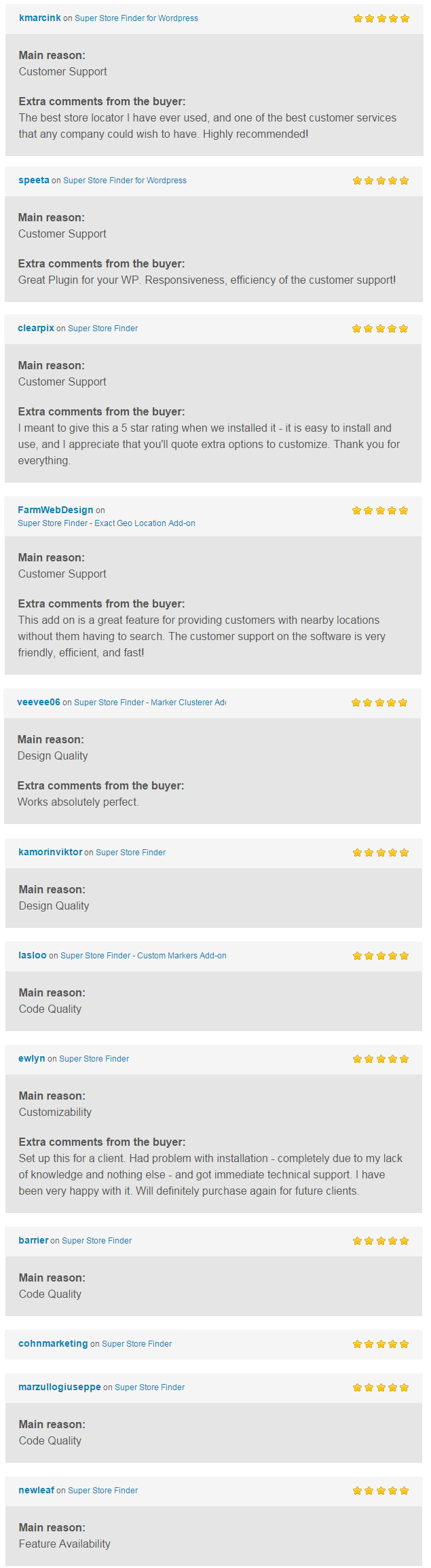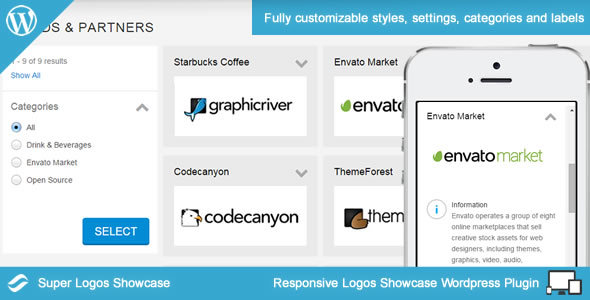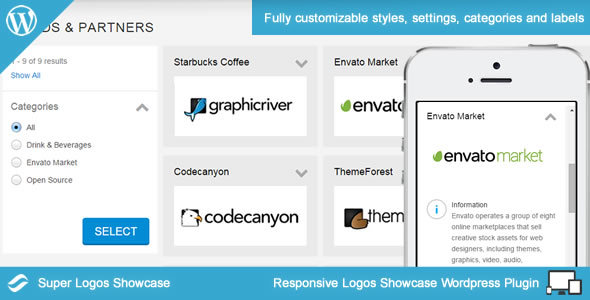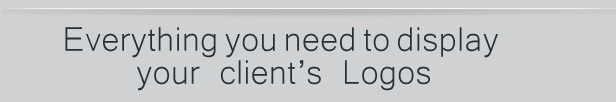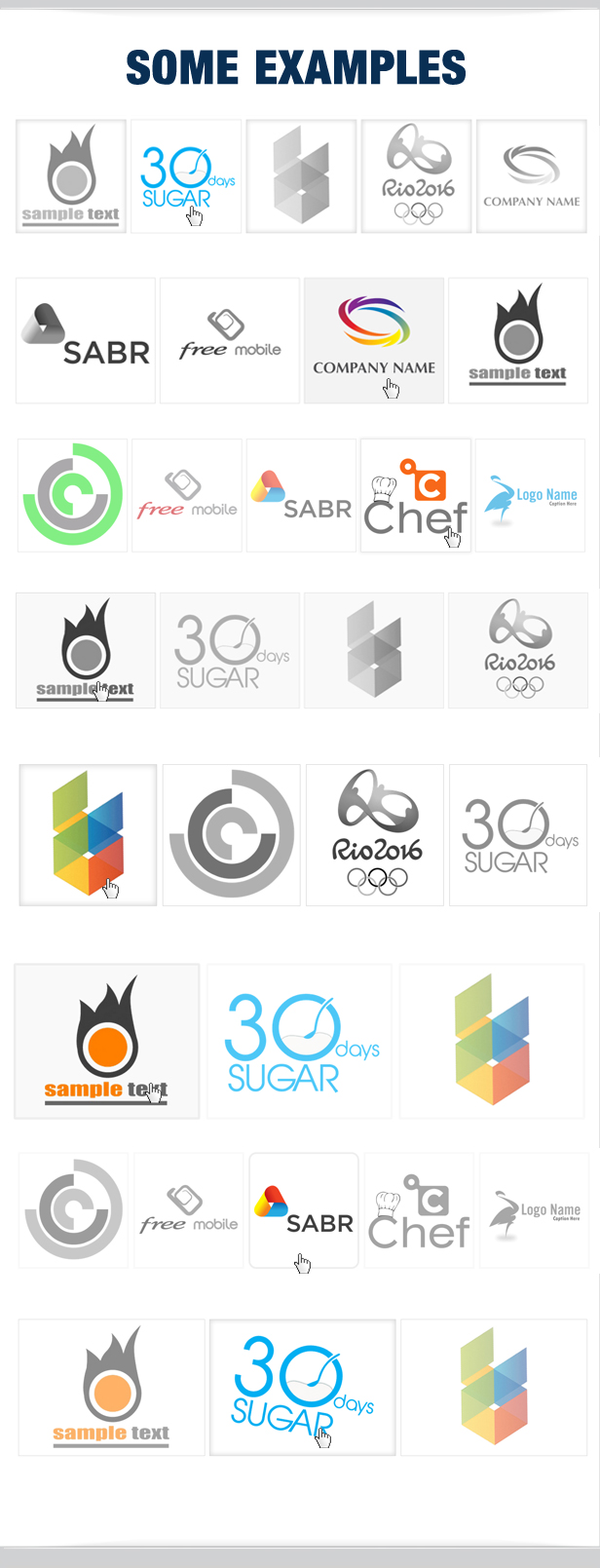Super Logos Showcase for WordPress
Super Logos Showcase is a plugin to showcase logos and brands on your website that is tailor made for full-width website template and mobile responsive view.
Setup is really easy and quick (Refer installation guide documentation here or a video guide here) and support is always reliable and fantastic.
Follow our latest updates and videos on
Main Features
A lot of new features have been added in this WordPress plugin:
- Easy to install and use Logos / Brands Showcase Plugin
- Responsive Design and tailor-made for mobile devices
- Flat theme design for high performance on mobile
- Supports Full Width display on your website template
- Supports multi-language customizable and labels via admin
- Manage unlimited logos
- Well-designed Categories with Collapsible Panel
- Intuitive user-interface and notifications
- Customizable styles and colors via administrator
Features Highlight
Fully responsive and tailor made for mobile devices
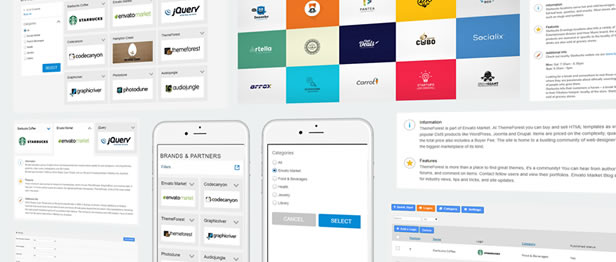
Super Logos Showcase for WordPress has intuitive responsive design with the highest aesthetic and is tailor-made for mobile and touch-screen devices.
Powerful Administrator
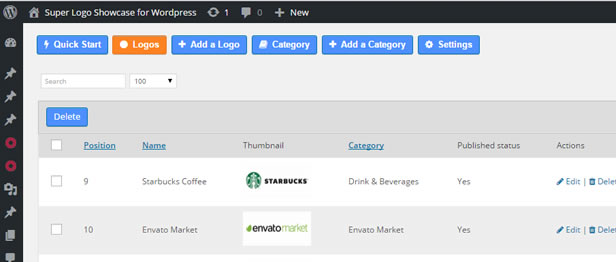
Manage your logos, categories, settings, labels, captions, regions, etc via powerful administrator.
Slick Collapse-able Panel
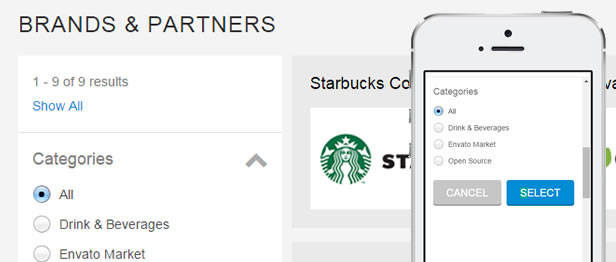
Slick Collapse-able panel which is mobile friendly to showcase available categories.
Upload Beautiful Logos
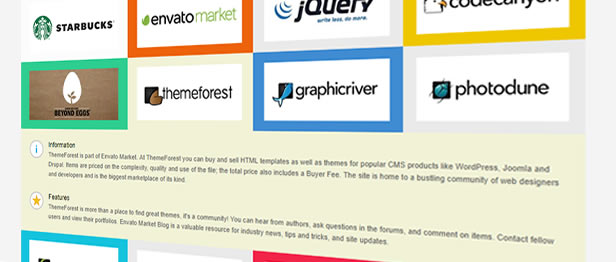
Showcase beautiful logos to create a more engaging website.
Set your own labels for your showcase
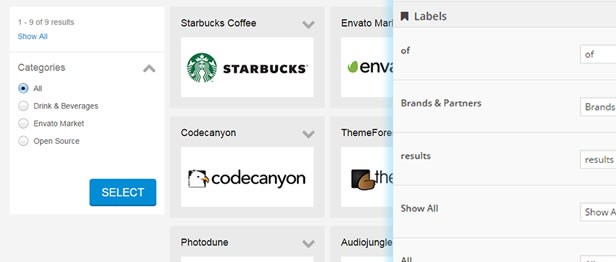
For instance, if you would like to showcase products instead of logos, you can customize the labels and captions to suit your needs via admin settings.
Customizable Colors and Styles
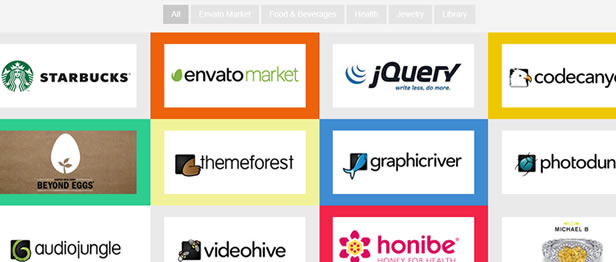
Customize Colors and Styles for your logos showcase to suit your company and website branding / corporate branding. You can change the map color, panel colors, text colors and many more from the administrator’s panel.
Fast and Reliable Support
We provide fast and reliable support to our customers, whether its an inquiry, troubleshooting, customization and special requests. If you need help with installation, just send us a message via our profile page here.
For knowledge base and forums you can visit the following links:
You can visit http://superstorefinder.net/support and also follow us on envato for new releases and products here
What are buyers saying about our products
“First, I would like to say…Great Job! One of the better store locator systems I have come across.”
—gruberdesigns
“I just bought this and started using it on my site within minutes. I am not a programmer and this was still very easy!”
—amymariejones33
“Just purchased the Super Store Finder and it’s fantastic, exactly what my client needed and just the right level of customisation, so thank you for your efforts! Great value script.”
—Anna Trundle
“Fantastic product & best support. thank you…”
—tansuokurer
“This is the best store finder script on codecanyon! Keep up with a great job!”
—Pinki
You can find more reviews from real buyers in comments page.