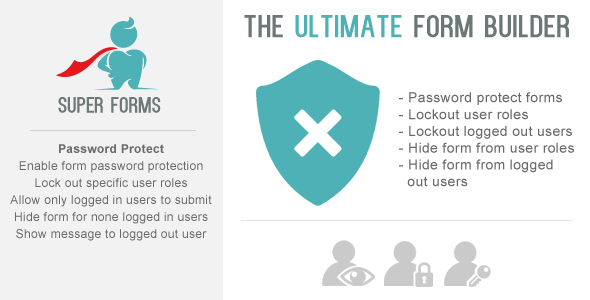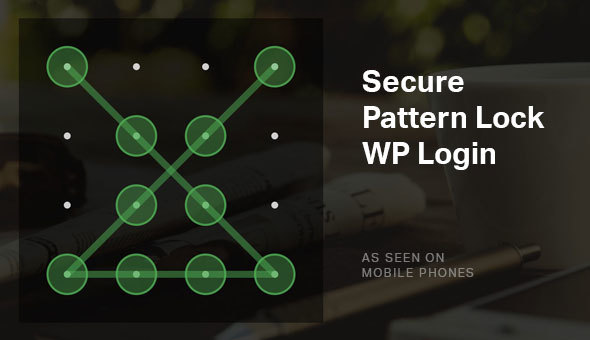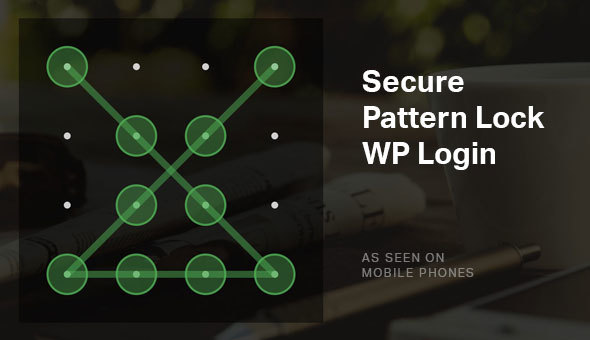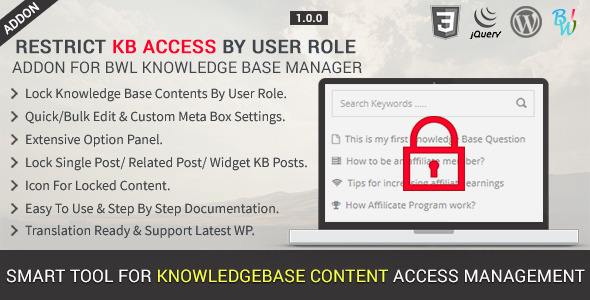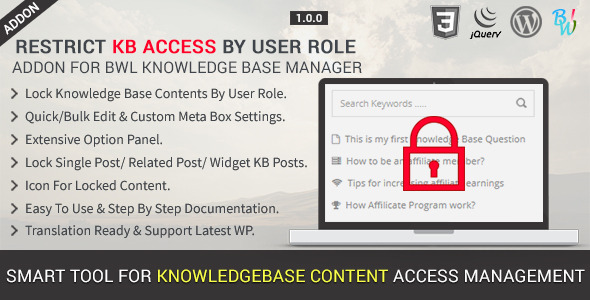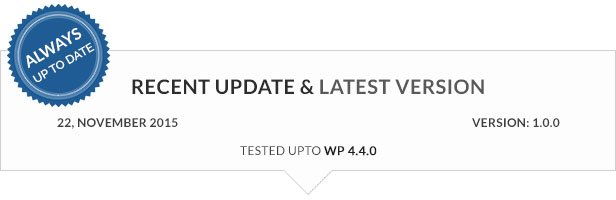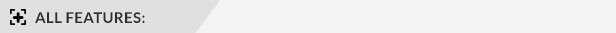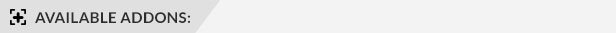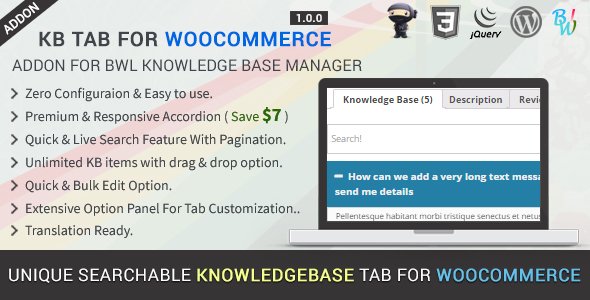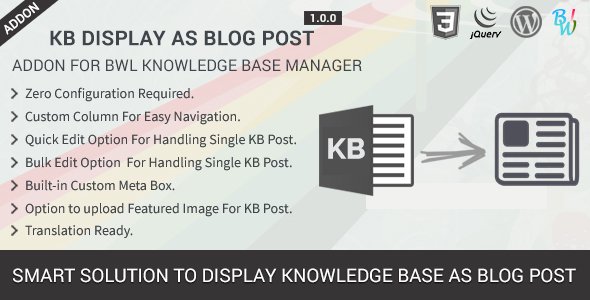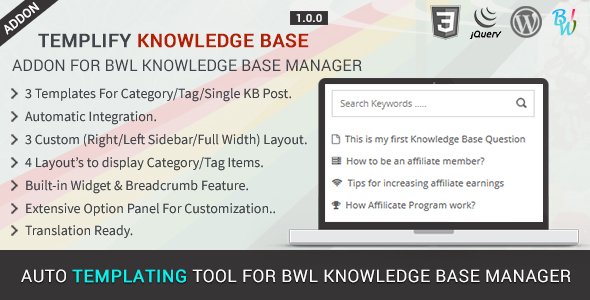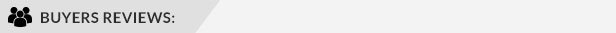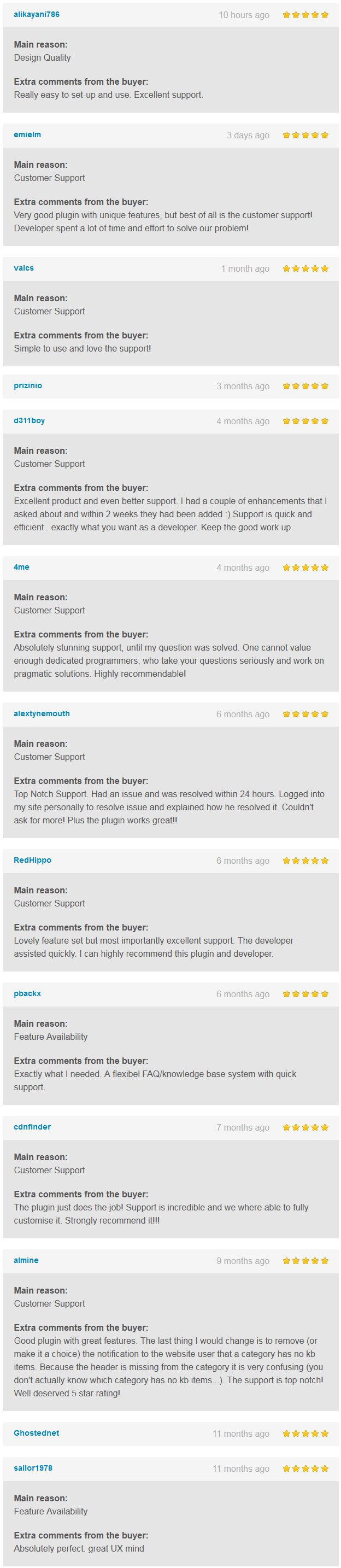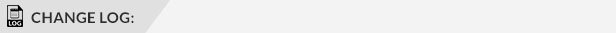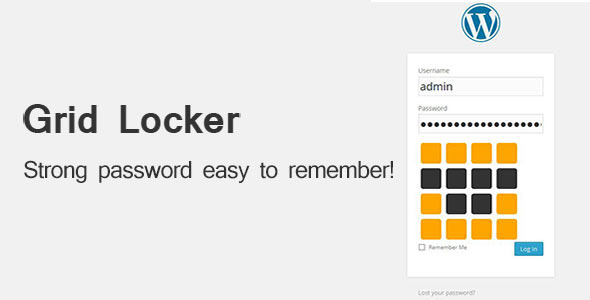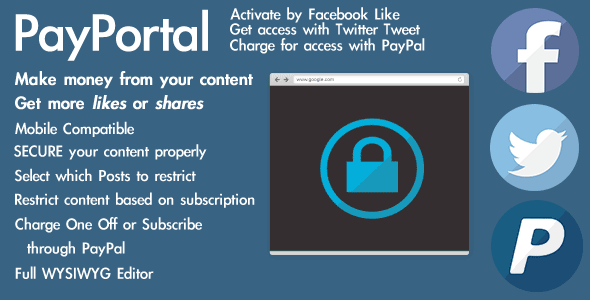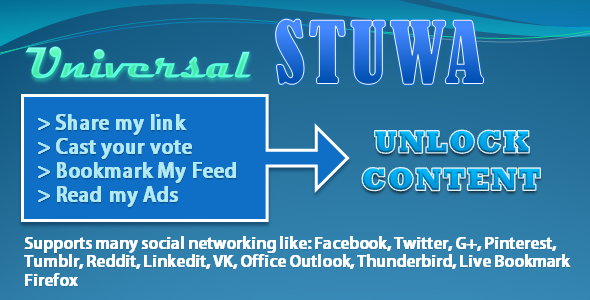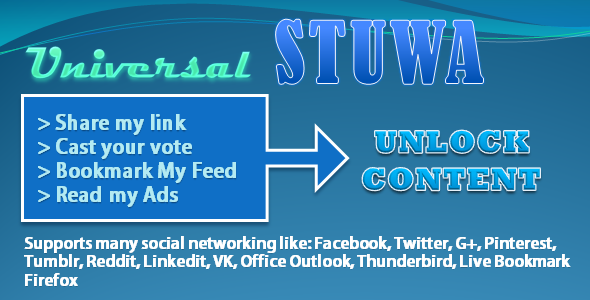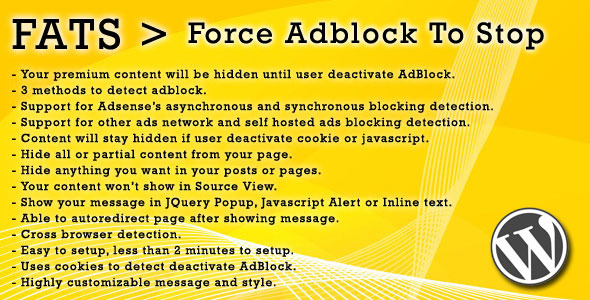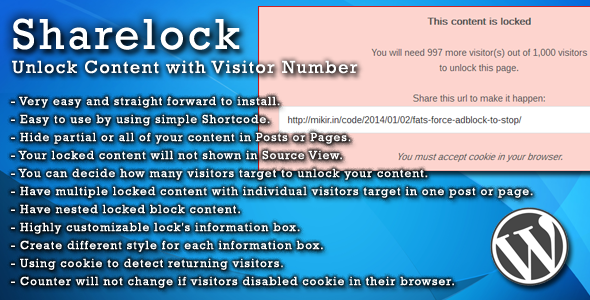Introducing Pay Portal – Securely lock away your content behind a subscription wall!
Offer your visitors a fully customisable and professional multi-level subscriptions system.

Use Paypal with pay-once or customisable subscriptions to lock content away for paying subscribers only.

Use social actions such as Facebook Send, Facebook Like, Tweet or Twitter Follow to unlock your content.
Mobile ready, and fully customisable text.


Full display of all active subscriptions, as well as a full subscription and action log available from the administration area.
Select multiple levels of subscriptions for individual posts, to allow you to fine tune your content to your subscribers.

Comes with direct integration with Paypal, Facebook and Twitter.
Full Paypal Sandbox and Live integration and much much more..
If you are happy with your purchase, please give us a 5 star rating, as it will be much appreciated.
Full WYSIWYG editor to customise all situations (un-registered, global un-subscribed, per subscription messages).
For Facebook Like – Manages facebook events and un-subscribes users on an “Unlike”