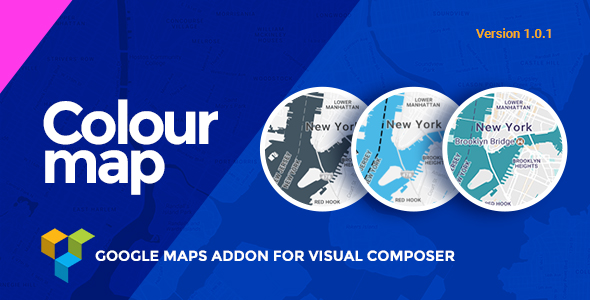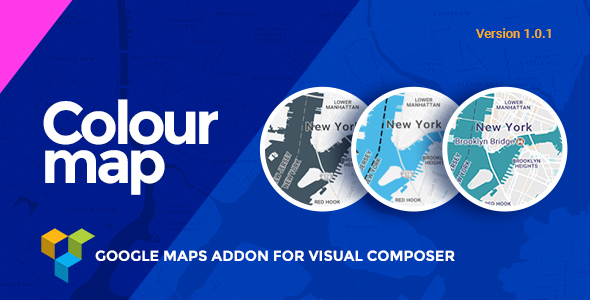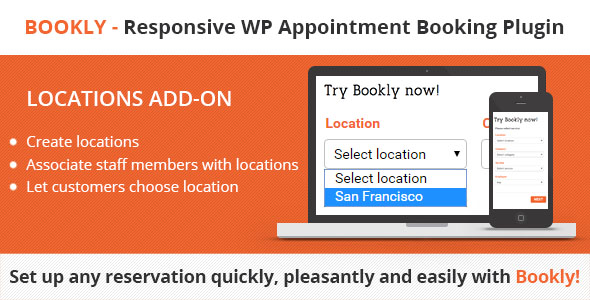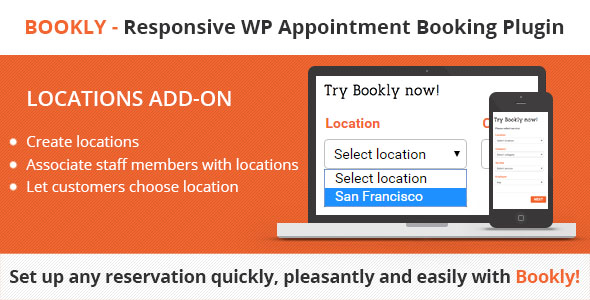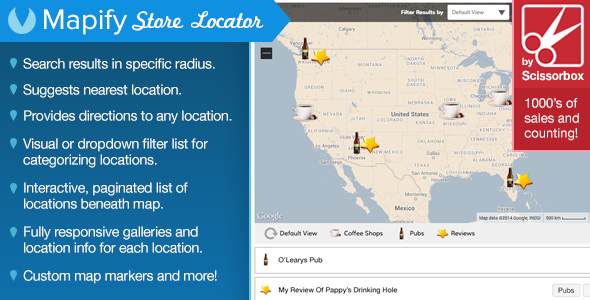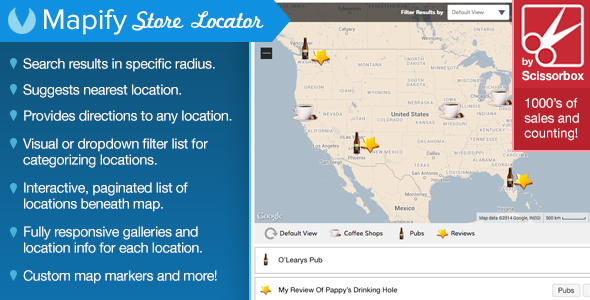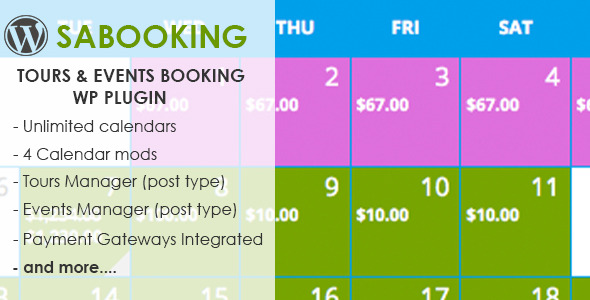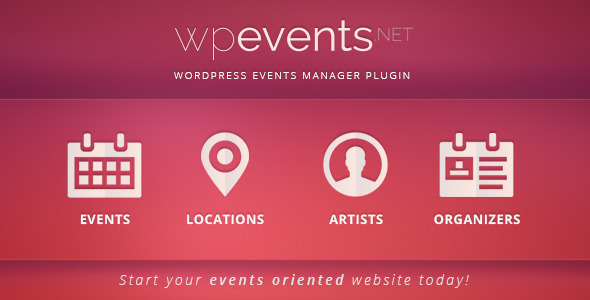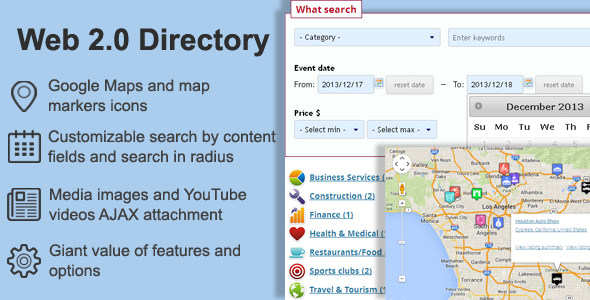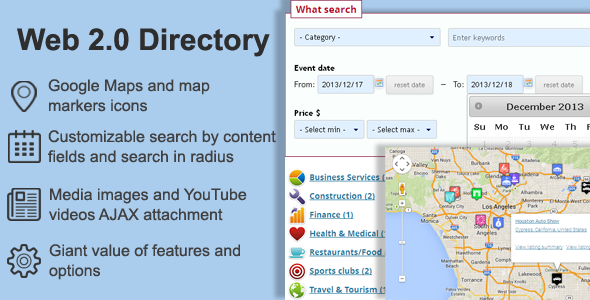Eventsnet is a complex events management WordPress plugin with a multitude of cool and useful features such as:
RECURRING EVENTS
wpEvents.net Plugin comes with recurrent events: daily, weekly, monthly and yearly.
MULTIPLE DATES
You can add multiple dates or, as we call them, multiple representations for each events.
EVENT DURATION
You can set the duration of each representation and display it on the front-end using Shortcodes.
DISPLAY DATE INTERVALS
Display start and end dates for each of your event.
UPCOMING EVENTS
Using shortcodes you will be able to display all future events on any page.
EVENTS ARCHIVE
wpEvents.net Plugin uses the default WordPress custom post-type capabilities to edit and display events.
EVENTS CALENDAR
This is a widget available with the plugin that can be used on any widget-ready area.
ARTISTS/PEOPLE
With wpEvents.net plugin you can add multiple artists to each event using custom post-type capabilities.
ARTIST ROLES
Each event will allow you to add artists by grouping them into categories giving them specific roles.
LOCATIONS/VENUES
wpEvents.net Plugin allows you to add detailed information to each of your location using custom post-type capabilities.
MULTIPLE VENUES/EVENT
Using the multiple representations feature you will be able to set a different location for every event date.
GOOGLE MAPS
We implemented Google Maps on both organizers and locations custom post-types.
EVENT ORGANIZERS
Organizers, sponsors or companies that help you get your events going can be set using custom post-type capabilities.
SHORTCODES
Easy to use and well documented shortcodes can be used to enhance the content of your events oriented website.
WIDGETS
Add relevant content to your sidebars and any widget-ready area.
FEATURED CONTENT
Each custom post type comes with dedicated Featured Widget in order to help you promote your desired content.
CONFIGURATION PANEL
Easy to use configuration panel enables you to define key aspects of the plugin.
LOCALIZATION
Language translation using MO/PO files in order to create websites in your native language.
RESPONSIVE DESIGN
Adaptive design for any screen you wish to display your events oriented website.
MULTIPLE STYLES
Select between multiple color schemes or create your own specific style.
MULTIPLE LAYOUTS
Display your content in multiple pre-defined formats or create a new easy to integrate layout.
Please submit your questions regarding this plugin at: support [at] wpevents [dot] net .