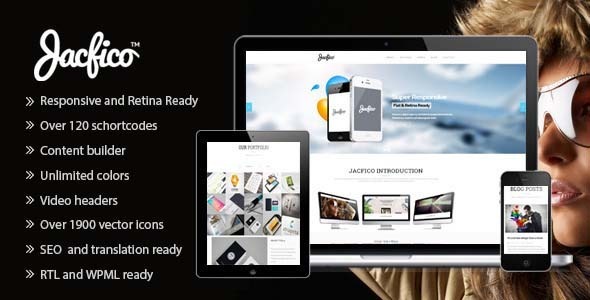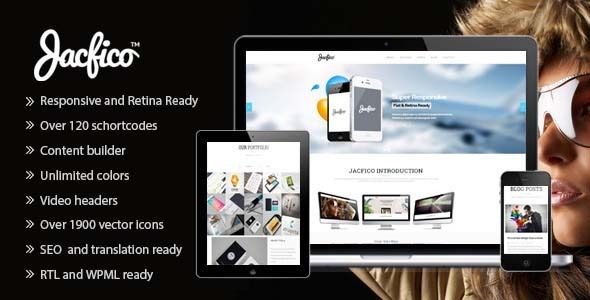![]()


Custom built Page Builder – intuitive for beginners, powerful for advanced users.
Collection of adaptable elements ready to build any kind of website.
Unlimited color and layout combinations. Focus on security.
Kudos to Team AIT. Very complete and intuitive theme builder bundled
with excellent documentation, demos and support.
You made building WordPress sites fun again.
– restonian

You updated the future of the wordpress design, you ‘in smart nerd. Gratz.
– kulpsuzfincan

Wow this theme is amazing and the customer service is fantastic!
I’m so excited to build my site! Thank you!:)
– chrissycat1

To be honest, this is one of the best WordPress themes that I’ve seen at
Theme Forest. If this doesn’t give Enfold and Avada a run for the money,
I don’t know what will. I’m a Joomla person but I’m tempted to get
this just to try it out on a WP test site.
– GJThemes

Another great theme from an elite author. Still a long journey for us to catch up!
– vafpress


Using responsive design is practically essential.
More and more people are using mobile devices and yet LANGWITCH helps you increase your traffic.
Your websites will work across your computer, tablet even smartphone.



|
Built in Multilingual SupportEvery piece is already translated. |
 |
|

|
WooCommerce SupportCreate online shop in seconds. |
 |
|

|
As easy as drag & dropDrag & drop available elements |
 |
|

|
Divide & ConquerColumns element makes it easy Available Layouts: |
 |
|

|
Style Fine TunningEvery detail of the theme can be |
 |
|

|
SEO ReadyAll basic SEO options are available |
 |
|

|
Sidebar ManagerAdd as many sidebars as you want. |
 |
|

|
Free Theme SupportOur dedicated support team is |
 |
|

|
1 Minute SetupLoad our demo content and all |
 |
|

|
Documentation You’ll loveOver 100 pages of detailed |
 |
|

|
Focus on SecurityAIT Theme Framework was developed |
 |
|

|
Developers you can trust“Two heads are better than one.” We’re |
 |

Ready To Use Website Elements:
Website elements are designed to make your work as simple and fast as possible. You can pre-define
settings in Default layout section and use them anywhere. Information you set in Custom Types can be
easily re-used on any page, no need to type it again and again.


|
Job OffersEvery company needs people. Adding job |
 |
 |

|
EventsSimple event manager included. Use |
 |
 |

|
ServicesPromote services, goods or display any info |
 |
 |

|
Price TablesElegant way to present Prices on your |
 |
 |

|
PortfolioYou can define number of visible items, |
 |
 |

|
FAQsEasy way to display questions answers |
 |
 |

|
TestimonialsAllows you to add easily any reviews by |
 |
 |

|
PartnersHere you can add logo’s, group them into |
 |
 |

|
Advertising SpacesElement which helps you earn money from |
 |
 |

|
Contact FormMore user friendly way to set up any kind |
 |
 |

|
MembersCategorize members into teams and show |
 |
 |

|
Opening HoursSimply set up opening hours of your office, |
 |
 |

|
Slider Revolution IncludedMulti-dimensional Responsive slider, SEO |
 |
 |

|
Easy SliderCreate slider in few clicks right from the |
 |
 |

|
Counters & CountdownsDo you organize conference, webinar, |
 |
 |

|
TogglesDisplay lot of content in a smart way. |
 |
 |

|
Google MapsCreate custom maps with high quality |
 |
 |

|
SitemapThe easiest way to add a sitemap on one of |
 |
 |

|
VideoSelect video source (youtube, vimeo), URL |
 |
 |

|
Embed your twitter feed on your site. |
 |
 |

|
Connect your WordPress website with a |
 |
 |

|
MixcloudUse this element to share your DJ mixes |
 |
 |

|
SoundcloudIt allows you to easily embed content from |
Theme Versions:
Version 1.0
Theme release: - 14 languages included - 30+ customizable elements included - Multilingual support included - Revolution slider included - Easy slider included - Page builder included