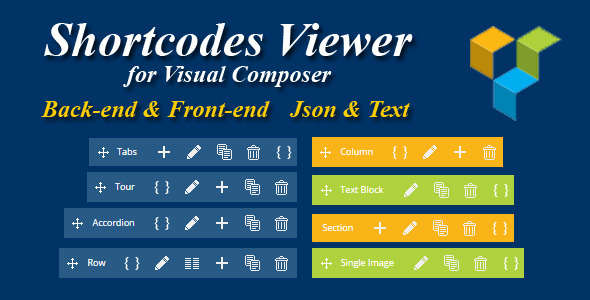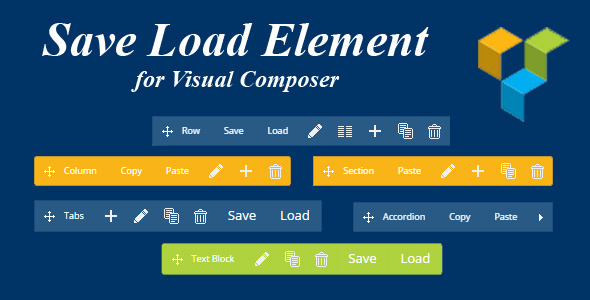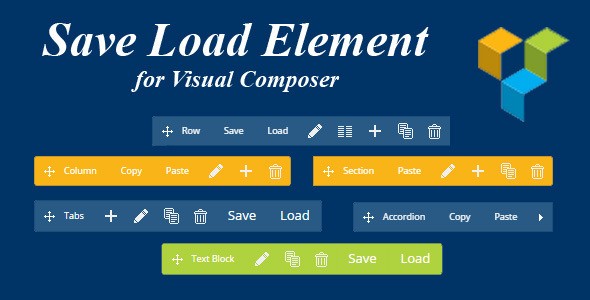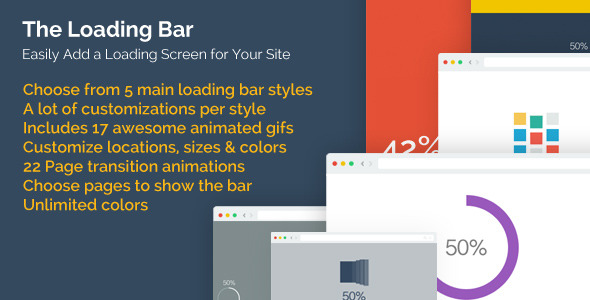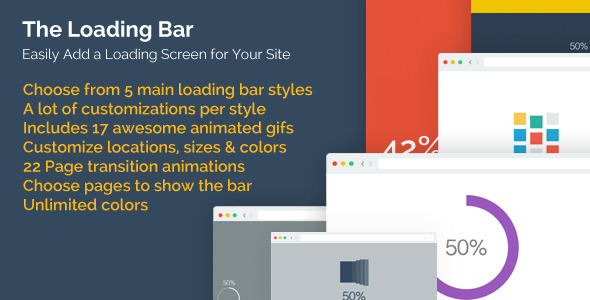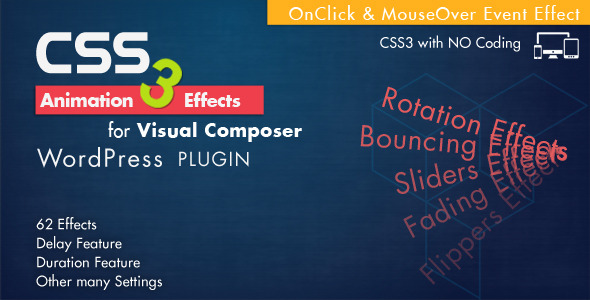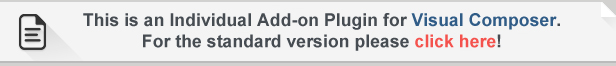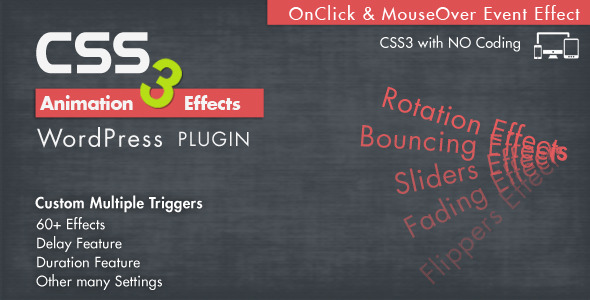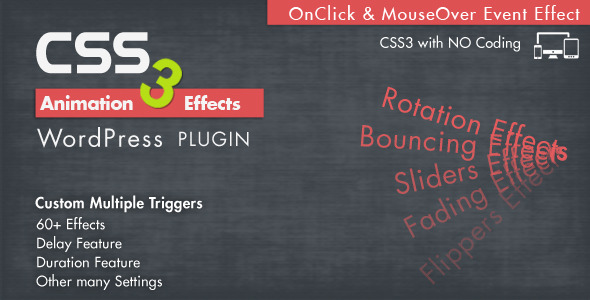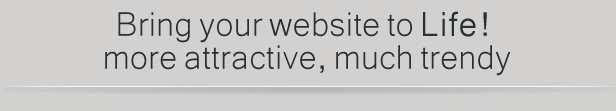Newsrack – Responsive WordPress Blog Template With Infinitive Single Post Load
Newsrack focuses on single post readability and functionality. Single post page is packed with lots of features to make sure the user stays on this page as long as possible. Related posts are loaded as the user scrolls through the post. A functional post bar appears in the header notifying the user of the post that he is reading, giving the option to share that post on social networks and displaying the number of comments for that particular post. At the same time, when the user is almost finished reading the post, a box appears with notification for next post thus keeping the viewer focused on scrolling.


Newsrack theme is a versatile and multi purpose wordpress blog that can be any type of blogging platform that you need. It has all necessary elements to be a personal blog or lifestyle blog. The social share buttons and infinite scroll render it useful for viral blog and website. And with sticky widget (google ad) that follows the user as he scrolls down and single post bar you can create any kind of blog that you have seen on the web (and also the ones that you didn’t).
Cool NEW Features
– Infinite Scroll on blog archive and on single post
– NewsRack Slider with post thumbnails and featured images
– Sticky Post Bar on single posts with notifications for comments and social share
– Additional Responsive Menu that always stays visible on every device
– Next Post Box that appears while the user is scrolling through a single post
– Sticky Sidebar that is perfect for Google ads
– Content Timeline Slider is included in Newsrack template ($19)
– Mega Menu for posts and categories
– Slider Revolution is included in Newsrack template ($19)
Functional Features
– WPML and Translate Ready
– Functional Responsive Design With User in Mind
– Twitter Bootstrap Grid
– One Click Demo Install
– Very Fast Loading Time
– Amazing and Dedicated Support Team
– Backend Editing Features
The Many Uses of Newsrack
Food Blog – Newsrack wordpress template makes it easy for you to share recipes on your blogging platform. It is excellent for creating responsive recipe sharing website because it focuses a viewer on images (and a food blog should have lots of those) and because it has a secondary responsive menu with 3 additional links that you can select to emphasize what is important on your website. The recipe slider at the top engages a viewer with images of delicious food.
Travel Blog – You can easily create any kind of a responsive traveling blog by simply adding related content. Newsrack is very versatile and it will adapt perfectly to your blog needs. The subscribe option and mail chimp integration will work wonders for subscribers and potential readers of your travel blog.
Car Enthusiast Blog – Share your car enthusiasm with your readers in a fun to read and easy to navigate blogging platform. Mega menu makes it easy for you to display categories and gives the viewer a quick glance at latest posts in all categories.
Classic News or Magazine Website – One of the key features (and an option that differentiates Newsrack from other news, blog or magazine websites are single post options. With Newsrack a user can scroll through posts and they will keep loading as the user scrolls. This infinite load option for single post comes with an announcement box for the next post. This will keep users glued to your website while serving them content after content.
Credits
All images used in the preview are only for demo purposes. All the images are copyrighted and licensed to their respective authors and owners.


























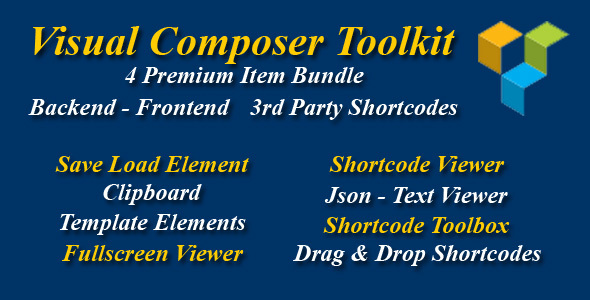
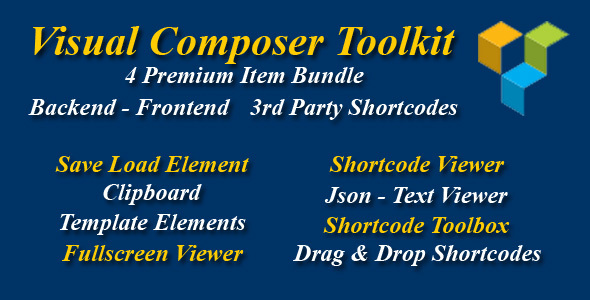
 Love it hope will sale huge
Love it hope will sale huge