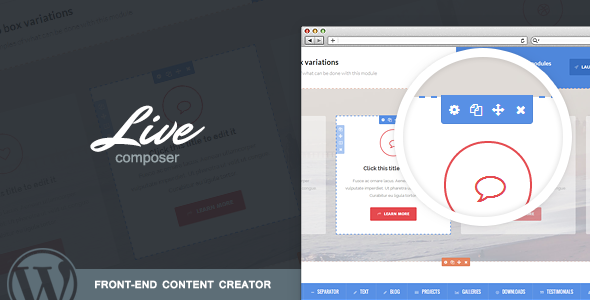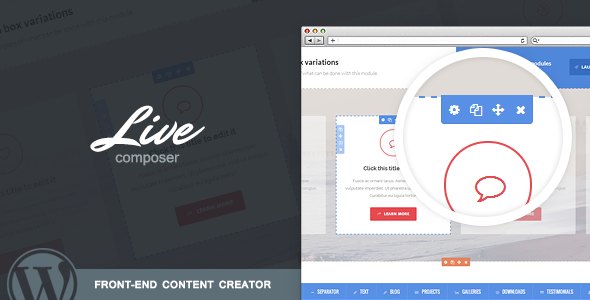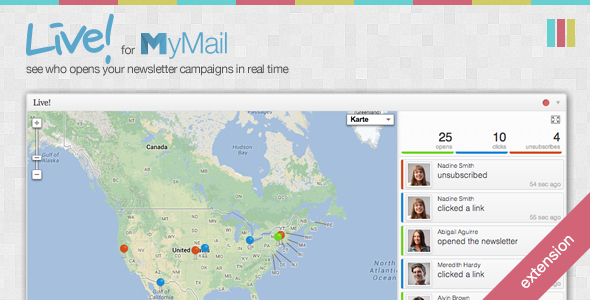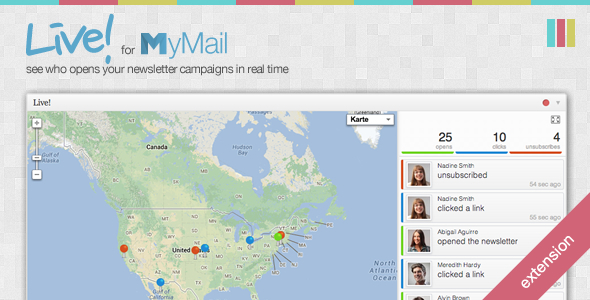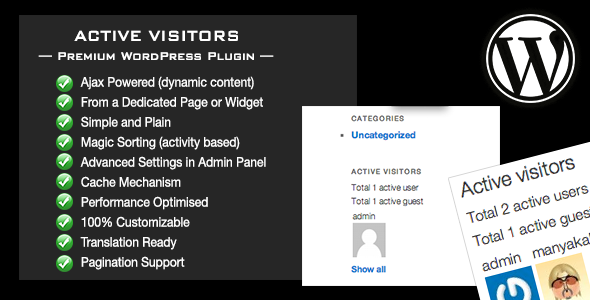Soccer Live Scores is a new WordPress plugin that allows you to include live soccer scores in your posts, pages and custom posts.
This plugin uses the latest AJAX technologies to retrieve live the results that you add in the back end of your website and is able to update them in few seconds
If you want only to show the results of a match without updating in real time the scores and the events ( for example if you are going to create a match review ), Soccer Live Scores can also be used without the AJAX functionalities as a static element not updated in real time.
Create your first match
After installing this plugin you will be able to create your first match through the Matches menu, you have simply to enter the following informations:
- Team 1 name
- Team 1 icon (optional)
- Team 1 color (optional)
- Team 2 name
- Team 2 icon (optional)
- Team 2 color (optional)
- Match Status: Set Live for real time results or Inactive for a static match not updated in real time with ajax
- Live Message: This is a message displayed only when the match status is set to Live
Your first match has been created, you can now add events for this match.
Create events
Click on Edit under the Events column, you are going to enter in the Events menu, here you can add events related to the selected match. To create an event you should provide the following informations:
- Select Team: Select one of the two team available for this match, this event will be associated with the selected team
- Minute: Enter the minute when the event occurred
- Description: Enter a custom description for the event
- Event Type: Select one of the five available events between Generic, Goal, Yellow Card, Red Card, Substitution, the match score will be calculated on the number of Goal events associated with a specific match.
Embed your first match in a post, page or custom post
When a match is created you can find the shortcode associated with the match in the Matches menu, copy the shortcode and paste it in you post, remember than you can’t use multiple Soccer Live Scores shortcodes in a single post.
Post content [sls id="1"] Other post content
Done, your first match is now displayed in your website.
Change the plugin look
Is very important in a professional website that every element displayed is consistent with the rest of the website, for this reason i’ve included many customization options, so you can change every single pixel displayed by this plugin.
Visit the Options menu and create your custom look, this is a list of the available options related to the aesthetic of the plugin:
- Live Message Background Color
- Live Message Font Color
- Header Background Color
- Teams Font Color
- Score Font Color
- Odd Rows Background Color
- Even Rows Background Color
- Rows Font Color
- Font Family: This is the font family that will be used in all the Soccer Live Scores elements
- Google Fonts: This option allows you to load Google Fonts
- Top Margin
- Bottom Margin

This plugin supports both responsive and fixed themes
All the HTML and CSS code used in this plugin has been writted to work with both responsive and fixed themes, i’ve also included an option called Responsive Breakpoint, this option has been created to work with responsive layouts and changes some of the elements of the Soccer Live Scores plugin under a specified width in pixel. If you are using a theme with a fixed layout set this option to zero.
Credits
This plugin make use of the following resources:
- Fugue Icons created by Yusuke Kamiyamane
- JavaScript Color Picker licensed under the GNU Lesser General Public License.
- The icon in the item thumbnail is licensed under the BSD 3-Clause license and the author is MapBox LLC.
Are you a soccer fan?
I’m selling on CodeCanyon another great plugin able to generate soccer formations, check out Football Formation.