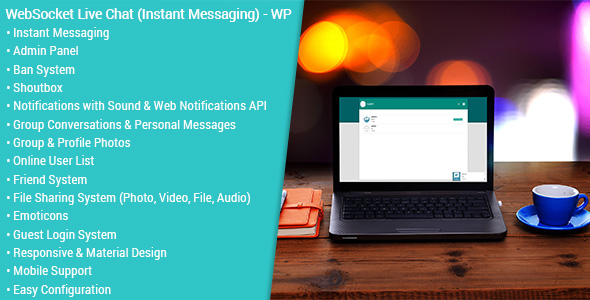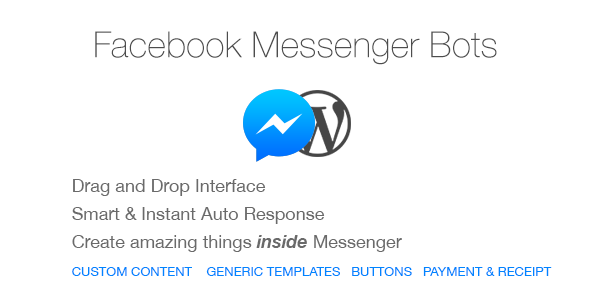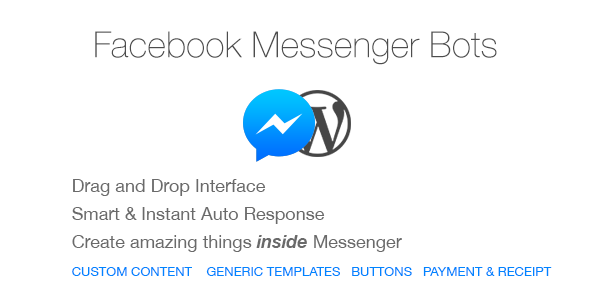SimplyChat
SimplyChat is an instant messaging plugin that you can create groups and send personal messages for BuddyPress. Accounts, Groups, Friends and Profile Photos are automatically synchronized with BuddyPress so that, when you create a group on BuddyPress, you can start messaging with the members of the group. Also you will be able to chat with your BuddyPress friends and create public or private group chats. The plugin is written in PHP, JQuery, Javascript, Socket.IO and designed with CSS. This script uses a WebSocket Connection, which provides the instant messaging, between the client and the server.
Demo
Example Users (Username / Password):
test / test
test2 / test
test3 / test
test4 / test
test5 / test
Features
- Instant Messaging
- BuddyPress Compatible
- Friends, Groups and Accounts are synchronized with BuddyPress
- Word Filter
- Ban Users from SimplyChat
- Notifications with Sound & Desktop Notifications
- Group Conversations & Personal Messages
- Public & Private Groups
- Live Theme Preview
- Backup & Restore System
- Online / Offline Status
- File Sharing System (Photo, Video, File, Audio, Location)
- Emoticons
- Translation Ready
- Responsive Design
- Mobile Support
- Easy Configuration with Settings Page
Admin Panel Features
- Dashboard
- Edit Users / Groups
- Ban Users from SimplyChat
- Word Filter
- Theme Editor with Live Preview
- Settings
Requirements
- PHP 5.4+
- MySQL 5.x
- NodeJS
- NPM
- WordPress 3.5.0+
- BuddyPress Plugin (Friends must be enabled on BuddyPress)
- A Server with SSH Access
- If you use NGINX and want to use SimplyChat with SSL, first of all, please check the documentation.
Changelog
* Version 1.0
- Initial release