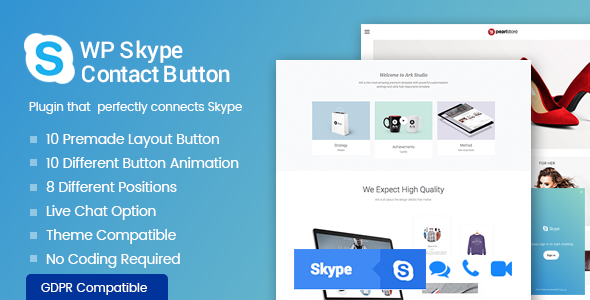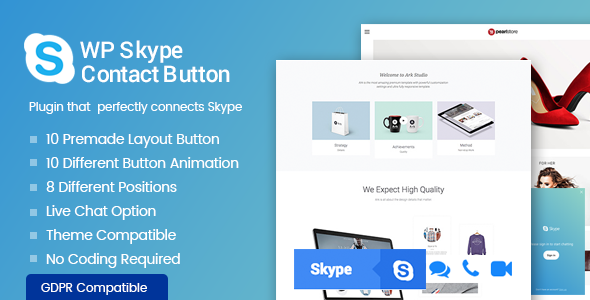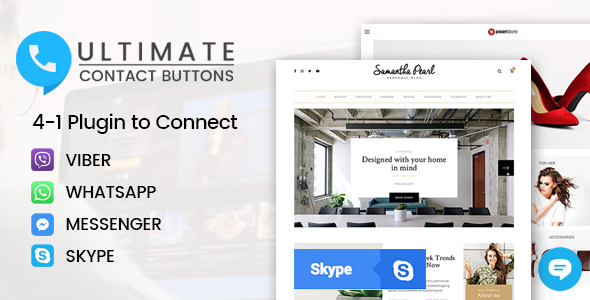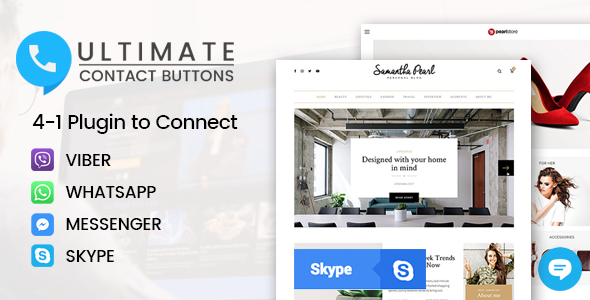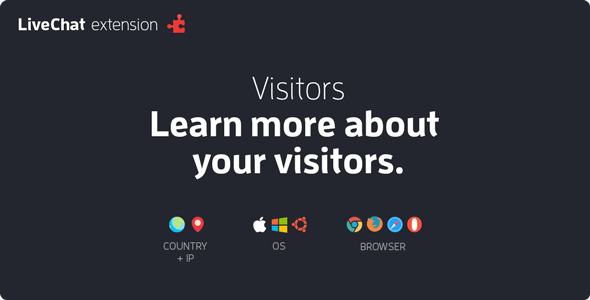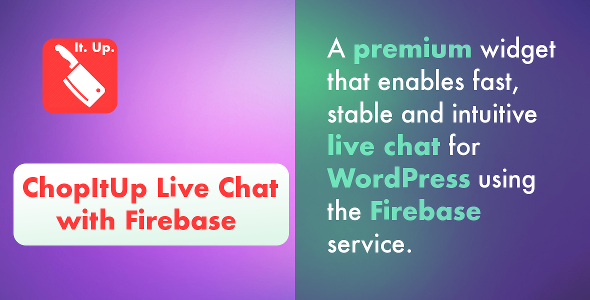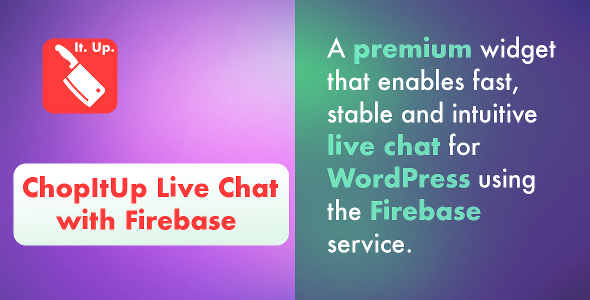Introducing – Juna Ultimate All-in-One WordPress Kit


Feedback
Your visitors can rate their experience with amazing Juna Feedback Kit.
Give your visitors an extra option of leaving feedback for your great products or services.
Juna Feedback Kit contains all the necessary features that a perfect feedback website must have.
- Email notification of Feedbacks
- New Feedback notification
- Detailed statistics
- Grid or list view for feedbacks
- Mobile optimized & fully responsive
- Beautiful Animated UX & UI
- Amazing Effects
- Multi-Language
- Admin Settings for full control
- Customizable color
- Super Easy 1-Click installation
Follow
You can create a simple and perfect social icons with animation in a second with Juna Ultimate All-in-One WordPress Kit.
Your social networks accounts to make keeping in touch with your customers and followers so much easier.
You can edit anything about the icons such as label, alignment and much more.
Promote your social media accounts as your business grows.
Share Kit Features
- Create amazing animated social icons.
- Horizontal, Vertical Positions.
- All popular social media icons.
- Easy Usage.
- Responsive Design
- Amazing Effects
- Well documented
- Just install and go!
- Free support & Documentation.
Contact
Juna has sexy contact form for your potential customers. You can collect data from your customer with this perfect all-in-one kit.
Also you can add a lot of contact buttons like whatsapp, skype, FB Messenger, location and Phone number. In this way your customer reach you easly on your WP website.
Cookie
Juna included GDPR compliant cookie policy. This item includes 10 pre-defined themes. You can change everything (color, text, border etc.)
Generate a GDPR compliant cookie policy for your website Add fast and responsive cookie policy to website easily.
Promo
Juna allows to show promotional popup with absolutely any text/image content inside, whether you show important info for your users, promo or banner with ad – it’s up to you.
High Quality
Great quality code guarantees a fantastic user experience for you and your clients.
No Coding Required
Create Feedback, Share, Contact and much more tools on your WP website just pressing a few buttons.
Mobile Design.
Responsive design of each single element. Looks perfect on any device with any screen resolution. You can change mobile button aligment with easy to use with drag drop admin interface.
Suggestion – Solution. Tell us what you need and probably you’ll get it with the next update.