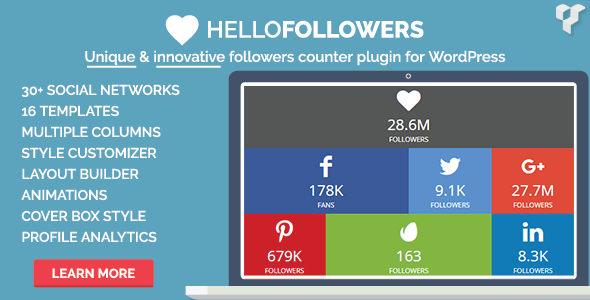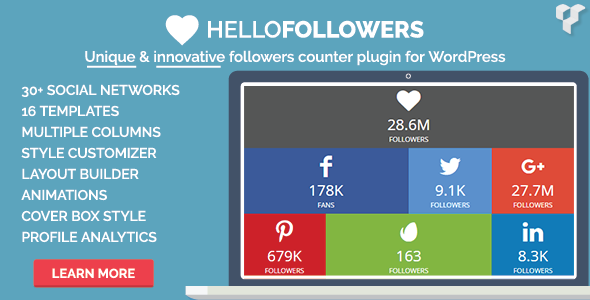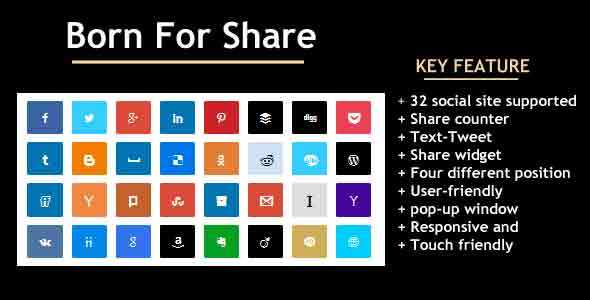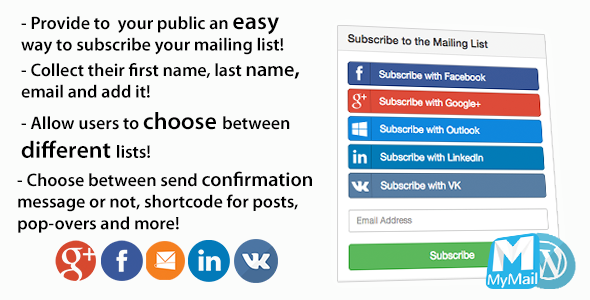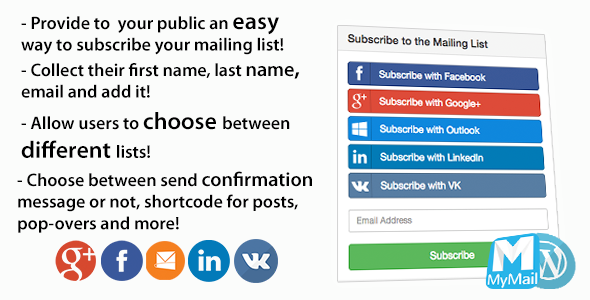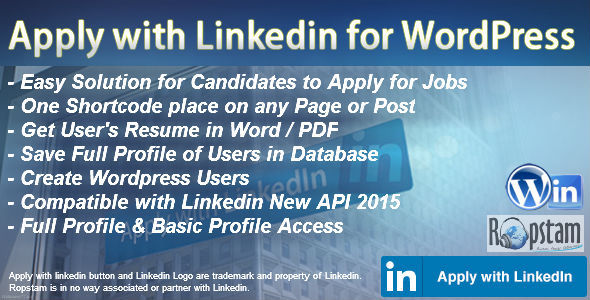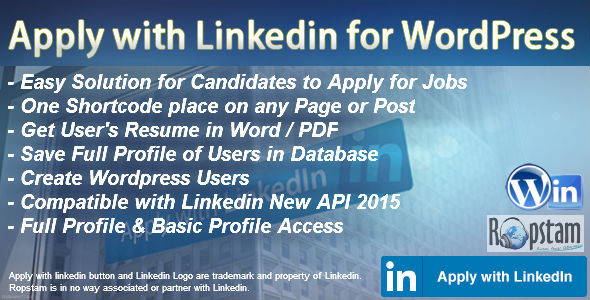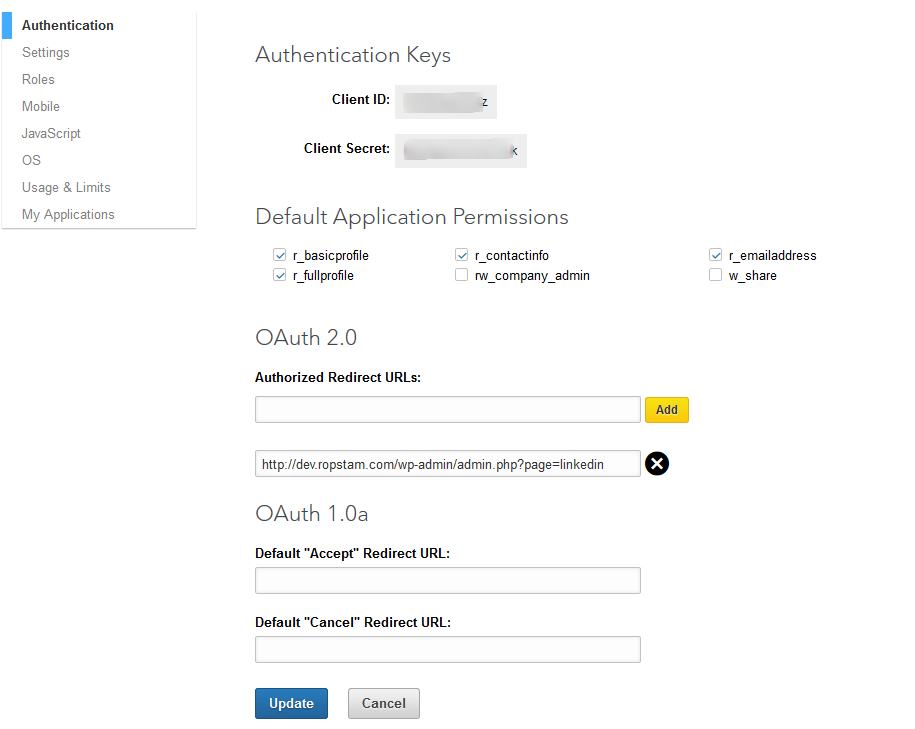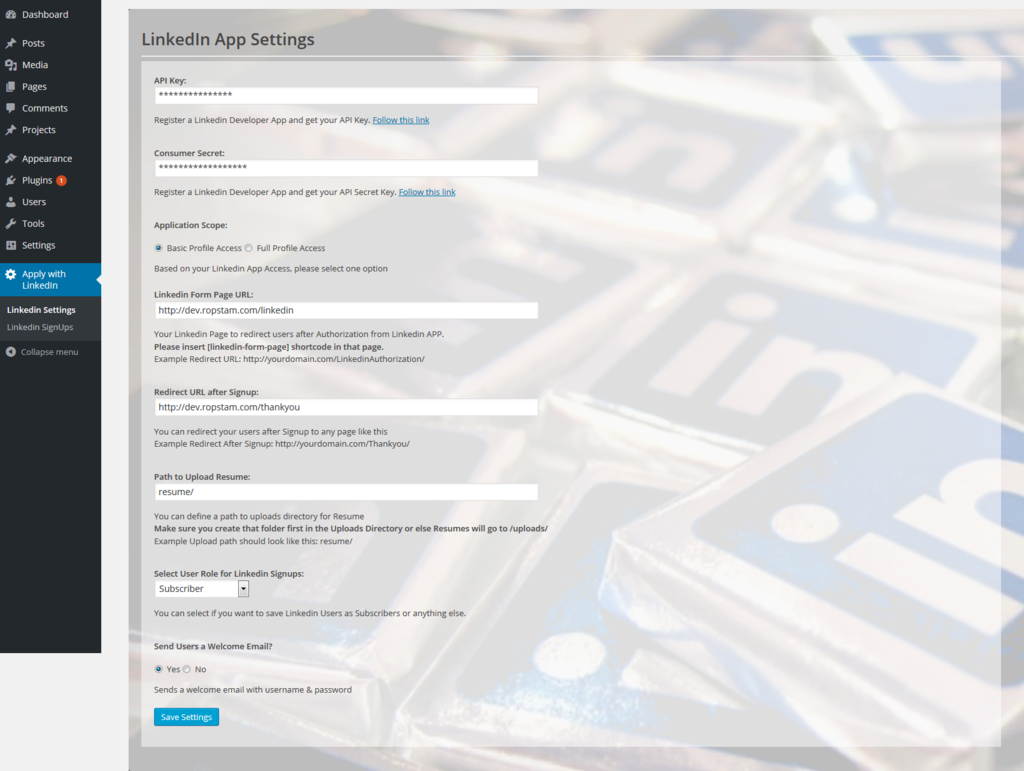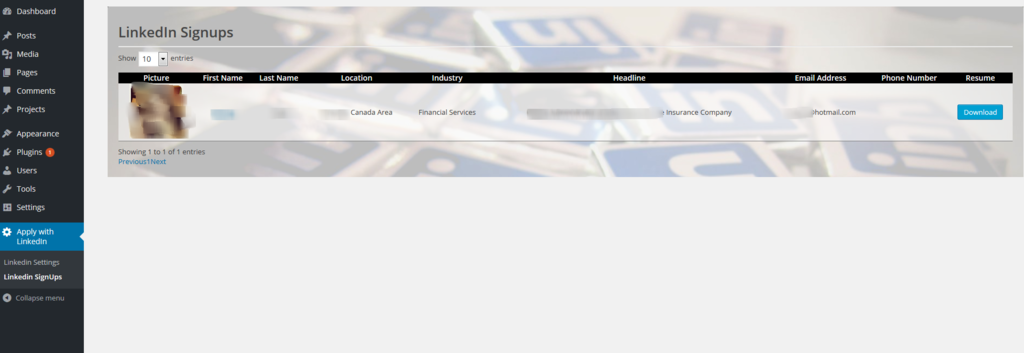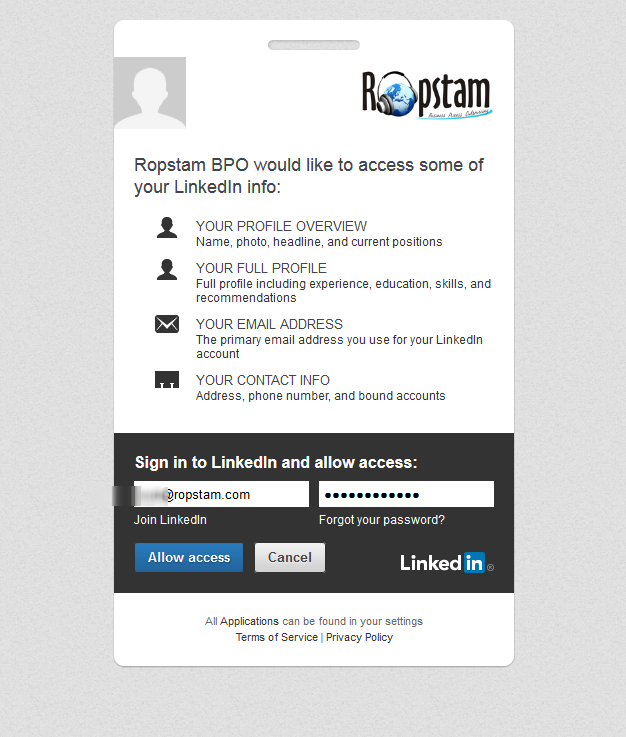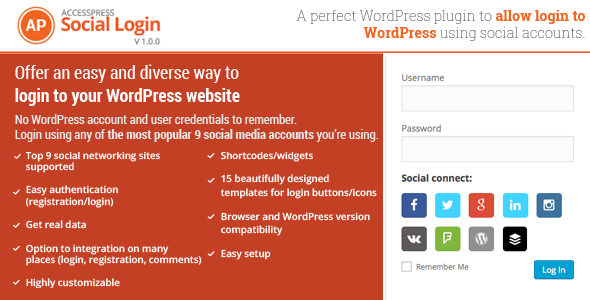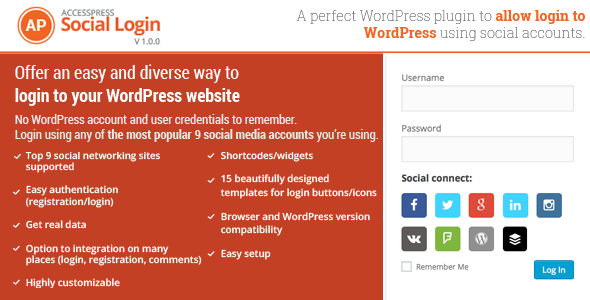Introduction
Super Social Share is great plugin for wordpress site, it comes with many features to help you share content on your site to all the social network. The initial version includes35+ styles and 20+ positions for share button.
Super Social Share have a powerful Live Customize function, you can work and see the effective display beside it immediately. This plugin integrates 50+ social network and will keep growing, we will also research and create more networks in the future. Please also suggest new social network to us, we take it seriously and add those asap.
When working with this plugin, you can save your work by using Save Template functionality, it will help you to manage and customise easily later. If you need save data to work offline, you can use Import / Export tool.
After sharing, Analytics Dashboard will help you to track your activity, you can manage everything in admin panel, check popular social network, track social clicked, etc…
Main Features
- Redefine the way people do social network sharing
With a lightweight yet powerful plugin, the power of the world social network is under your finger.
Expand your presences, socialize & globalize all your content and be ready to make big breakthroughs. - Live Customizer Configuration & Real-time Preview
Our proprietary live customizer configurations let you completely stay away from complicated settings. Real-time preview model let you forget about the broken/malfunctioned Refresh button. - 50+ Social Network & updating
Super Social Sharing supports more than 50+ popular network on the world. We also updating with a lot of new & interesting networks in the future. Want any of your social networks to be in our product? Feel free to Contact Us - 35+ Style and counting
- 20+ Position and growing
- Manage networks faster with clicks
Easily add & remove the supported networks within mins, just click to select and DONE—> Bingo, your social networks you chose have been there in seconds. - Various beautiful Styles & Options
You can choose either show icon only, icon with text, icon with text and count. Along with the various predefined styles, shapes…, the sky are the limit. - Share Anywhere / Anytime
A lot of predefined positions can help to show the social share CTA anywhere, anytime you want. It is either a top, left, right, bottom of the screen, or a lot of position inside the page & posts. - After Share Options
You can integrate Super Social Sharing CTA with your freemium content. You can either to choose to show content after sharing and a lot of other ways after your engaged users have done with sharing. - 18+ Included templates
- Template Save & Clone
Every single small configuration can be saved as a template and you can clone and then edit a brand new template base on the previous one. Use your imagination! - Import / Export tool
- Fully Responsive Display
Created by SWLABS, an Elite Author at ThemeForest who has many years in creating great & niche responsive WordPress themes, you can be quite sure that it properly display with the best visual hierarchy and easy for user to make actions. - Social Meta generator customization
Auto-generated meta for each social network to target the right audience. - Short URL Generator
Short URL generator let your long url be more shareable and systematic. - Optimized for Digital Marketers
We have deep research and help marketers to finish their jobs within a few clicks
More Features
- Separate post type setting
- Meta setting for each network
- After share action
- Dashboard Analytics
- Free Support
- Any WordPress Theme Compatible
- Viual Composer Support
- Various Device & Resolution
- Translation Ready
- Unlimited Color
- Custom CSS & Custom JS</st
Author
Hope this plugin is helpful for you. If you like this plugin, please rate it. Thank you!