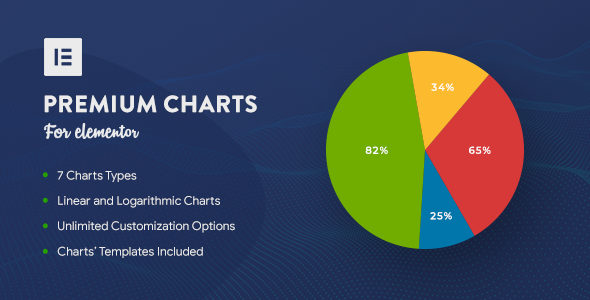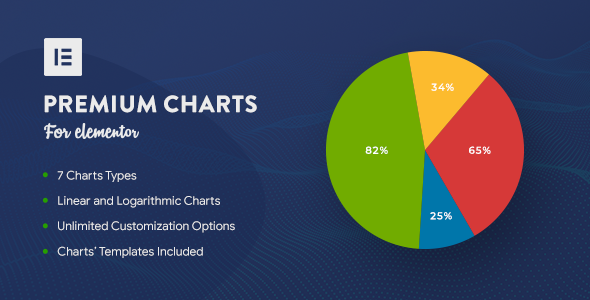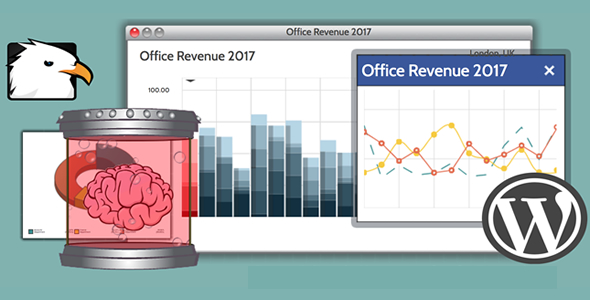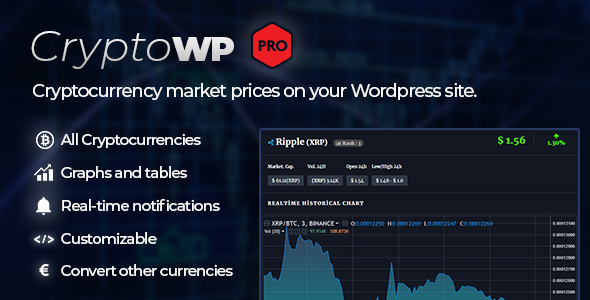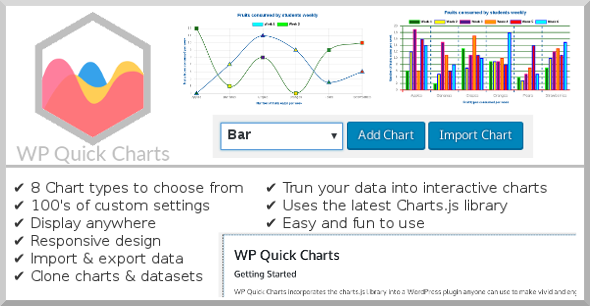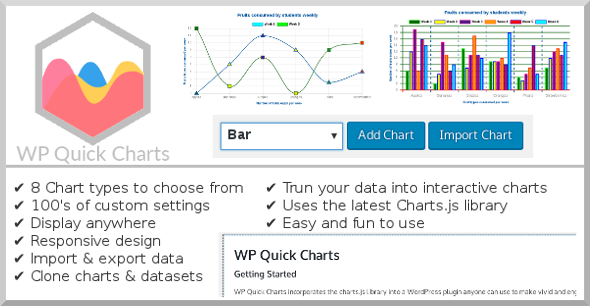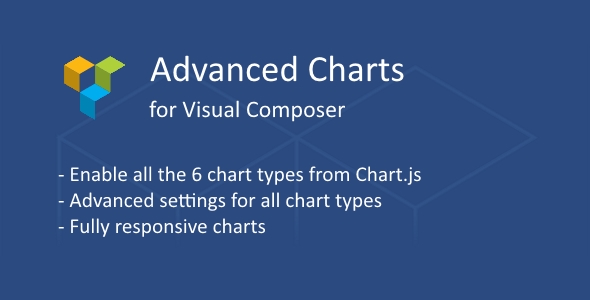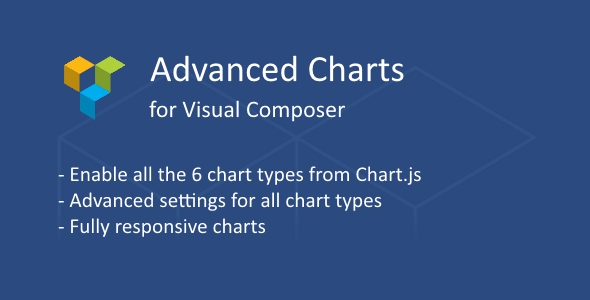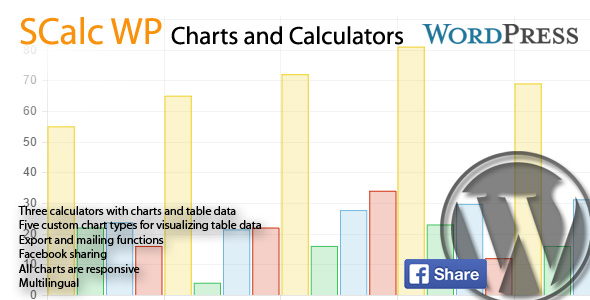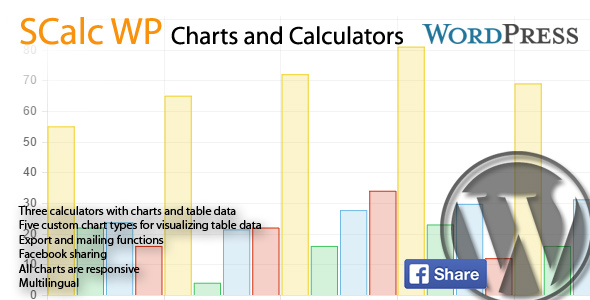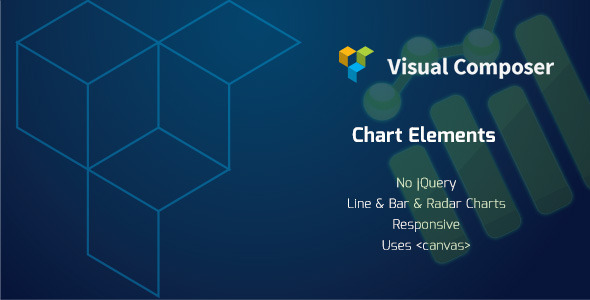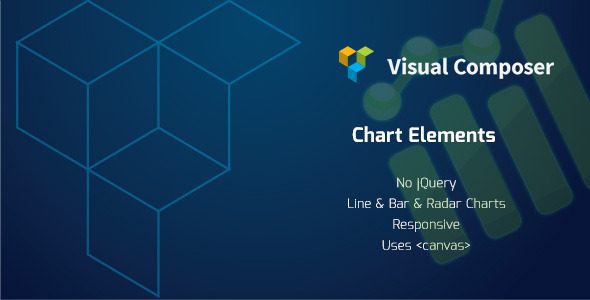CrytoWP allows you to embed any cryptocurrency prices, charts and various informations on your WordPress web site. It works perfectly with any WordPress theme. You can simply embed coin info or list as a table on your pages or posts. There are lots of features like styling embed box or displaying coins with other currencies. You can convert all coins to supported currencies : USD ($), EUR (€), GBP (£), AUD (A$), CAD (C$), JPY (¥), INR (₹), TRY (₺)
Embed Bitcoin, Ripple, Etherium and all other crytocurrencies to your WordPress easily! You can create a web site like coinmarketcap.com on WordPress with one click! Support all cryptocurrencies, they are currently more than 1,000.
Please see quick demo at this link : http://cryptowp.org/
Real-time Cryptocurrency Updates
With latest technologies, CryptoWP provides all coin informations real-time. Users can see if currency is down or up without refreshing page. Also we use three different API’s to get data, they are : coinmarketcap, cryptocompare and coincap.io. With this way, your services always works properly.
Historical Charts For All Coins
It also provide historical price charts for all coins on that stylish box, you can enable or disable this feature easily. We support 2 different open source chart libraries (ChartJS) and one embed service which is Tradingview.
Converting To Other Currencies (EUR, AUD, GBP, and more)
If you want to display all coins with Euro currency, that’s easy, just select Euro currency on your settings panel. There are 8 different currency that we support on plugin. In any request, we can add them easily. Supported currencies : USD ($), EUR (€), GBP (£), AUD (A$), CAD (C$), JPY (¥), INR (₹), TRY (₺)
Realtime Notifications
You can keep your visitors on your web site with notifications. Just enable it on settings panel, users gonna love it!
Design and Make It Your Own
We have little design editor that helps you to implement your theme’s color and fonts on CryptoWP embed boxes. Just select colors, fonts and write some CSS if you need. You can even change the colors of charts. All of this things are possible with CrytoWP.
Optimized for WordPress
You can run this plugin on any hosting or reseller without trouble. We provide an API service that serves all currency info. You don’t need to think about it. Your hosting’s CPU or RAM will never rise because of this plugin. It’s already optimized for WordPress web sites.
Localization and Language
We have language editor that helps you to translate your plugin into any language easily. Just translate the words that plugin uses and it will be ready for your language. It’s default is English.
Features
Displaying real-time values on stylish embed box
Able to add local market with their ticker URLs
Possible to display all coins in one table
Three different theme options
Possible to change duration for informations (Like last 24h, last 7 days)
Able to select two major API services (Coinmarketcap or cryptocompare)
Displaying historical charts and current values
Customizing embed box, enabling or disabling sections
Possible to write custom CSS
Disabling or enabling Market cap. value, volume and low/high values
Possible to add optional link in embed box
Optimized for WordPress
No database requires for cryptocurrency data
Responsive Design
Video documention and fast support
And more features are coming!
Last Update : 01/20/2018 – v1.1
Changelog
+ SEO Optimized URLs for WordPress (v1.2)
+ Added notification feature (v1.1)
+ Initial Release