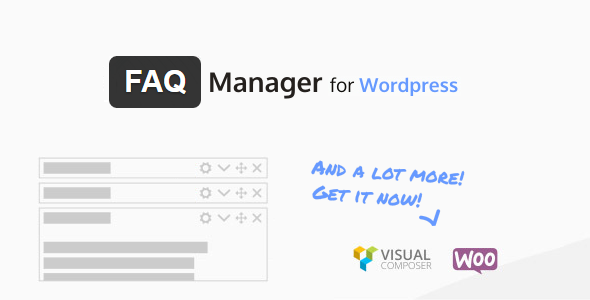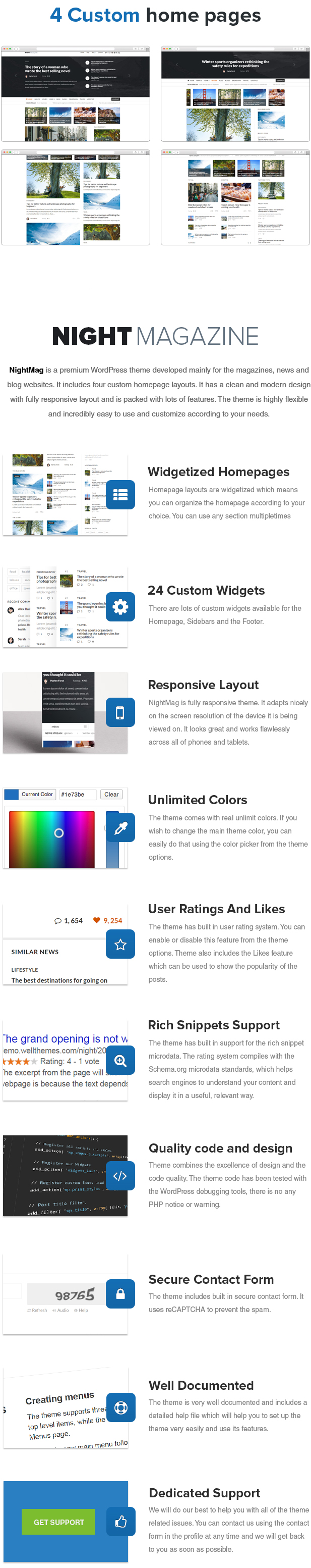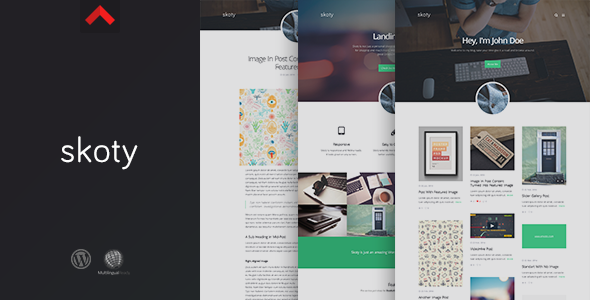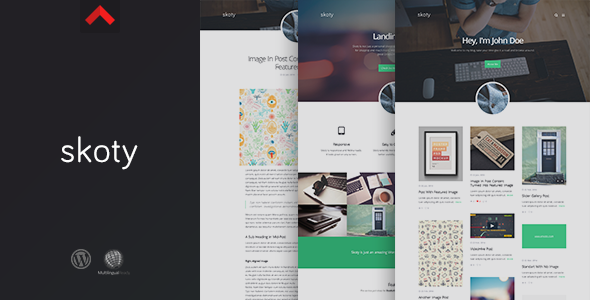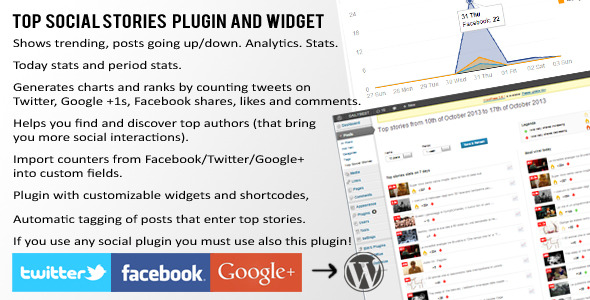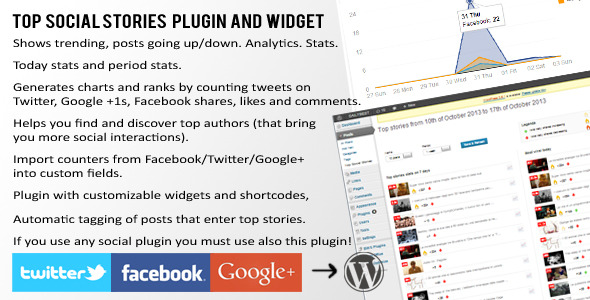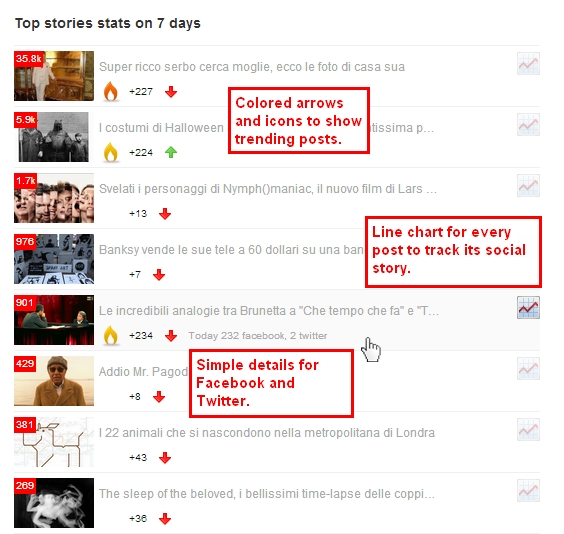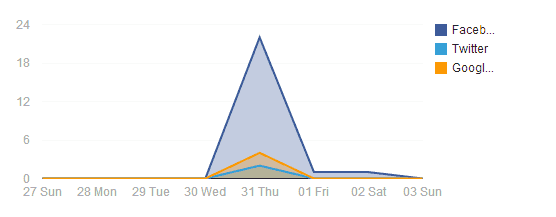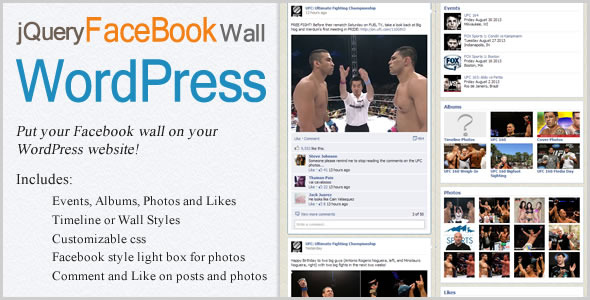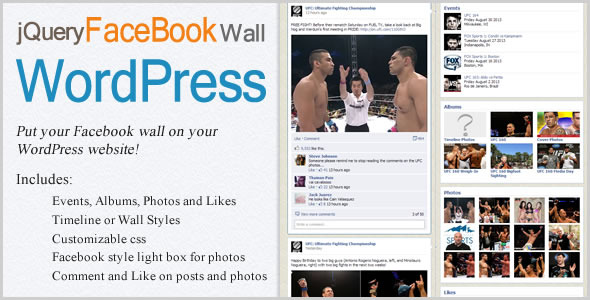This is an addon to ZoomSounds – you need ZoomSounds first
Audio portal is the ultimate portal functionality plugin for WordPress. It comes as a addon to the already powerful ZoomSounds and adds support of anything that makes a good portal – playlists, rating functionality, like functionality, playlists, display modes.
Frontend Submit Form
Allow your visitors to submit songs right from the front end of your site. Just place the shortcode where you want the form to appear and a drag and drop uploader will appear.
Featuring a WYSIWYG editor with instant preview, the uploader makes it easy for visitors to add tags, graphics, title and other track data.
Ratings or Likes
Choose ratings or likes system depending on what your site demands. Want to setup a contest of most likes ? No problem! Or leave your visitors to have more complete control over how likable a track is via the inhouse designed rating system.
Awesome charts
Create a top with your contributors most popular songs. This will further engage both visitors and contributors into the platform. Visitors by having easy access to top content, and contributors to compete in the top charting.
Likes, songs, playlists buddypress
Full BuddyPress support. Enable extra tabs in your users profile that show their playlists, their uploaded songs and the songs they have already liked on the portal
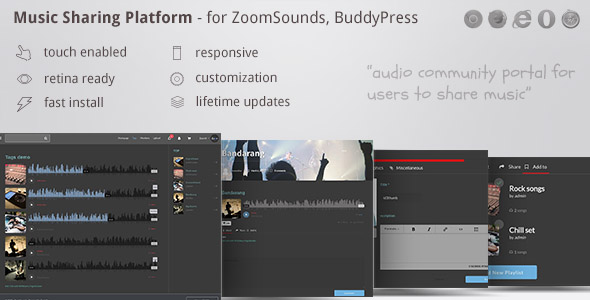
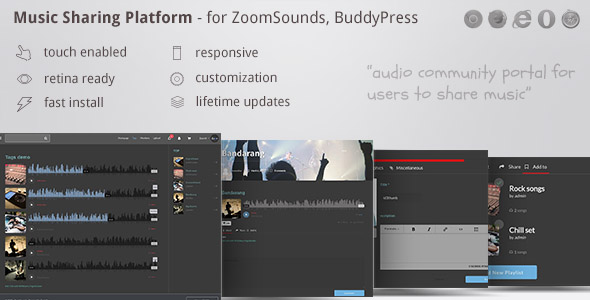







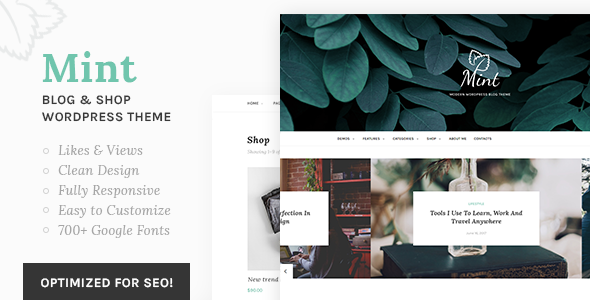
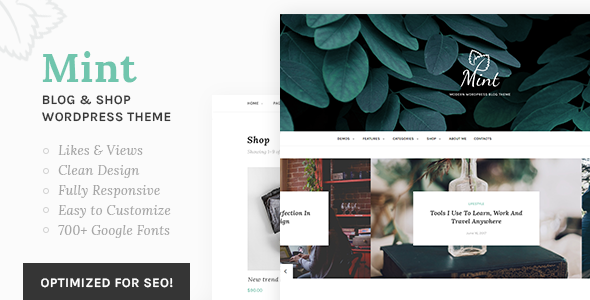
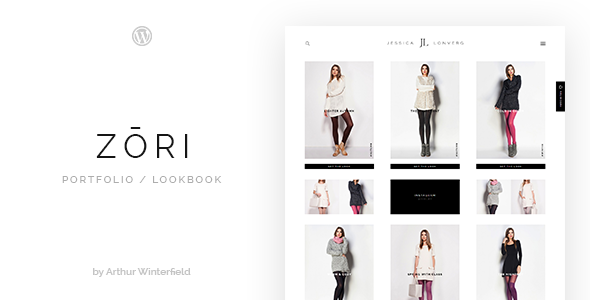
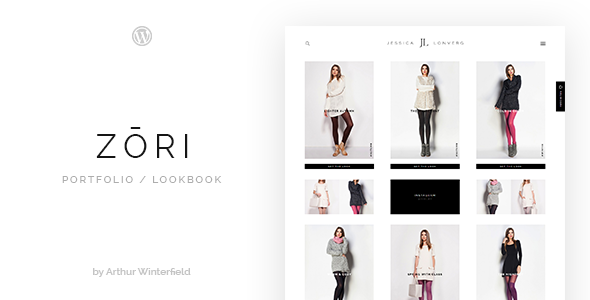
 )
)