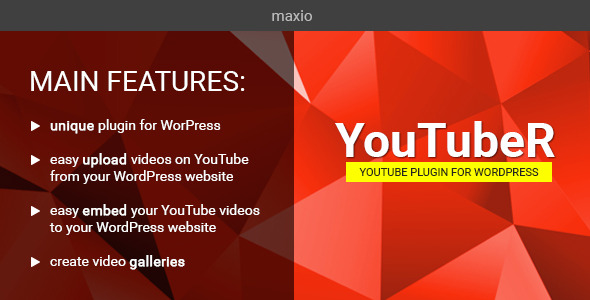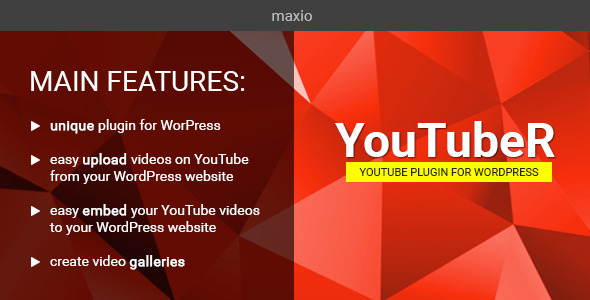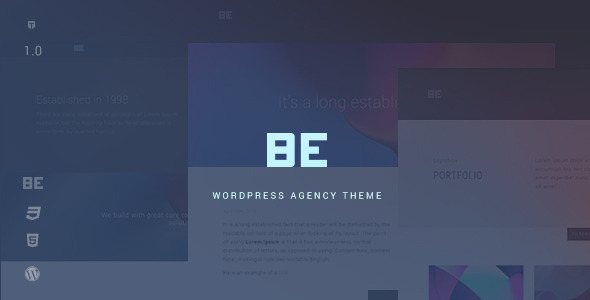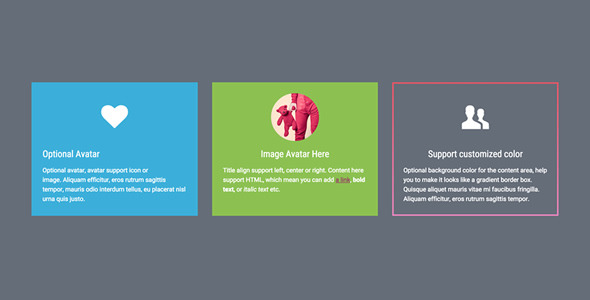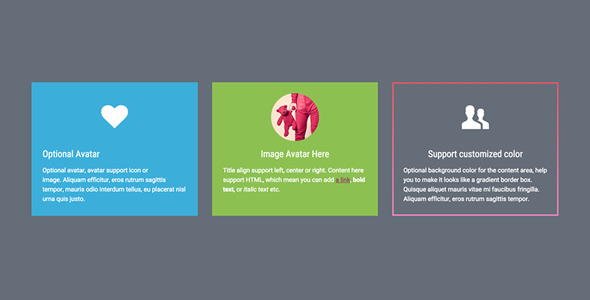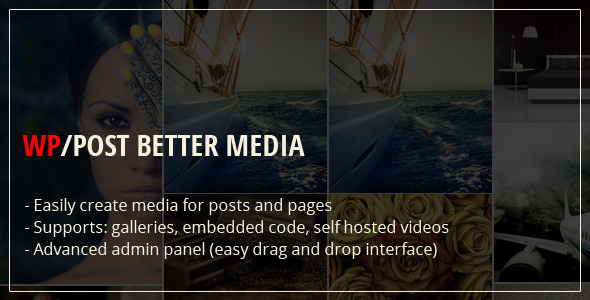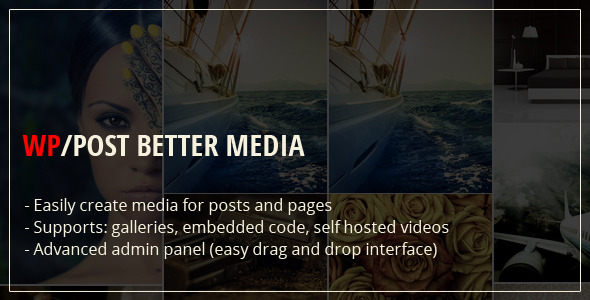most viewed and
most shared over time…
Social Gallery Analytics lets you see exactly how your images are being viewed and shared over time
This plugin is an add on for the amazing Social Gallery Photo viewer

we all know, a picture is worth a thousand words.
Let’s look at what happens when you post new content…

Spend hours creating a post and carefully choosing the post images.
(lots of hard work involved, easy
enough to make you pick any photo
to go with your content)

You then go ahead and share the post on social media to get more traffic, or pay hundreds/thousands of dollars to a service like google adwords to promote your content for you (with strict image guidelines).

But.. you don’t give people an easy way to share and comment on your contents images.. and you’re not tracking what happens when you post a killer new photo gallery!
And for what?
People visiting your post and leaving?
The bottom line: it is seriously hard work, and all of this is enough
to put anyone off content management


The bottom line is that it is seriously hard work, and all of this is enough to put anyone off even attempting it.
But a good image shared in the right place can really help….
It wasn’t until seeing which images got the most attention (a hot girl with abs) that I could tailor some content specifically around that image.
Think about it…
knowing which images make your visitors go wild is the sure way to get more visitors by re-marketing that content in another form
You’ll soon be kicking yourself wondering why you didn’t get access to this information sooner.
…the game changes constantly.
So this is why you need to use Social Gallery Photo Viewer + the Social Gallery Analytics Add on.
Start knowing exactly which images your audience loves and give them more of them!

Changelog
Social Gallery continues to be developed by EpicPlugins, with new features released frequently making Social Gallery for WordPress more and more powerful as we develop new add ons such as this Analytics add on. The price won’t stay as low as it is, but the updates will keep coming.
v1.0 Social Gallery Analytics – 16th July 2015
- First release as an add on for Social Gallery Photo Viewer
- Social Analytics Add On Menu
- Track Image Views over time
- Track Image Shares over time
- Analyse views and shares for each image
- Manage image titles and descriptions
- Added full documentation
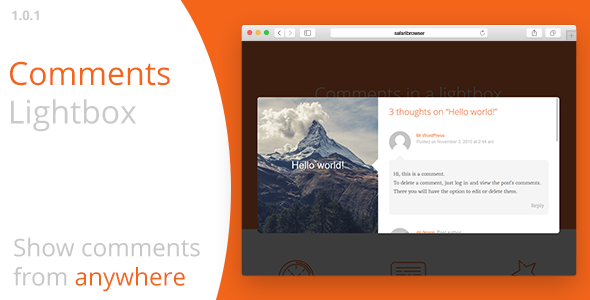
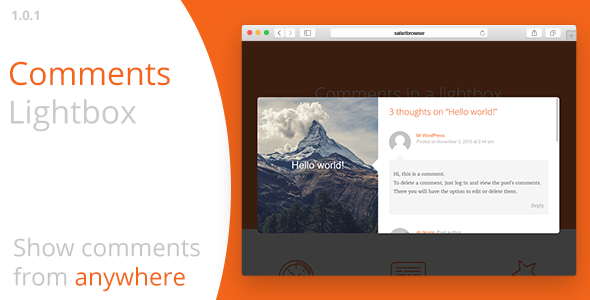
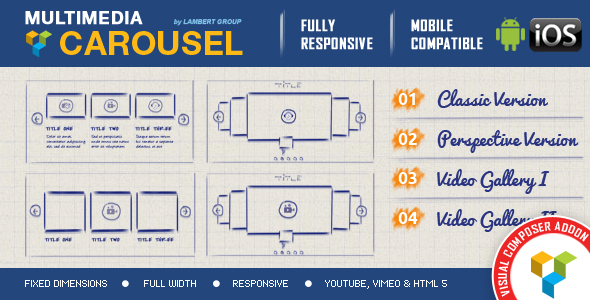
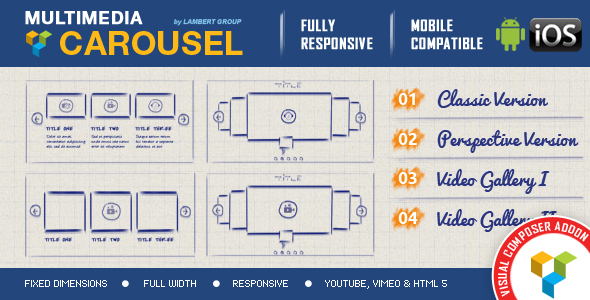




 touch screen navigation support for mobile
touch screen navigation support for mobile