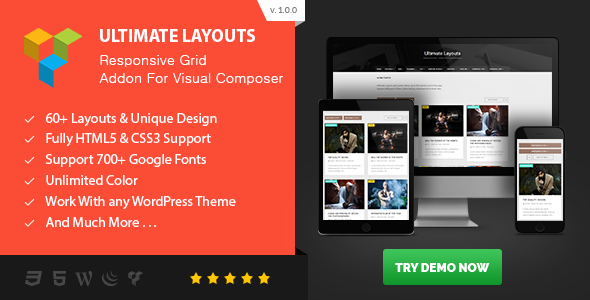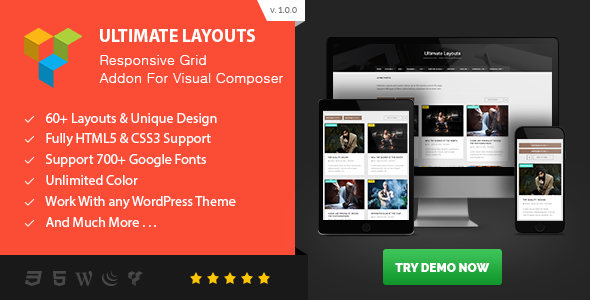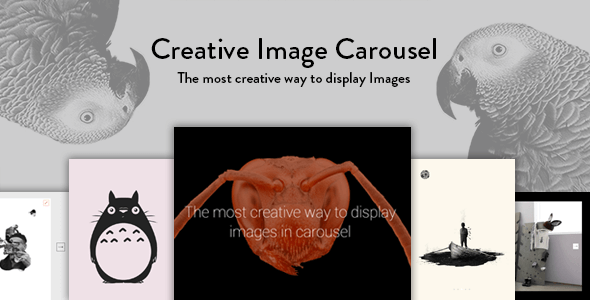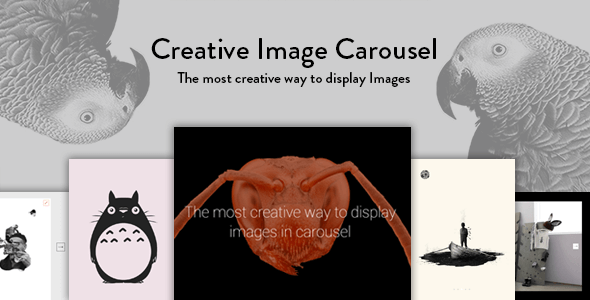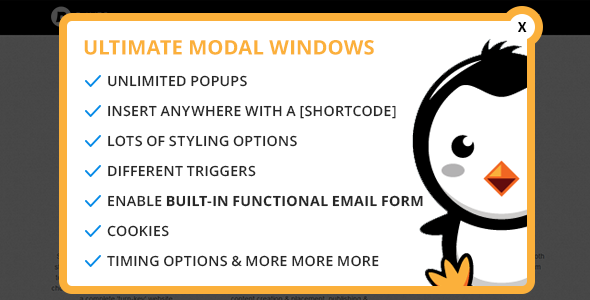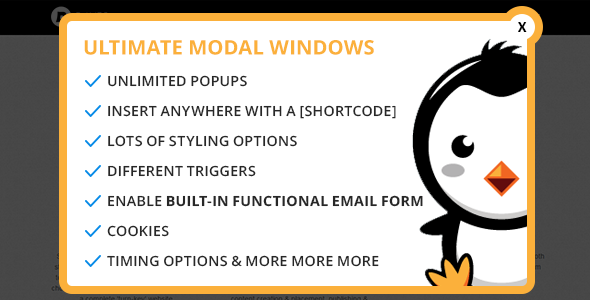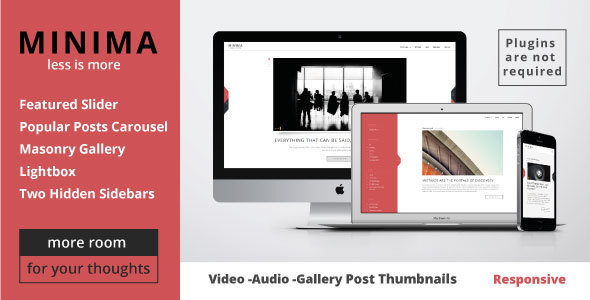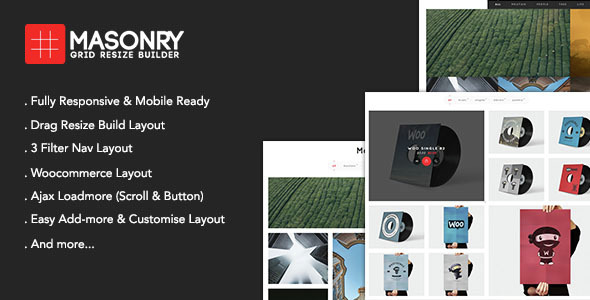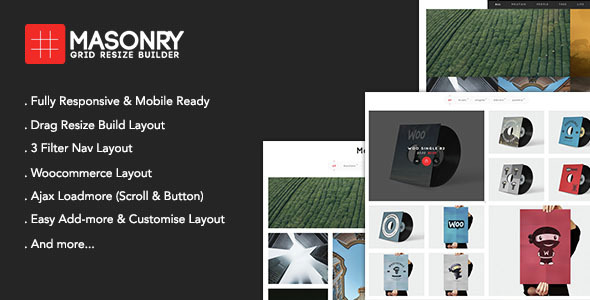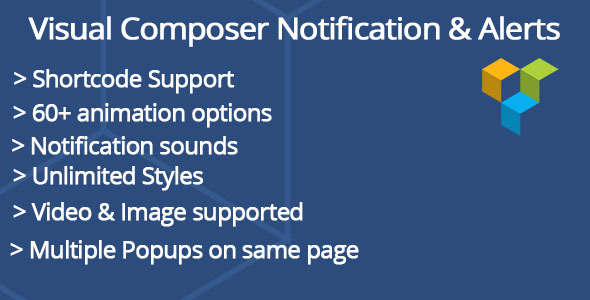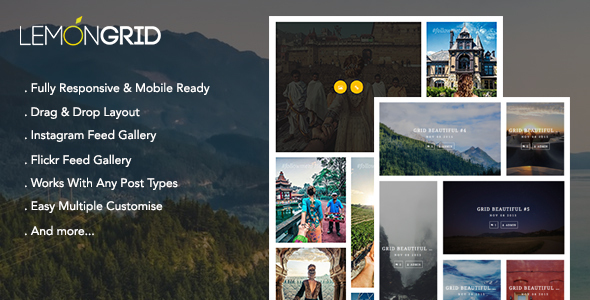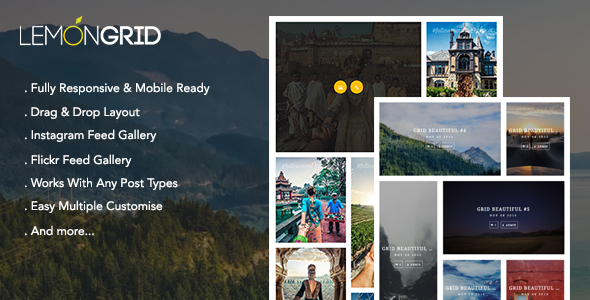Main Features
- 60+ Layouts & Uniques Design
- Woocommerce Ready (grid, list, carousel support)
- Retina Ready
- Lazyload Support
- 100% Responsive Design
- HTML5 & CSS3 Support
- Mobile Friendly
- SEO Optimized
- Quick & Easy Setup
- Beautiful Lightbox Gallery
- 40+ Animation Styles
- Grid System Allows Up To 12 Columns.
- Filter: Smart Tabs, Dropdown List & Inline Buttons
- Pagination: Page Numbers, Loadmore Button & Infinite Scroll
- Video Lightbox Support: Youtube, Vimeo, DailyMotion, Twitch & Facebook
- Term/Category Background Color
- 04 Image Hover Effects
- 17 Overlay Hover Effects
- Multi Taxonomies Filtering
- Social Share Icon For Each Post
- Custom Taxonomies & Custom Post Types Support
- One Page Multiple Layout Support
- Unlimited Grid Anywhere
- Query Any Post Type
- Query From Multiple Post Type
- Query From Multiple Custom Taxonomies
- Different Theme
- Post Read More Translate Option
- Unlimited Overlap Colors with Various Opacity
- Custom Columns Layout
- Support 700+ Google Fonts
- Custom Number Grid Post Per Page
- Display or Hide Post Meta’s
- Fully Ajax & Json Support (high perfomance)
- FREE Updates & FREE Support
- One Shortcode with 60+ layouts
- And so much more…
Documentation
- You need to have installed Visual Composer for used this plugin.
- Detailed Documentation
Change Log:
Ver 1.0.1 (08/17/2016)
- Support WooCommerce
Ver 1.0.0 (08/16/2016)
- Initial Release