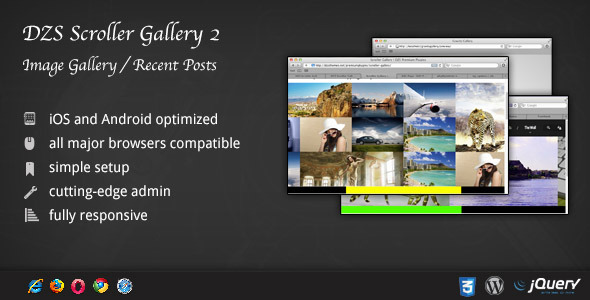Create a portfolio of your works and display them in a variety of stylish ways with Distinctive Portfolio by Distinctive Themes.
Using the powerful shortcode generator you can easily setup your dream portfolio exactly the way you want, and then style it to your tastes with the excellent DTPanel options panel.
Distinctive Portfolio is fully responsive (resize your browser when viewing the demo to see it in action.

The DT Portfolio post type allows you to add additional images to each project, as well a video from YouTube or Vimeo. Not only this, you can also link each project to a specific URL of your choice, the projects page, or even no link at all. Its all handles by the included options and has been created to be very simple yet very powerful to use.
You can control each of the layouts fully with the shortcode generator. You can choose to display/hide project title and excerpts, as well as how many columns (1-4) you wish to use.

Create Unlimited Portfolios
Using a simple tagging system, you can segregate all of your projects into their own portfolios and use the shortcde generator to display just the items you want! All of the filters etc will work just as you expect, and will only display if applicable – to see this feature in action SEE HERE



Top Features
- Easy to use shortcode generator
- Responsive
- DTPanel options panel
- Specify custom slug for your projects
- Lightbox included
- Supports gallery, video and external URLs
- Easy to use
Changelog
04/11/2013 – v1.1.2 Bug Fix + Tagging Fix
03/11/2013 – v1.1 Bug Update – New shortcode generator, total UI overhaul, added more shortcodes and widgets
16/08/2013 – v1.01 – Bug Fix for Image Resizer & CSS Stregthening
06/08/2013 – v1.01 – Fixed a small bug + Added Unlimited Portfolio Via Tags
04/08/2013 – v1.00 – Release