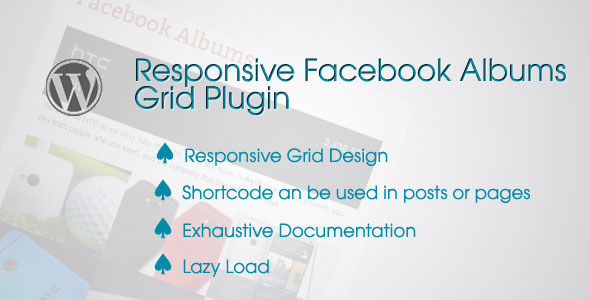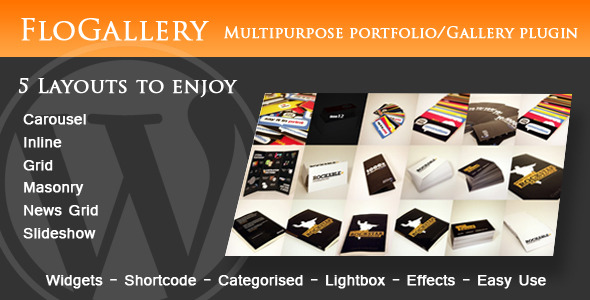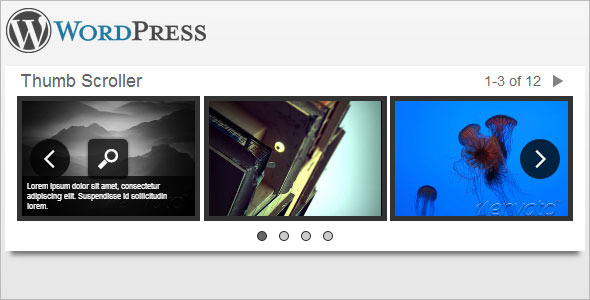Instagram Recent Photos Widget Pro is a WordPress plugin that lets you quickly and easily display recent photos from any Instagram account. Just enter a username and pick your display settings and your up and running! As an added bonus the plugin comes and a tinyMCE plugin that allows you to use the widget in posts, pages, custom post types etc!
Features
- Install takes only seconds, setup is even easier!
- Display recent Instagram photos of any Instagram User!
- Display recent photos from Tags on Instagram!
- Full retina / high DPI display support – all images will be crisp no matter what display they are on!
- Customize widget display with image size, column count, follow button and more!
- Full lightbox support – optional lightbox can show off high res full size images on click with gallery support!
- Link directly to Instagram pages if not using Lightbox!
- High speed caching of all Instagram data and all images to keep your site running blazing fast!
- Includes bonus tinyMCE plugin to use the widget anywhere in your site as a shortcode!
- Includes full documentation, free support, and free updates!
Compatible With All The Popular Browsers
- Google Chrome – All Recent Releases
- Firefox – All Recent Releases
- Safari – All Recent Releases
- Opera – All Recent Releases
- Internet Explorer 6, 7, 8, 9, 10+
- All iOS and Android Phones, Tablets, etc!
Updates
* Version 1.1.2 - ( 7/1/2013 ) - Issues with grabbing user images has been fixed - Now uses full Instagram API for tags AND users - you can now link directly to Instagram Pages when not using the built in lightbox. - Updated default locale pack * Version 1.1.0 - ( 5/11/2013 ) - Instagram Tag support - Removed getimagezie() for better server compatibility - Added settings panel - Widget and shortcode updated for tags. * Version 1.0.0 - ( 5/6/1013 ) - First version released