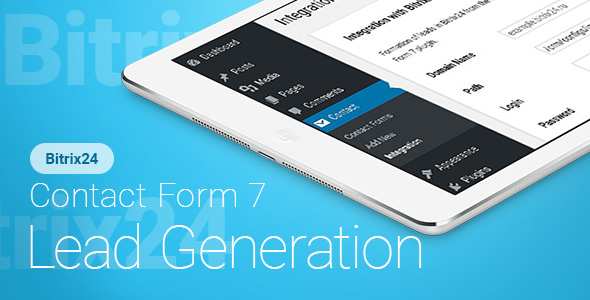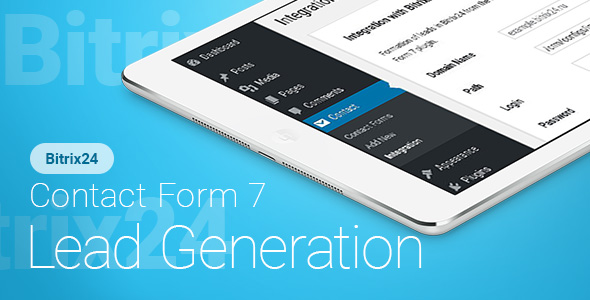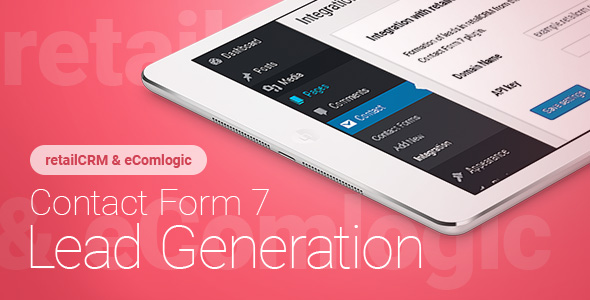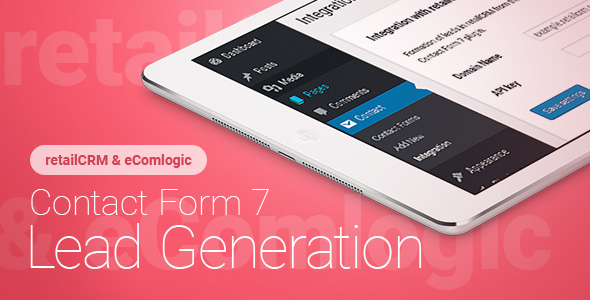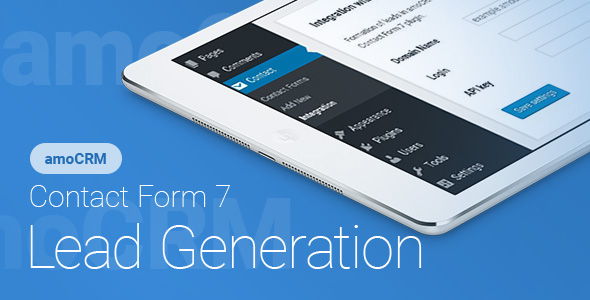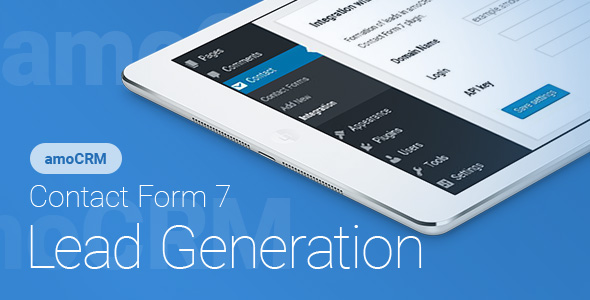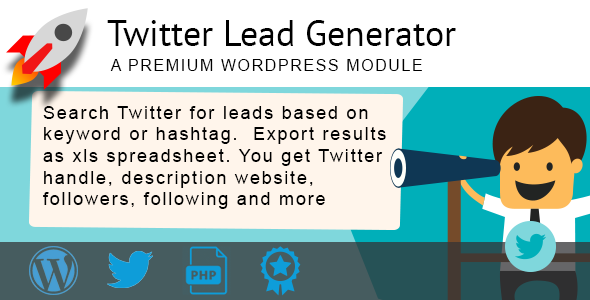What does the 59sec LITE do?
59sec LITE helps companies to answer leads (or new contacts) generated with Contact Form 7 under 59 seconds. Why? Because studies done by MIT and Kellogg (published here on Forbes) show that answering a lead in 5 minutes versus 30 seconds means 21x more chances to close the sale. So, we are helping you answer under 1 minute, not in 5. 
How it works (technically speaking)?
First you install the 59sec LITE wordpress plugin. Done!
Second, you set up the plugin. Specify the “Entry Sources”, the “Notifications”, etc.
Third, you put everybody from the sales team to install the mobile apps (iOS and Android available) and connect it to the site. Your site secret code can be found under “Notifications” tab.
What the 59sec LITE mobile app does?
When you receive new leads on your site via Contact Form 7 Plugin, they are sent almost instantly on your iPhone/Android via push notifications, so you can respond under 1 minute. Also, you have also a lite version of CRM, that will help you nurture the leads.
How can I test 59sec LITE?
1. Install the mobile app 59sec from AppStore or Google Play.
2. Go to “Settings” tab (on your 59sec mobile app).
3. Put in the test key: 123456789
4. Go to 59sec.com/test, write something in that contact form and you’ll get the notification. 
Suggestion: Make sure that you go on your iPhone, Settings/Notification Center/59sec and change the alert style from “Banners” to “Alerts”. This way you will not miss the new lead alerts!
How soon the leads are received via push notifications?
The ones from Contact Form 7 takes aprox 2 seconds.