Item Description:
Allows users to set appointment from the frontend with a modern design and manage them though the backend. PayPal and Stripe gateways integrated.
Includes support and unique features with WP Layers themes.
Changelog
v1.0 - Release

Allows users to set appointment from the frontend with a modern design and manage them though the backend. PayPal and Stripe gateways integrated.
Includes support and unique features with WP Layers themes.
v1.0 - Release

A fresh new Layers Theme Extension for adding amazing effects to your website contents. This is basically an enhancement of the Layers Theme default extension called “Content” that allows you to add stunning animations to text, images, etc. It already comes with 54 effects made using TweenMax library and with a very clean and user-friendly interface.

This plugin is an Extension of Layers, a brand new WordPress site builder very easy to use. Take a look at www.layerswp.com.
Animated Content already comes with 54 ready-to-use animations.
Each widget instance is placed on your page as a row. Inside it you can place some texts or html, an image, choosing a background, setting css styles and managing the layout. You can then apply an enter animation to each content item, choosing your preferred effect, the duration and the delay, allowing you to create an animation sequence. It’s also possible to choose when the animation starts (when the row become visible while scrolling, after the html page has been loaded or when all page contents have been loaded). And, as each Layer Theme Extensions, you can see a real-time preview!
We recommend you take the time to check out the demo page available here:
http://www.megalocode.com/layers/animated-content


IF YOU NEED ONLY THE JQUERY PLUGIN FOR THIS PRODUCT , YOU CAN DOWNLOAD IT FROM HERE : http://codecanyon.net/item/youtube-and-vimeo-video-player-with-playlist/7964882
FEATURES:
 YouTube and Vimeo Support
YouTube and Vimeo Support
It plays YouTube and Vimeo video files. All you need to use is the video ID
 Customizable Color Scheme
Customizable Color Scheme
Using the parameters you can create any color scheme.
 Option To Automatically Obtain the Video Thumb, Title and Descrition From YouTube Servers
Option To Automatically Obtain the Video Thumb, Title and Descrition From YouTube Servers
All you need to use is the YouTube video ID and the plugin will get these information from YouTube server. Parameters to use your own information
 Responsive Design
Responsive Design
The plugin can be used in websites which are responsive. Optional parameter to disable responsive behavior in order to integrate it in non-responsive websites.
 Mobile Compatible
Mobile Compatible
It is compatible with IOS and Android operating systems.
 Playlist With 3 Versions
Playlist With 3 Versions
You can show the playlist thumb & description or hide one of them. Also parameters for playlist size and color.
 Multiple Parameters
Multiple Parameters
Autoplay, loop, colors, dimensions, randomize images
 Border
Border
Parameters to set the border width and color
 Fixed And Full Width Versions
Fixed And Full Width Versions
You can use the plugin as fixed width or as full width, according to your layout design.
 Photo Transition Effects (only for images)
Photo Transition Effects (only for images)
16 photo transition effects life fade, blocks, slide, stripes and more
 Layered Text Elements (only for images)
Layered Text Elements (only for images)
Permits almost unlimited number of animated text layers.
 Link For Each Slide (only for images)
Link For Each Slide (only for images)
Optional links for each slide with parameter for _self or _blank. In this manner you can set a different link for each image.
 Touch Screen Navigation (only for images)
Touch Screen Navigation (only for images)
Compatible with IOS and Android mobile devices.
 Circle Timer (only for images)
Circle Timer (only for images)
Parameters for color, dimensions & transparency. Available parameter to hide circle timer
 Lightweight
Lightweight
The JS file has around 40KB
 Free Updates
Free Updates
Once you’ve bought the product, you can download for free, from your account, all the updated versions.
Keywords:YouTube, Vimeo, layers, ios, fullscreen, media, html5, jquery, wordpress, mobile, player, playlist, responsive, video, video player
If you need additional information don’t hesitate to contact us at office@lambertgroup.ro. We’ll try to answer you as quickly as possible.
Enjoy!
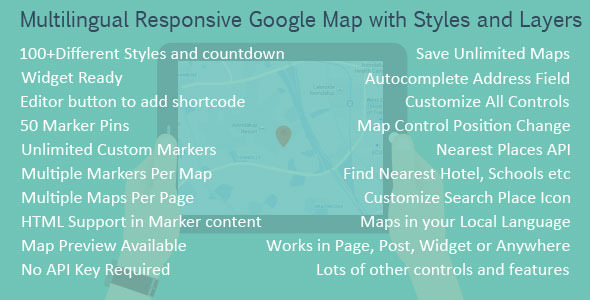
This is a google maps WordPress plugin to generate fully customized responsive google maps in your local language. Unlimited marker pins available. 100+ different styles(skin) available and counting.
Go to admin side add new map and use shortcode to display map.
[SBMAP ID="YOUR MAP ID"]
Replace YOUR MAP ID Twitter