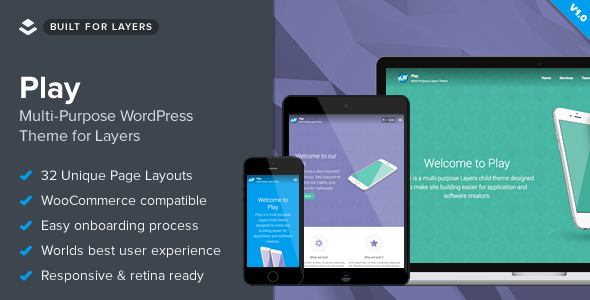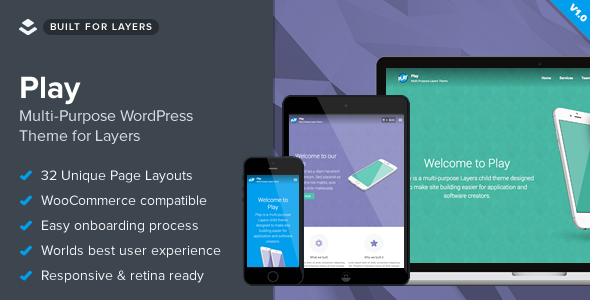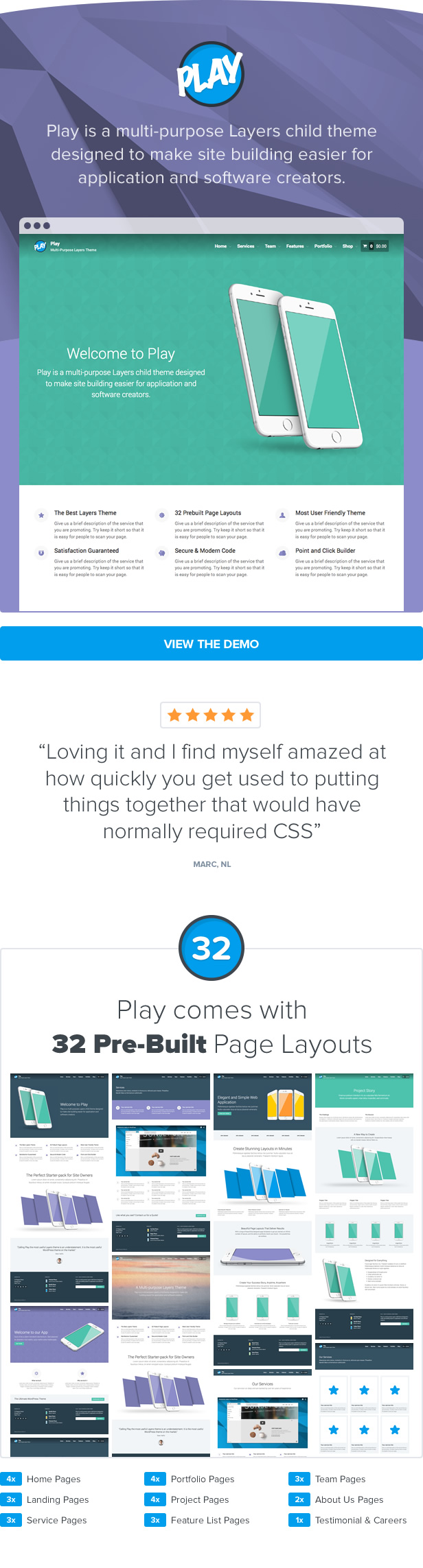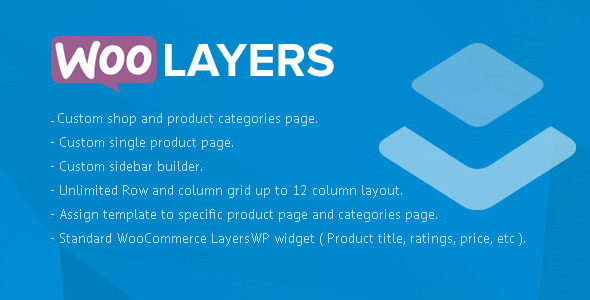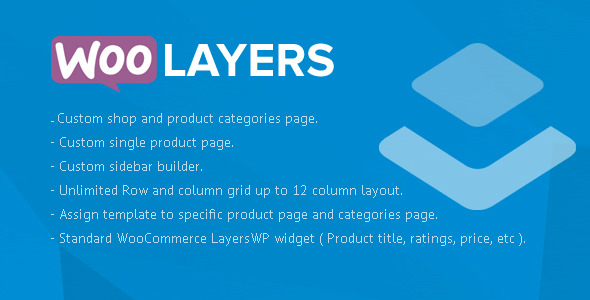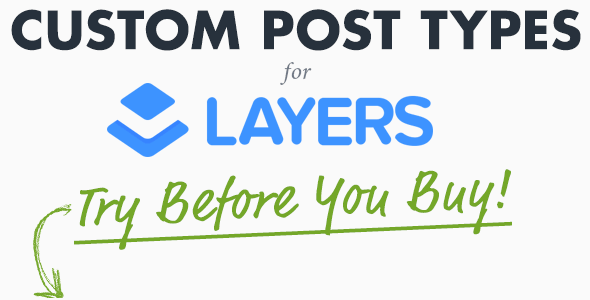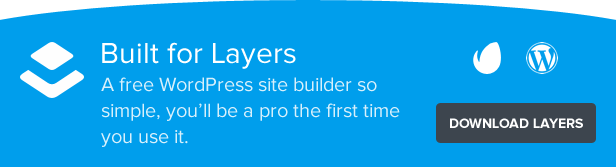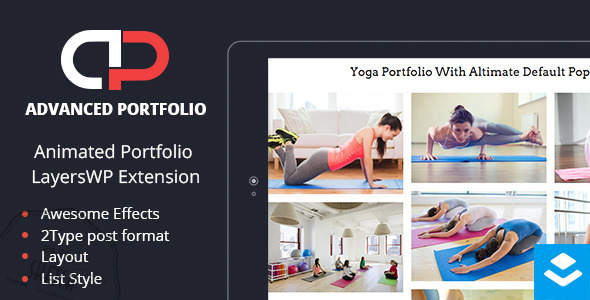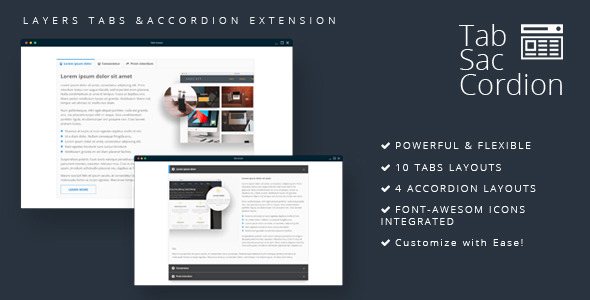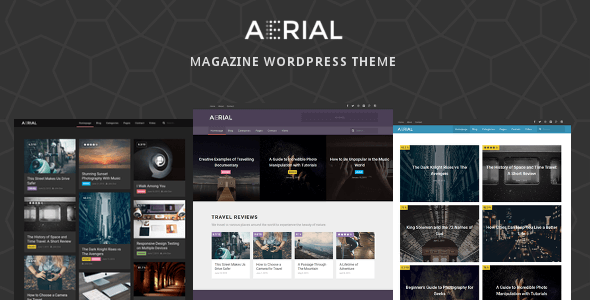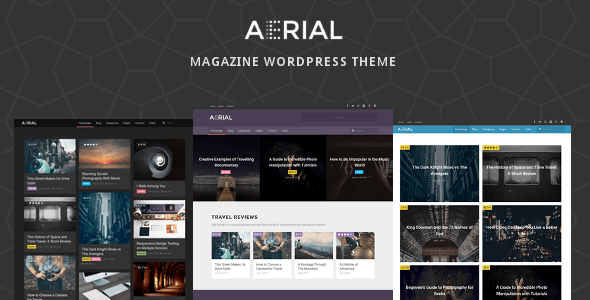Layes Carousel Mojo lets you turn your contents, posts, products into a beautiful and responsive carousel in Layers powered theme. We have done all the heavy lifting for you! It’s time to beautify your contents with Carousel Mojo.
Here are some ideas of what you can do with Carousel Mojo:
– Showcase your services / features of your website or product
– Showcase the latest updates in your blog
– Showcase your featured products, best selling products, top rated products.
– Create your own custom playlist of Videos
– Showcase your testimonials
– Showcase your portfolio
– Showcase team members
– and many more…
Requirements:
You MUST have Layers parent / child theme installed and activated in your wordpress site. This plugin is built specifically for Layers powered themes. It won’t work on any other wordpress themes.