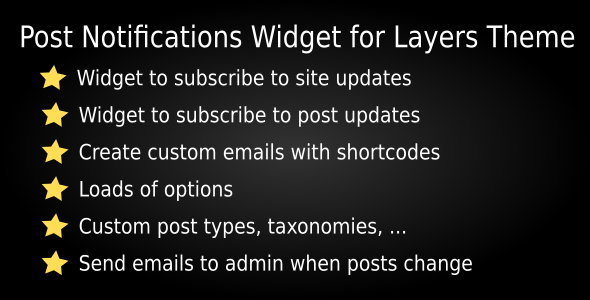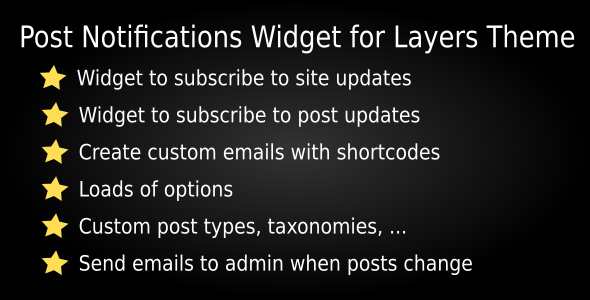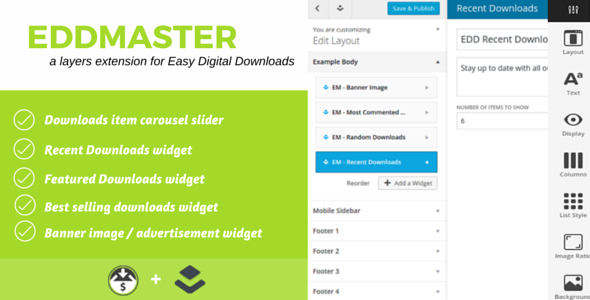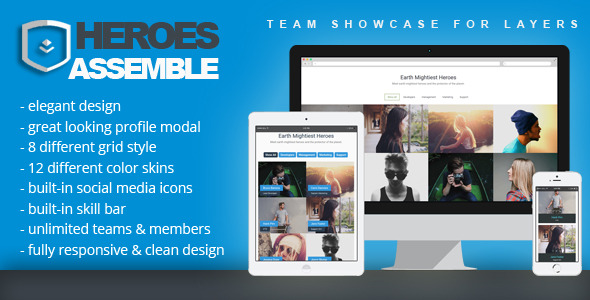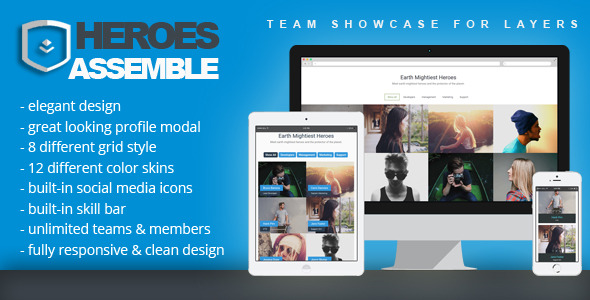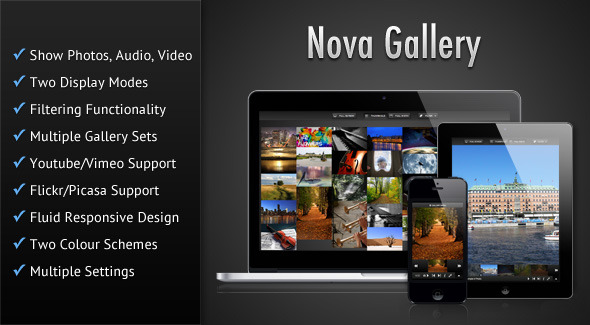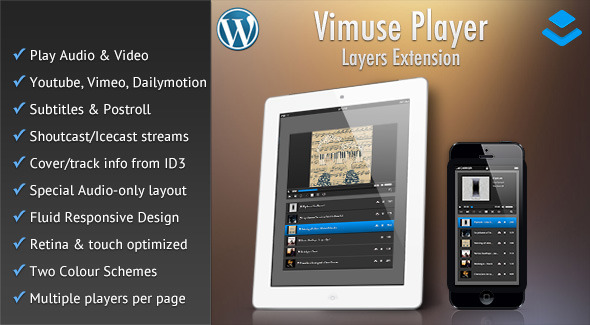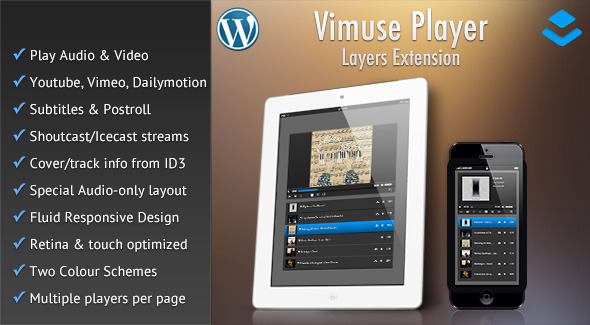Post Notification Widget for Layers Theme is a useful Layers extension which create widgets to subscribe visitors to emails
The plugins has two widgets
- To subscribe visitors to new posts
- To subscribe visitors to updates of the post on which the widget is displayed
For example, you can send notification emails:
- To Subscribers when a new post is published
- To Subscribers when a post is updated
- To Admin when a new post is pending review
- To a Shop Manager when a new WooCommerce product is uploaded
- To notify that a post has been scheduled to be published.
You can use a rich text edit to send emails using the recipients name, the modified post’s title, its content, the author’s name, etc.
Notifications can be sent not only for Posts and Pages but also for custom post types like WooCommerce’s Products.
This makes it easy and quick to approve posts which are saved as “pending-review” or to keep in touch with your subscribers.
You can use multiple rules to configure multiple emails depending on post type, category/tag/taxonomy, post status and author roles.