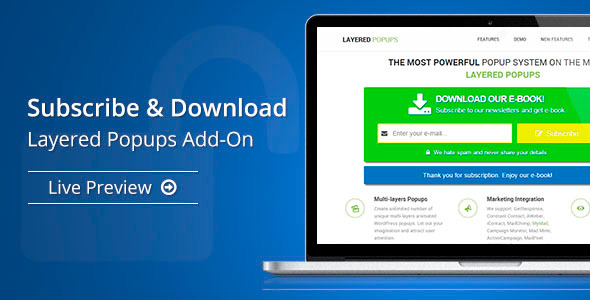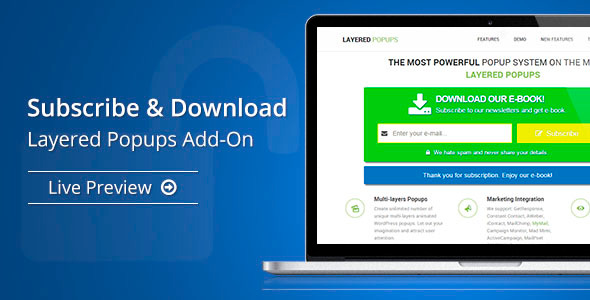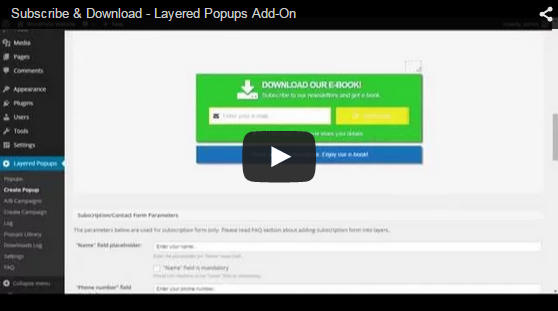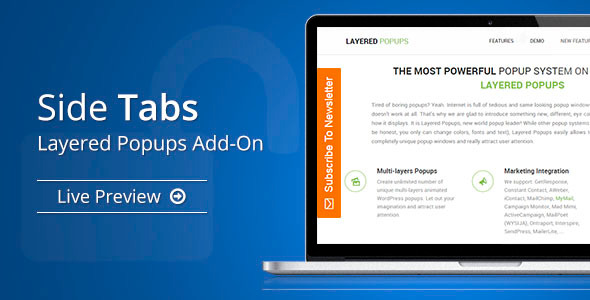Tag: layered popups
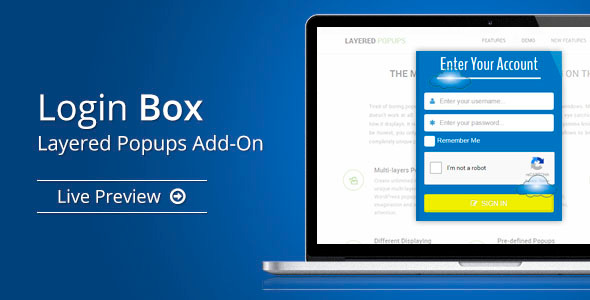
Login Field – Layered Popups Add-On (Add-ons)

Login Box add-on helps you to add login form to any popup. The workflow is the same as for subscription form – just insert appropriate shortcodes into layer content. After that you can use popup as a login form. Login Box is a perfect way to extend functionality of your website.
This add-on requires Layered Popups for WordPress version 4.60 or higher to be installed.Demo
Please visit Login Box – Layered Popups Add-On page and check demos.
How to use
- Make sure that you purchased and installed Layered Popups for WordPress version 4.60 or higher.
- Install and activate Login Box add-on.
- GO TO FAQ PAGE AND READ IT. It has the answers regarding using this add-on. It has answers how to embed login form fields into popups.
- Enjoy!

Requirements
You can use add-on with 3rd party membership plugins, but these plugins must be compatible with WP native user system.
Support
If you have problems regarding using the add-on, please contact me and I’ll help you.

Video Situations Listener – Layered Popups Add-On (Add-ons)

Video Events Listener add-on helps you to raise a popup when video, embedded into website, starts, ends or paused. You can use the add-on with self-hosted videos inserted as<video>tag (shortcode) or/and with videos, hosted on YouTube, Vimeo and Wistia and embedded as<iframe>. Video Events Listener is a perfect way to extend functionality of your website.
This add-on requires Layered Popups for WordPress version 4.55 or higher to be installed.Demo
Please visit Video Events Listener – Layered Popups Add-On page and check demos.
How to use
- Make sure that you purchased and installed Layered Popups for WordPress version 4.55 or higher.
- Install and activate Video Events Listener add-on.
- Go to FAQ page and read it. It has the answers regarding using this add-on.
- Watch the video tutorial:
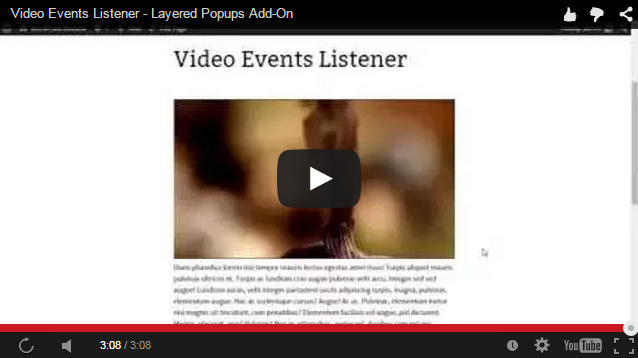
- Enjoy!

Requirements
- You can use the add-on with self-hosted videos inserted as
<video>tag (shortcode) or/and with videos, hosted on YouTube, Vimeo and Wistia and embedded as<iframe>. - Add-on can’t be used with videos embedded into popups.
Support
If you have problems regarding using the add-on, please contact me and I’ll help you.
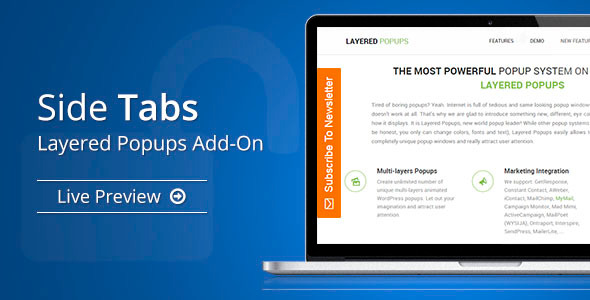
Facet Tabs – Layered Popups Add-On (Add-ons)

Side Tabs is an add-on for Layered Popups for WordPress plugin that allows you to create small tabs (associated with popups) and stick them to any window edge. Clicking the tab opens associated layered popup. Side Tabs is a perfect way to extend functionality of your website.
This add-on requires Layered Popups for WordPress version 4.25 or higher to be installed.Demo
Please visit this page and check out demo. Do you want more demos? Here hey are:
- Demo #1 (right-middle and left-middle)
- Demo #2 (bottom-left)
- Demo #3 (bottom-center)
- Demo #4 (bottom-right)
- Demo #5 (left-bottom)
- Demo #6 (top-right)
Installation
- Make sure that you purchased and installed Layered Popups for WordPress version 4.25 or higher.
- Create desired popup or use any of existing demo popups (the answers for common questions are in FAQ section).
- Create as many tabs as you need and associate them with desired popups.
- Go to Settings page to select the tab to be displayed sitewide, or to post/page editor and select the tab for that page.
- Enjoy!

Support
If you have problems regarding using the add-on, please contact me and I’ll help you.