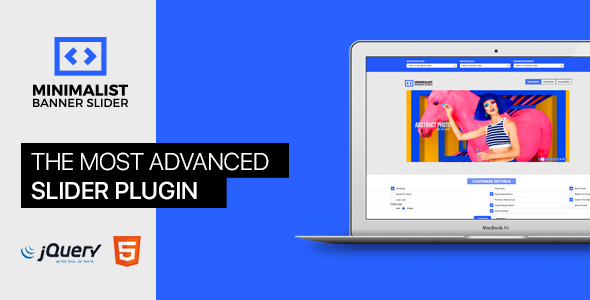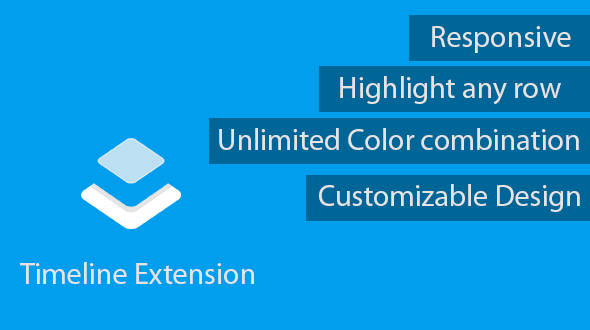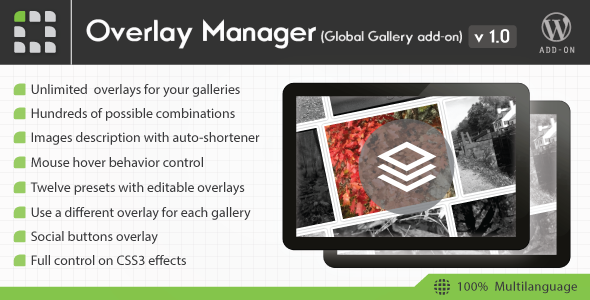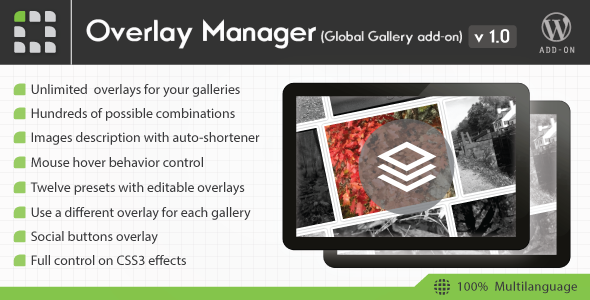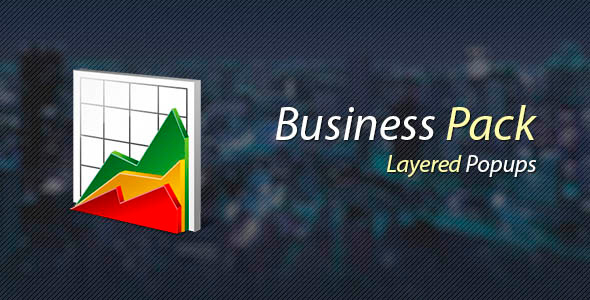Note: this is an add-on. You must have at least Global Gallery v4.0 to use it.
Boost Global Gallery with your own overlays!
Overlay Manager does just what its name suggests: lets you create and manage unlimited overlays!
Many elements to mix, unlimited colors, hundreds of different possible combinations.
Full size layers, split ones, icons, shapes, corner layers, crossing layers, angular slices, buttons, textual blocks, image effects.
Everything has been created to set your creativity free to create what you like most: from hover behaviors, to CSS3 animations and easings!
Textual blocks bring also the ability to use image descriptions directly in galleries! without worrying about length.
Overlay Manager auto-shortener script always manages to adjust everything according with image sizes, fitting everything in the best way possible.
But how is complex and tricky to setup all these things?
Not at all, every productive step has been studied to be done with the maximum ease.
Once you install the add-on, twelve preset overlays will be ready to be used or customized.
Check your changes or what you are building without losing time with a live preview.
Finally choose which overlay to use directly in Global Gallery shortcode wizard: you can use a different overlay for each gallery, collection and carousel!
How are you creative?
Think about mixing elements, adding colors, hover effects and maybe a bit of custom css. The Overlay Manager framework is ready to satisfy your needs!
And you, what amazing overlay will you create for your website?
Check the examples!
Walkthrough videos
To make this add-on easy for everyone there are videos explaining each step necessary to use it: