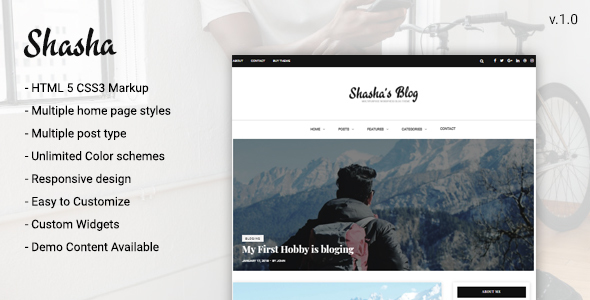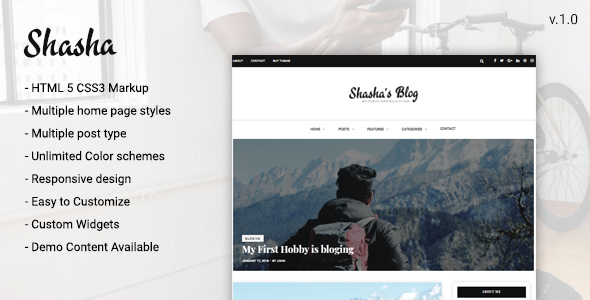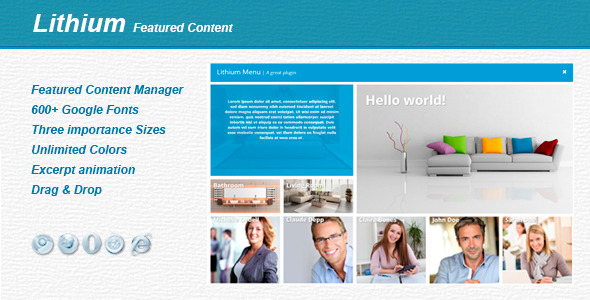Shasha is a Resposive blog WordPress Theme its come with very beautiful color and design and it has potential to fit for every blogger’s need, Lot of customization using Theme Option. Custom widgets, easy to change color at any place, many layout options. Future updates FREE,
Theme Features
- One Click Demo Data Import
- Customizable Header
- Built-in Social Sharing
- Support video, audio, image and gallery post type
- Clean Code
- Easily customizable
- Multiple Blog Layouts
- Custom Widgets
- Mobile menu
- Mobile menu
- Compatible with WordPress 4.2 +.
- Detailed Documentation
- Responsive design
- Clean & Minimal Design
- Bootstrap 3
- Navigation Menu (Two Level)
- Translations Ready
- Theme Customizer Options
- Unlimited Color Options
- Recent Posts Widget
- Social Icons Widget
- W3C valid Files
- Font Awesome
- Google Fonts
- Cross-browser Compatible: Chrome, Safari, Firefox, Internet Explorer 9+
Note: Images are used in the demo are not included with the download package