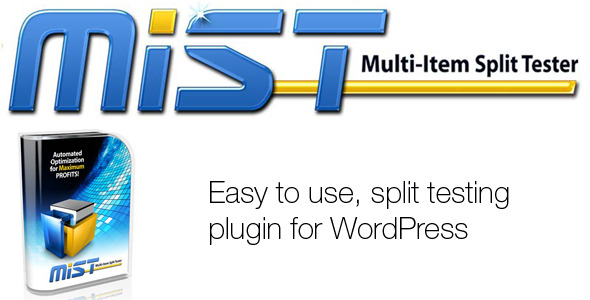FWPMM adds a splash maintenance mode page to your blog that lets visitors know your blog is down for maintenance. Logged in administrators get full access to configuration and the blog including the front-end.
This plugin comes with 3 professional and lovely maintenance page themes, you can switch to any one of them.
You can use a date with a countdown for information to the visitors or set unit in percent value of progress bar for information. Also you can add your social urls to display in the maintenance page.
Features
- Responsive Layout
- 3 Different Theme
- Newsletter Subcribe Form
- Collect Subscribers Email
- Count Down Timer
- Progress Bar
- Custom Logo
- Custom Background
- Custom Heading and Banner Content
- Activation Alert on Admin Top Bar
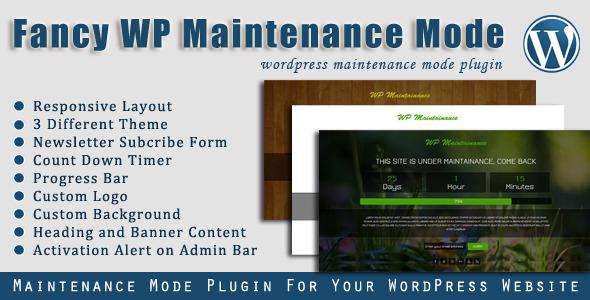

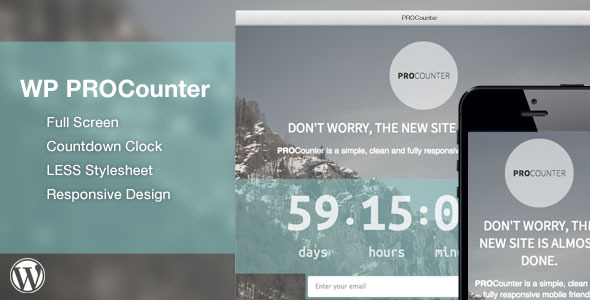
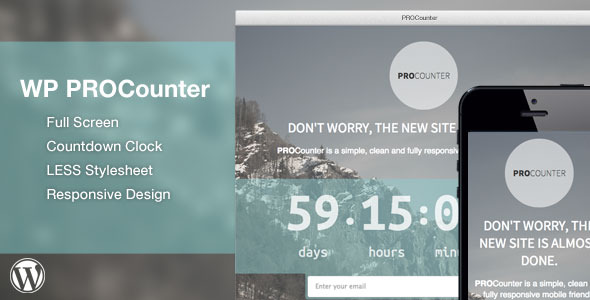





 Fixed bug with custom images not showing up in IE.
Fixed bug with custom images not showing up in IE. Added More options for custom images.
Added More options for custom images.