This is a new plugin for admin menu editing, you can move, hide, block, drag and drop. Also you can set icon and change colour.
Page is under construction.

This is a new plugin for admin menu editing, you can move, hide, block, drag and drop. Also you can set icon and change colour.
Page is under construction.
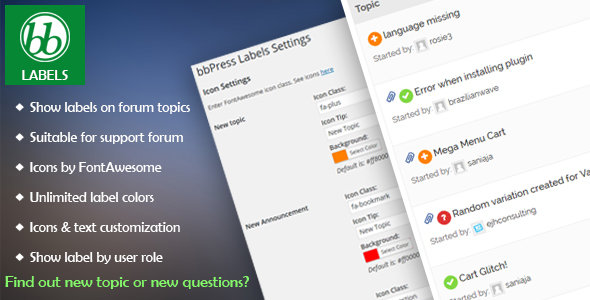
This plugin helps you to show topic labels on your forum. We have labels like: New topic, new question, replied topic, closed topic, new announcement. This plugins is very helpful for your forum when you using the forum for support your products.
By showing labels on the forum, you will easy to find out which topic has new question or which topic is new. Each labels has different icon, background color, you can change from Dashboard.
We can change the icon size, icon font size. Show icon by user role like Keymaster, Moderator or Visitor.
Let’s make your forum better with this plugin.
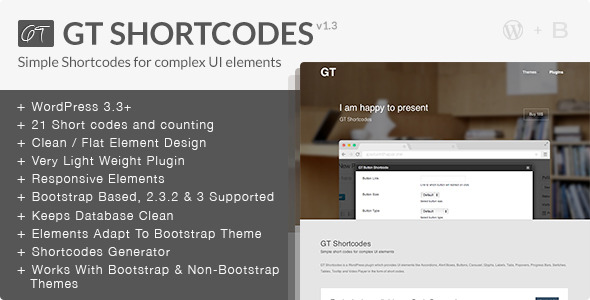
Even Better Than Before! – Version 1.3 – Updated on 7th November, 2013
GT Shortcodes is a premium WordPress plugin that boosts your WordPress site/theme with simple, clean, flat & awesome looking user interface elements in the form of simple shortcodes. Creating short codes is so easy with the help of short code editor dialog boxes or the so called shortcodes generator.
Talking about numbers, there are unlimited UI element possibilities if taking into consideration all the variations, styles, types, etc.
<?php echo do_shortcode('[gtglyph]'); ?>
Plugin installation and shortcodes usage videos.
I will do my 200% to solve problems, if any. I will do my best to respond within 24 hours, generally quickly.
If you are looking for some particular UI element which is not included in this plugin then you can let me know about it using the contact form from here or through the comment section. If possible I will include that element in this plugin.
Let us together make this plugin BETTER!
:::::::::::::::::::::::::::::::::::::::::::::::::::::::: +++ CHANGELOGS +++ :::::::::::::::::::::::::::::::::::::::::::::::::::::::: v1.3.1 [10th November 2013] -- Bug Fixes 1. Fixed version issue. 2. Fixed blank screen issue when selecting 'delete data on plugin deletion'. ........................................................ v1.3 [7th November 2013] -------- Additions 1. Added Animated / Shuffling Numbers. 2. Added Responsive Banner Ads. Improvements 3. Enhanced Progress Bars. 4. Now Accordions Support All Kind of Content like images, other short codes, links, etc. 5. Now Tabs Support All Kind of Content like images, other short codes, links, etc. 6. Now Tables Support All Kind of Content like images, other short codes, links, etc. Others 7. Fixed a little bug with ‘on hover animations’ in bootstrap 3 version. 8. Other minor improvements and fixes. :::::::::::::::::::::::::::::::::::::::::::::::::::::::: v1.2.1 Bug Fix [30th October 2013] --- 1. Fixed a bug in button short code where multiple quotes were getting added to the href attribute. 2. Added an option to choose button link target. 3. Added settings link page under plugin name on plugins page. ........................................................ v1.2.1 [28th October 2013] ----------- 1. Added settings link directly under plugin name on plugins list page. Major Accordion Enhancement - Now Get Full Control Over Accordion. 2. Added 14 Toggle Icons for Accordion. 3. Comma Separator is Now Replaced with a Pipe (vertical bar) Character. 4. Added Option to Choose Default Open Tab. 5. Added Control Over Accordion Border Size, Border Style, Border Radius & Border Color. 6. Added Option to Change Accordion Content Background. 7. Added Option to Change Accordion Content Text Color. Button Enhancement 8. Added Option to Select Button HTML Tag. It makes it easy to use button within other 3rd party short codes. For example, you can use button within Ninja Popups short code to make popup appear on button click. Font Awesome Icons Enhancement 9. Updated Font Awesome to Version 4. 10. Font Awesome 4 does not support IE7 so removed that option from options panel. 11. Added option to select minified version of font awesome stylesheet. ........................................................ v1.2 [23rd October 2013] ----------- Additions 1. Added Animations. 2. Added QR Codes. 3. Added Lazy Load Images. Improvements 4. Options Page Visual Improvements. 5. Now user has the choice/control over data deletion from database, on plugin deactivation or on plugin deletion. 6. Added more control over scripts and styles. 7. Fixed Pricing Table padding issue. 8. Fixed Pricing Table responsiveness for 5 columns. For Bootstrap version 3: 10. Added left and right tabs in bootstrap 3 version. For Bootstrap version 2.3.2 11. Removed alignment option from tabs short code. Now only one option to select default, left or right tab style. Tabs short code need to be updated! :::::::::::::::::::::::::::::::::::::::::::::::::::::::: v1.1 [9th October, 2013] ----- 1. Added 360+ Font Awesome Icons. 2. Added Pricing Tables. 3. Added Columns. 4. Improved Buttons Shortcode. Now in place of [gtbutton] uses [gtbutton][/gtbutton] shortcode. Button text and icons can be added between shortcode tag. 5. Other Code Improvements. :::::::::::::::::::::::::::::::::::::::::::::::::::::::: v1 [3rd October, 2013] - 1. Initial Release
