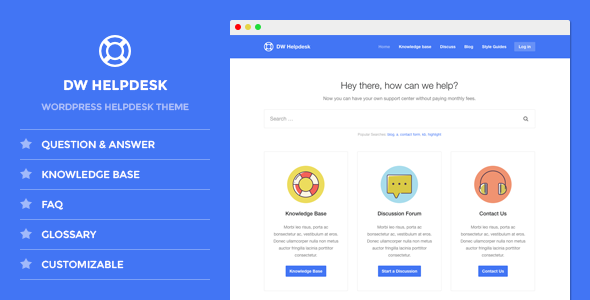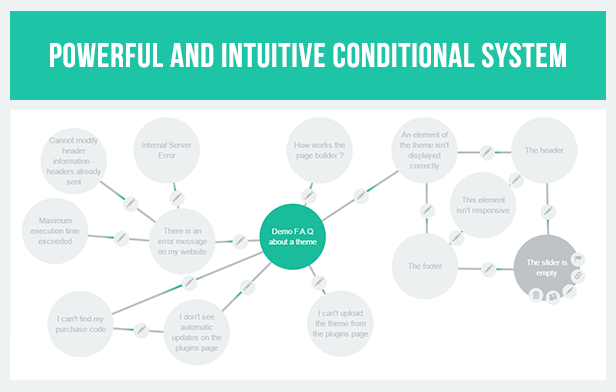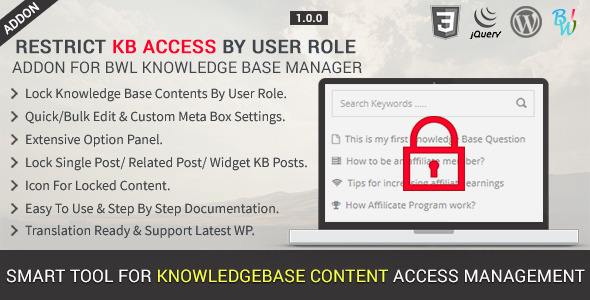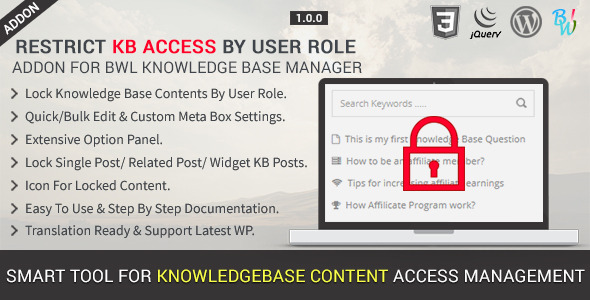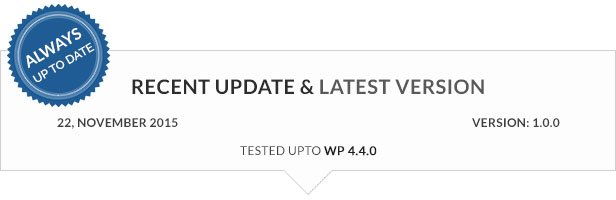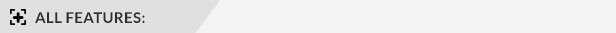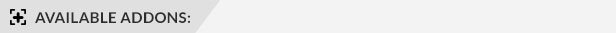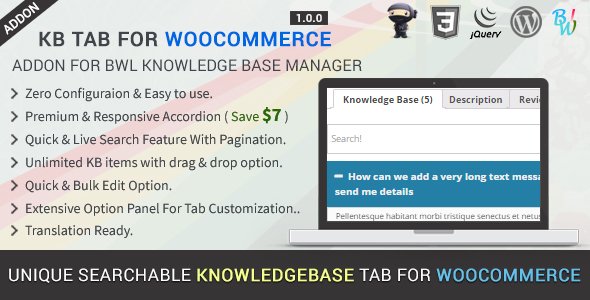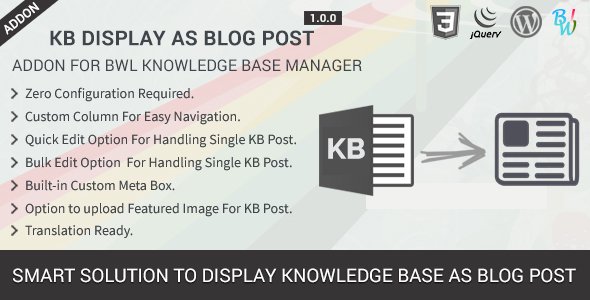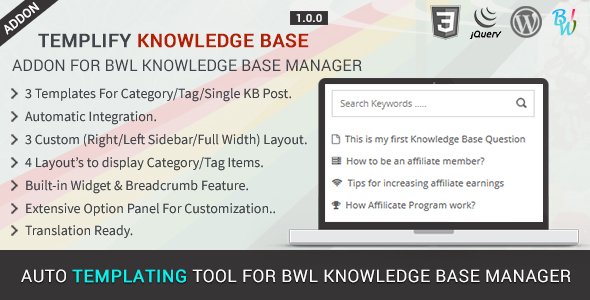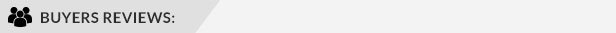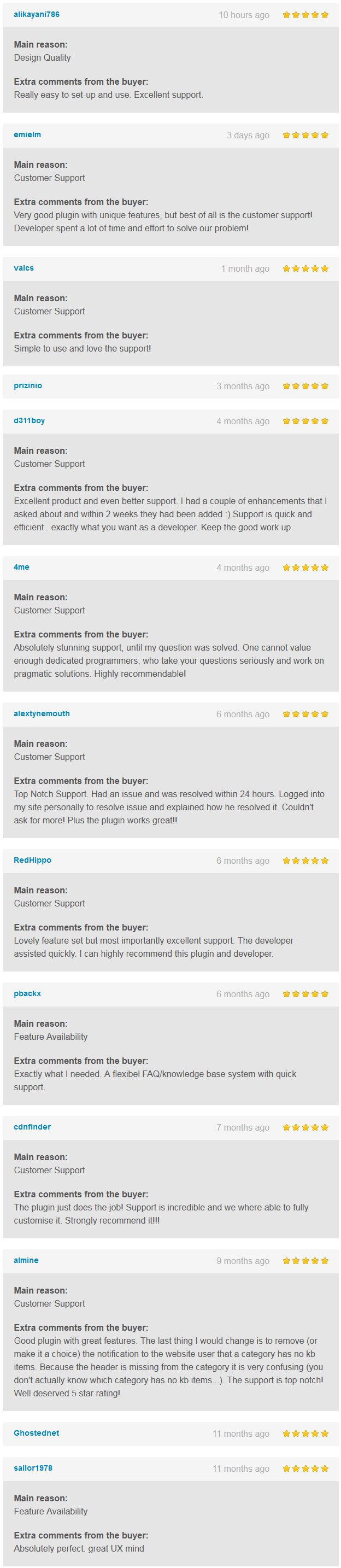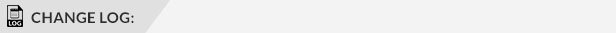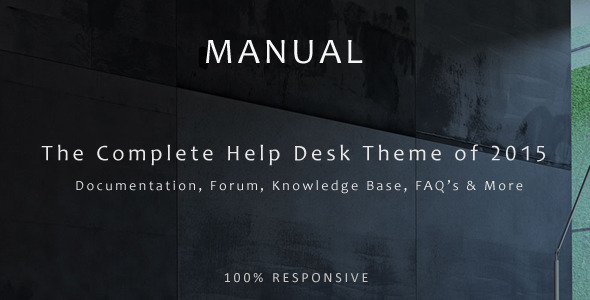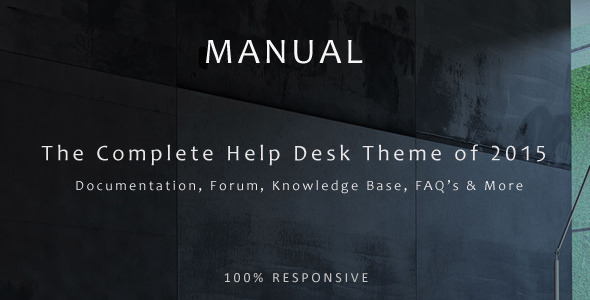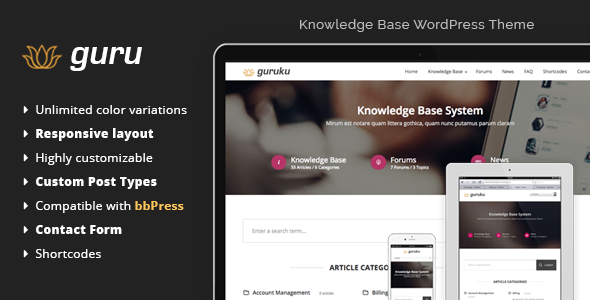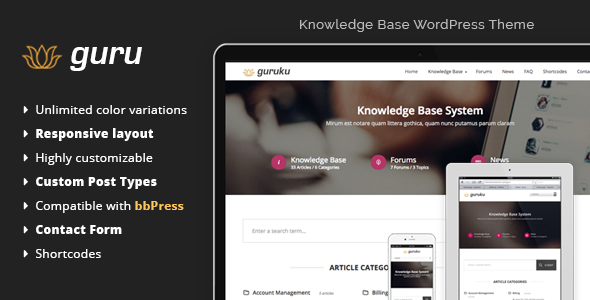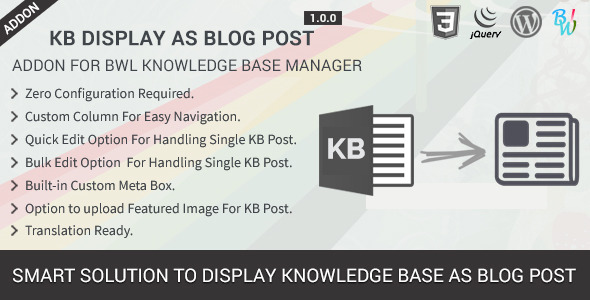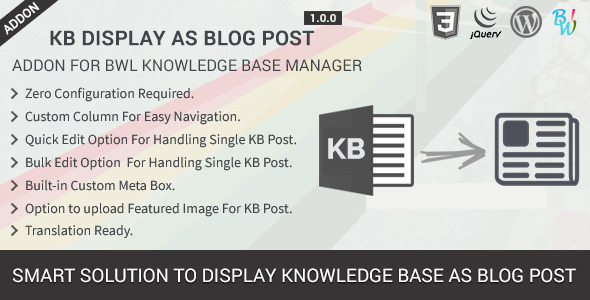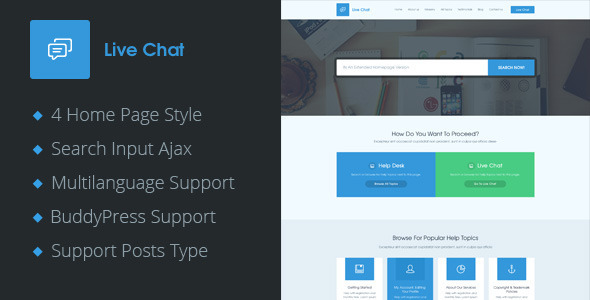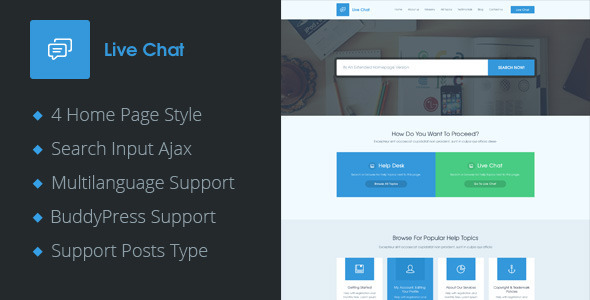Your customers need your help!
That’s why we built DW Helpdesk for you, and equally as important, your users.
In one sentence; DW Helpdesk is a WordPress theme which builds a complete helpdesk system. You can receive, organize, track and most importantly, resolve customer support issues.
4 Premium Plugins Included

Main Features

Knowledge Base
Here you can provide your customers support solutions, error messages, and troubleshooting guides.
Question & Answer
Still running that foggy forum software? Easily setup a whole discuss page where users can ask and answer questions as well as supporting other users.
Envato API Support
Glossary
This early feature helps you to build an alphabetical list of terms in a particular domain of knowledge with the definitions for those terms.
FAQ
Add Frequently Asked Questions section via widget or shortcode or PHP function.
Customizable
This theme has been supporting change colors, text, or images, in customizer section.
Responsive & Retina Ready
DW Helpdesk is fully responsive to all devices. It is optimized for high resolutions display. See for yourself.
Still Not Convinced?
Changelog
1.0.0 - Firsr Release