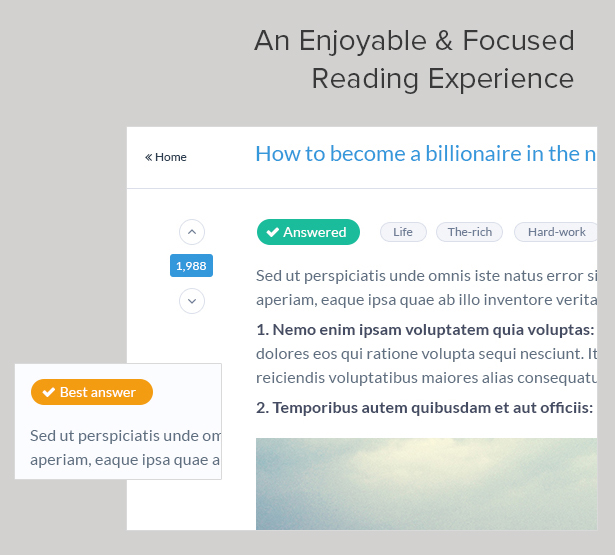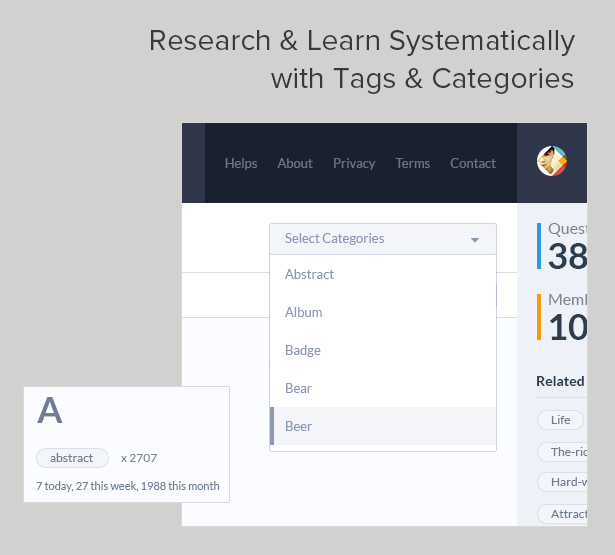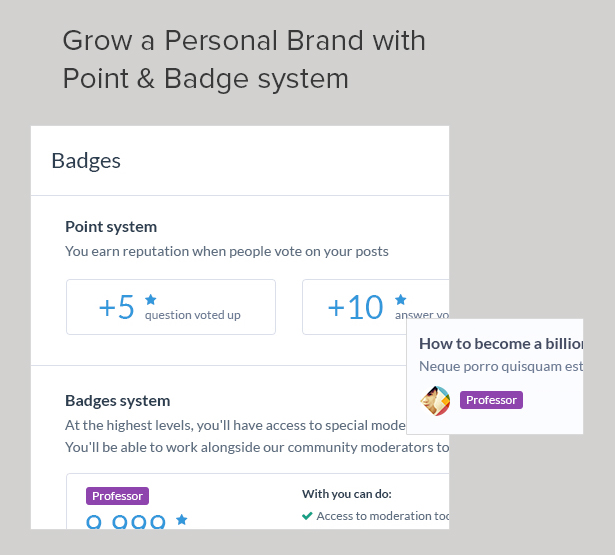The All in One WP Helpdesk Solution
TotalDesk is the only all in one helpdesk solution for WordPress. Including a ticket- & notification system, livechat, knowledge base, report and integration module it contains all support features, that you need. Get rid of single helpdesk plugins and get TotalDesk!
HelpDesk Features
- Ticket System
- 3 Differnt New Tickt Forms
- Inbox Fetching
- 2 Roles: Agent & Reporter
- My Tickets Page
- Set default values for new tickets
- Set own ticket Status
- Set custom ticket Types
- Set custom ticket Project / Systems
- Attachment Support
- Inform Agents in Notifications
- HTML WYSIWIG Comment Form
- Saved replies
- Logging / History system
- XLS export
- Reporters & Agents can reply to Email
- Ticket Overview (assigned to, status in colors)
- Set Inbox Archieve Folder
- Notifications
- Email Notifications
- Desktop Notifications
- Slack Notifications
- Notify when a ticket has been created
- Notify when someone replied
- Notify when a status has changed
- Notify when an agent has ben assigned
- Livechat
- Start a chat with a new subject (new ticket)
- Enter a chat with a given ticket ID
- Send a message (new ticket) when no agent is online
- Every chat conversation will be saved
- Knowledge Base
- Create a FAQ based on a ticket
- Group FAQs into topics
- Set custom Icons for Topics
- Live search for FAQs
- Track FAQ views
- 3 Built in widgets
- Order FAQs by View / Popularity
- 2 Layouts (boxed, list)
- Reports
- Tickets By Agent
- Tickets By Status
- Tickets By Type
- Tickets By System
- Tickets By Year
- Tickets By Month
- Tickets By Year & Month
- Integrations
- WooCommerce
- Envato
- Slack
- Well Documentented
Compatibility
- WordPress 3.8.1+
- PHP 5.4+
- WPML Support
- WooCommerce 3.1
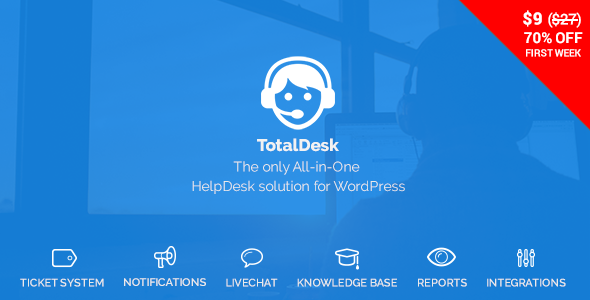
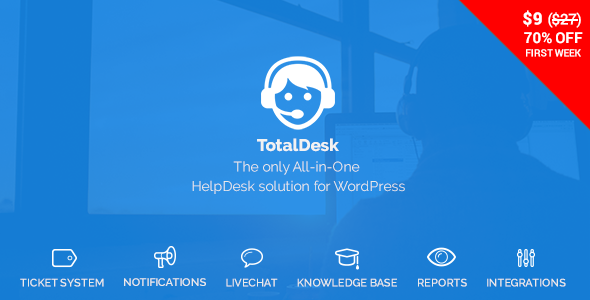








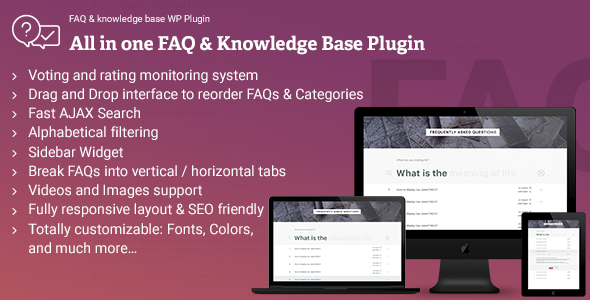
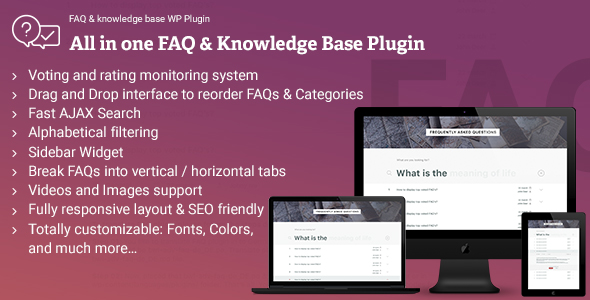


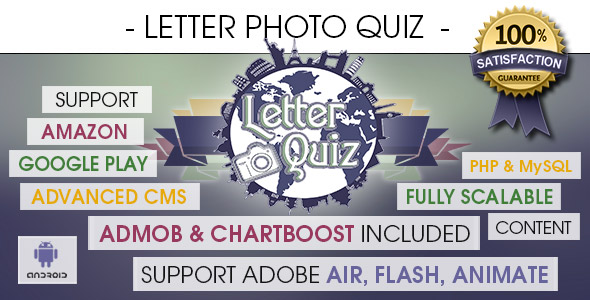
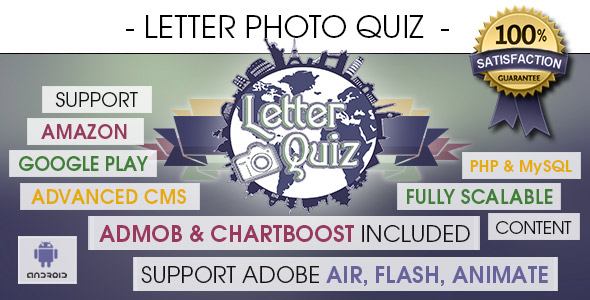




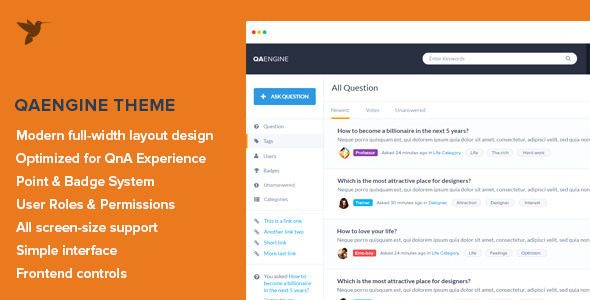
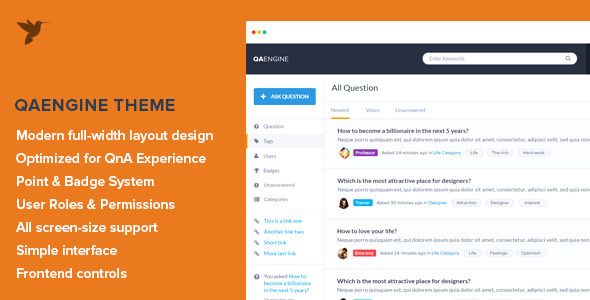
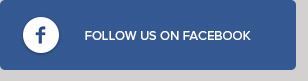

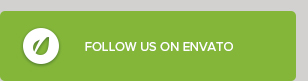
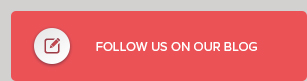

 <center>
<center>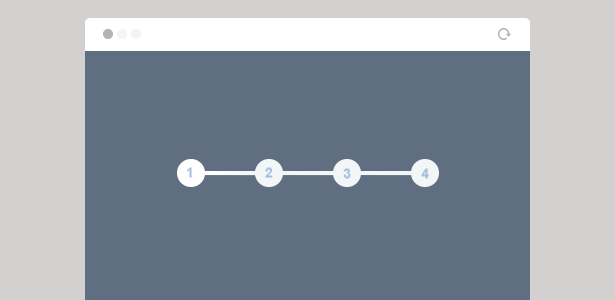 </center>
</center> 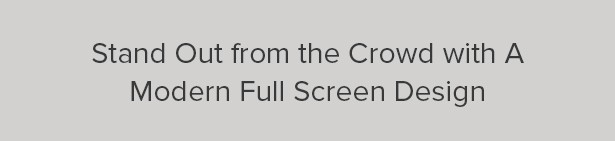 <center>
<center>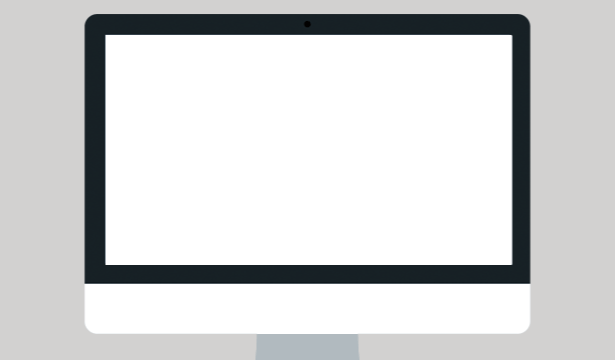 </center>
</center> 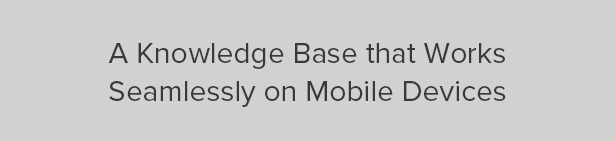 <center>
<center>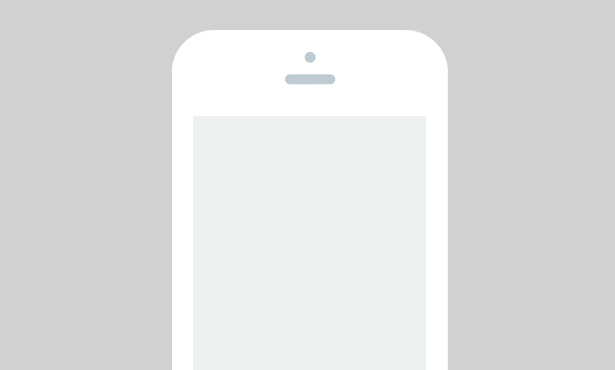 </center>
</center>