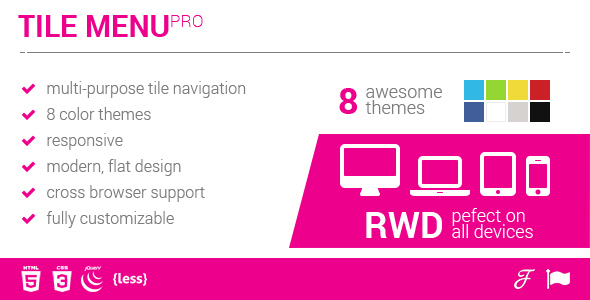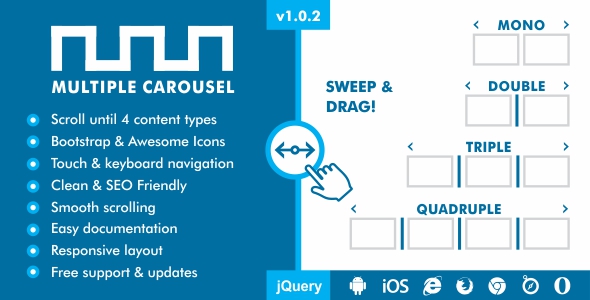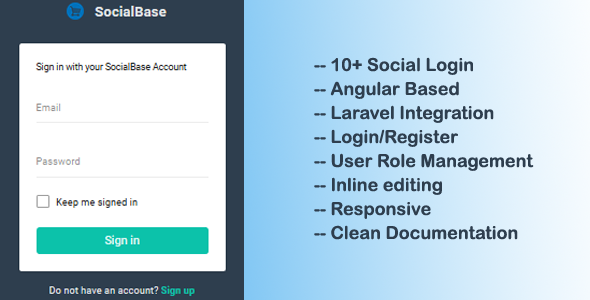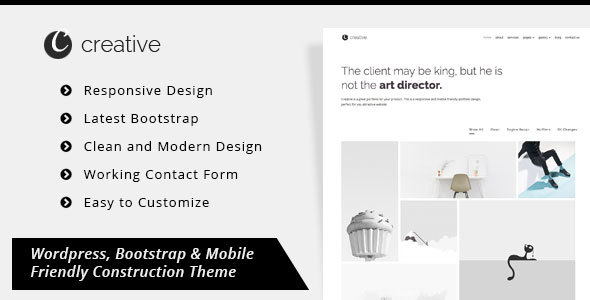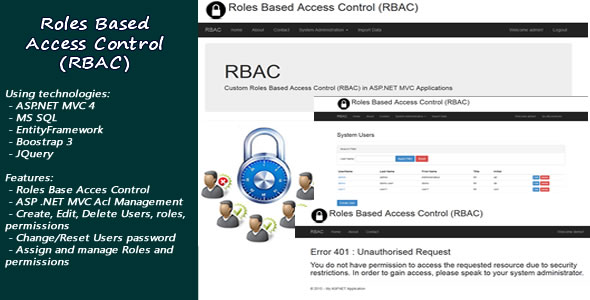iBlog is the powerful tool Custom simple CMS for blogging. Its gives you light weight performance to your blog or website. iBlog is created with core php, no any frameworks or plugin used, its gives you to awareness of customisation. No need of coading or knowledge of html. If you are web designer you can edit contents by view source in editor, it gives you experience of notepad++. Editor have boostrap support you can add or edit,you can also add Glyphicon icons, buttons, forms, table, youtibe videos, or other videos and etc.
Demo Url:
Visit Demo website
For Admin login click here
Admin Login Details:
User Name: micrommtechnology@gmail.com
Password: 123
Note: Before Login to Reception and Accountant, Please Add or Update your IP Address with Admin Account, In IP Address Section on Left side menu.
Admin Features:
- Add & Edit Pages
- Add & Edit Blog
- Editor use for update main contents
- Boostrap Supported Editor
- User Comments on blog
- Comments approval to admin
- Slider Show and hide on home page
- Arrange slider number wise
- Add & Edit slider images and contents
- Nav Menu arrangement
- Admin can update their profile
- Upload Avatar
- Analytics on dashbord
- Limit post per page
- Social sites Add pages link
- Upload Site/blog logo
- Upload Site/blog favicon
- Add and update Meta title, Meta Description And keywords on pages and blog posts
- Onclick Generate Sitemap
- And many more….
Website Featues:
- Fully responsive
- Pages
- Blog
- Topics / Post
- Number of times topic / post view
- User Comments on topic / post
- Sidebar
- Share post with social sites
- SEO optimization
- And many more….
Overview:
Website:

1. Dashboard: On dashboard admin can see status of total page, total post, total comments and visitors information.

2. Pages List: Here admin can edit, delete and update their page and set Nav menu in order.

3. Add/Edit Page: CKEditor help you to manage page or blogpost contents, supported with bootstrap. Also SEO supported you can add Meta Title, Meta Description, And Meta Keywords which help you to rank your site in search engines

4. Comments: After comments by user on blog post, here come to you for approval, After approve comments will be visible in that blog post.

5. Slider:

6. Add/Edit Slider: In slider you can add images, text and page link.

7. Admin Profile Update:

8. Setting:

9. Theme Support:

Plugins Used:
- Bootstrap
- Font Awesome
- CKeditor
- Lobibox Alert
- Jquery UI
- Jquery Lib
Requirements:
- PHP 7.x
- PHP 5.6.x
- MySQL 5.x
Change Log
17-11-2016
- Added Features Theme Support
- Added-> Upload Theme
- Added-> Activate Theme
- Added-> Delete Theme
Notice: All Records and contents and logo used for demo purpose.