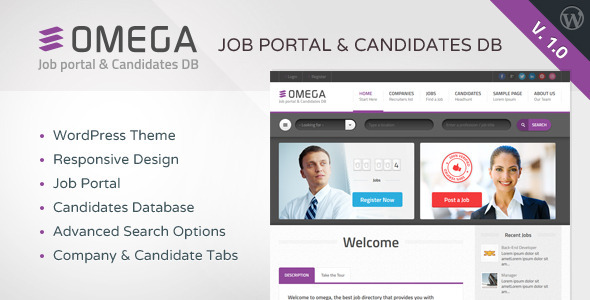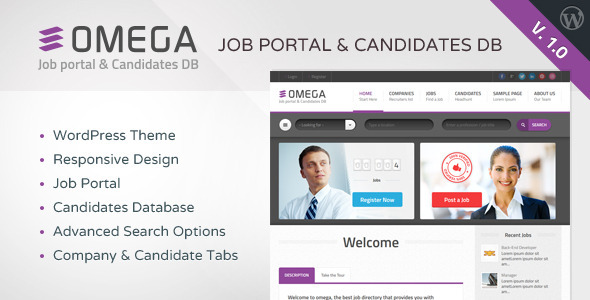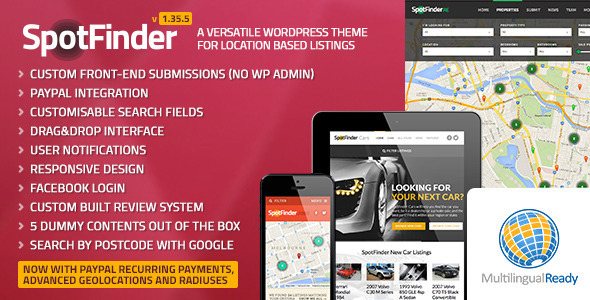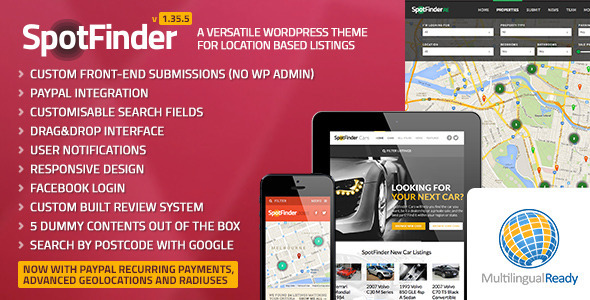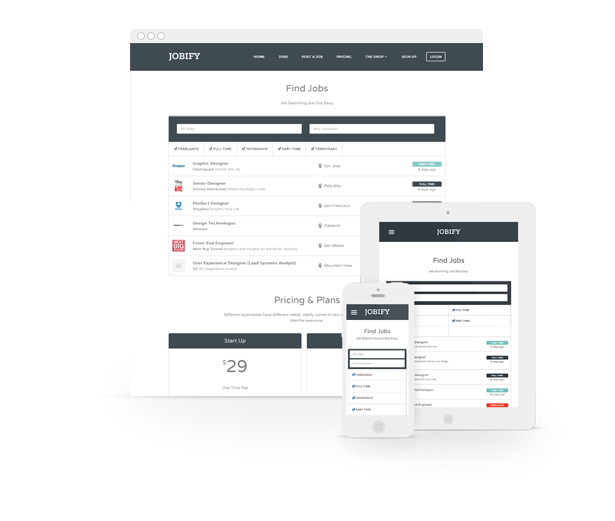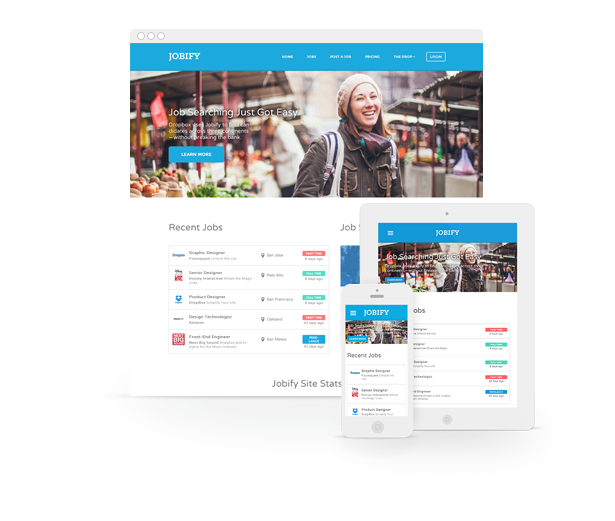ApplyWith plugin is all-in-one addon for WP Job Manager plugin for WordPress which allows to apply to jobs using both Indeed and LinkedIn accounts and regular email.
All you need is WP Job manager plugin installed and LinkedIn & Indeed API keys
Users can apply for jobs by single click from font-end using their accounts!
Review applications, users details, filter jobs by title.
Tag: jobs

wordpress Job Supervisor-ApplyWith (Add-ons)

Jobera – Job Portal WordPress Theme (Miscellaneous)





Jobera is a powerful, feature-rich theme that lets you customize a wide variety of features from the comfort of your Dashboard.
Apply for Job Form
Each job listing includes a built-in “Apply” button so applicants can instantly send their cover letter & resume. Their application gets routed directly to the job poster via email.
Job Seekers & Employers
Tap into new business and grow your user base with support for job seekers. Just like employers, job seekers can have their own portal and management tools where they can post their resume (CV), update their profile, and be searchable on your site. To enable resume feature you have to install WP Job Manager – Resume Manager add-on. It does not come included with Jobera theme.
Responsive Design
Responsive design and code means that Jobera changes layout for optimal viewing on any device. This means easy reading and navigation with no hassle.
Recruiters, too!
Give employment recruiters the extra access they must have with the recruiter role.
Resume (CV) Database
Jobera is compatible with WP Job Manager – Resume Manager add-on. Job seekers can list their resume covering past experience, education, skills, and specialities. A separate section for browsing resumes is visible and even searchable. With the job search market so hot, now is the time to capitalize!
Key features
- Retina Ready – Your theme will look amazing for even most demanding customers
- Import demo data with just one click!
- Responsive design
- Powerful Administration Panel
- Embed YouTube, Dailymotion, Vimeo or Selfhosted videos in your posts
- Choose your fonts from more than 100+ Google API Fonts
- Google fonts support
- Font Face
- WordPress 3.5+ ready!
- Google Analytics
- Layered PSD files for customization
- 7 custom widgets
- Advertisement
- Contact Form
- Google Map
- Custom Recent Posts
- Social network links
- Flickr
- Shortcodes
- Jobs
- Video
- Buttons
- Typography
- Tabs and Accordions
- Blog
- Gallery
- …
- Supports for all major Browsers
- Detailed Documentation
Notice: Header main image (the one that is behind statistics) is not included with theme.
Credits
Flickr creative commons library pictures by:
Victor1558,
Ángelo González,
Daniele Zedda.
Jobify – Job Board WordPress Theme (Miscellaneous)
Finding a Job Just Got Easier
Creating a job listing website has never been easier with Jobify — the easiest to use job board theme available. Create a community of employers and prospective employees.
- Simple live searching and filtering makes finding relevant jobs easier than ever.
- A fully customizable homepage means you control the layout of your website.
- Charge a fee for job listings, and easily monitor and approve submissions.
Create Your Job Site in Minutes
Famous for it’s five minute install, WordPress may be the part that takes the longest – installing the plugins and Jobify is fast and easy. You’ll be connecting businesses with people actively looking to fill positions immediately.
Powerful Features in the Palm of your Hand
Like everyone else, your users carry their phones with them everywhere they go. Now they can browse job listings in the palm of their hand. Jobify is mobile-friendly with responsive functionality that allows users to search jobs, submit a listing, and more.
Get Started Now
Connecting people using Jobify couldn’t be any easier:
- A company submits a job listing with details about the position and their company.
- A prospective employee visits the site, searches the interactive map, filters the results, and applies for the job of their dreams.
- Site administrators can require a subscription or a one-off payment to create a job listing.
Seeing is Believing
Jobify Features
- Integrates with Mike Jolley’s free WP Job Manager plugin—The first fully integrated theme of its kind!
- Integrates with WooCommerce Paid Listings which allows you to create custom job packages which can be purchased or redeemed during job submission. Paid add-on.
- Integrates with Simple Paid Listings for PayPal and Stripe integration
- Integrates with the popular Slider Revolution Responsive WordPress plugin. Paid add-on.
- Integrates with Soliloquy Lite, the best responsive free WordPress slider plugin
- Integrates with the free Testimonials by WooThemes plugin to display individual testimonials, as well as brands of companies using your service
- Integrates with the famous GravityForms plugin so users can submit resumes from a convenient pop-up modal. Paid add-on.
- Integrates with Restrict Content Pro by Pippin Williamson. Paid add-on.
- Beautiful & Clean, Responsive Design (Optimized for iPad and iPhone)
- Big, Stunning Typography
- Crafted for Retina Displays
- WordPress Theme Customizer Support
- Full Design Customization i.e. Logo, Background, Text Colours
- Page Templates (Home, Testimonials, Pricing)
- Contact Form Support (JetPack Forms, Contact Form 7, Gravity Forms)
- Custom Shortcodes (Register, Login, Jobs, Job Dashboard, Job Summary, and more)
- WordPress 3.6+ Ready (Menus & Featured Images)
- XML Dummy Content Included For Easy Setup
- Full Localisation Support (contains .po/.mo files)
- Extensive Documentation
Theme Documentation & Change Log
This theme comes with extensive documentation which makes setup a breeze. The latest updates and bug fixes for this theme can be seen below and inside the theme files in a file called “changelog.txt”
= 1.4.2: November 17, 2013 =
- Fix: When a job listing is updated clear the location cache just in case.
- Fix: Map javascript error that may cause the search from not showing.
- Fix: Make sure the map widget zoom levels show in the correct order.
- Tweak: RCP style compatibility.
- Tweak: Change the animation on modals.
- Tweak: Change the animation on site stats widget.
- Tweak: Remove the “Load More Jobs” when using the jobs widget on the homepage.
- Tweak: Various tweaks and improvements for a more stable experience.
= 1.4.1: October 19, 2013 =
- New: Map + Jobs Page Template.
- Fix: Related jobs are now based on categories which are standard.
- Fix: Better support for browsers on the mobile menu.
- Fix: Don’t crop company testimonial logos.
- Fix: Various tweaks and improvements for a more stable experience.
= 1.4: September 25, 2013 =
- New: Support for WP Job Manager WooCommerce Paid Listings (http://mikejolley.com/projects/wp-job-manager/add-ons/woocommerce-paid-listings/)
- New: Styling for WP Job Manager Alerts (http://mikejolley.com/projects/wp-job-manager/add-ons/job-alerts/)
- New: Related Jobs below single job view.
- Fix: Filter WP Job Manager to use the login shortcode page, not standard WordPress.
- Fix: When using RCP, allow the proper HTML to go through the description.
- Fix: Various tweaks and improvements for a more stable experience.
= 1.3: August 25, 2013 =
- New: Footer social menu items are now controlled through a custom menu. Instead of links in the Customizer, assign a menu to the footer, and add custom social links.
- New: jQuery Animations can be toggled on/off for certain widgets. You may need to re-save their options.
- Fix: Various tweaks and improvements for a more stable experience.
= 1.2: August 15, 2013 =
- New: Support for Apply with Gravity Forms for WP Job Manager.
- Fix: Various other tweaks and improvements.
= 1.1: July 31, 2013 =
- New: Add support for WP Job Manager Company Profiles (https://github.com/Astoundify/wp-job-manager-companies)
- New: Add a search button the the job filters (can still search on enter or unfocus)
- Fix: Properly save custom extra custom fields on frontend submission.
= 1.0: July 25, 2013 =
- First release!