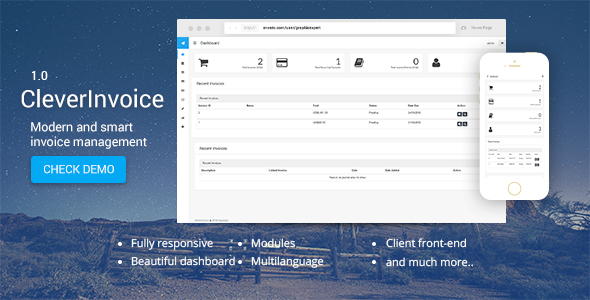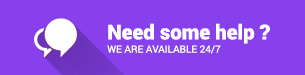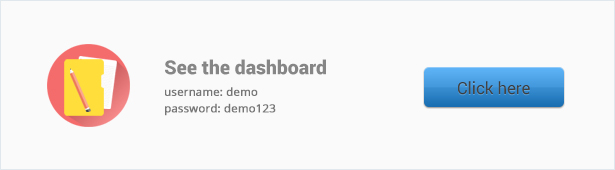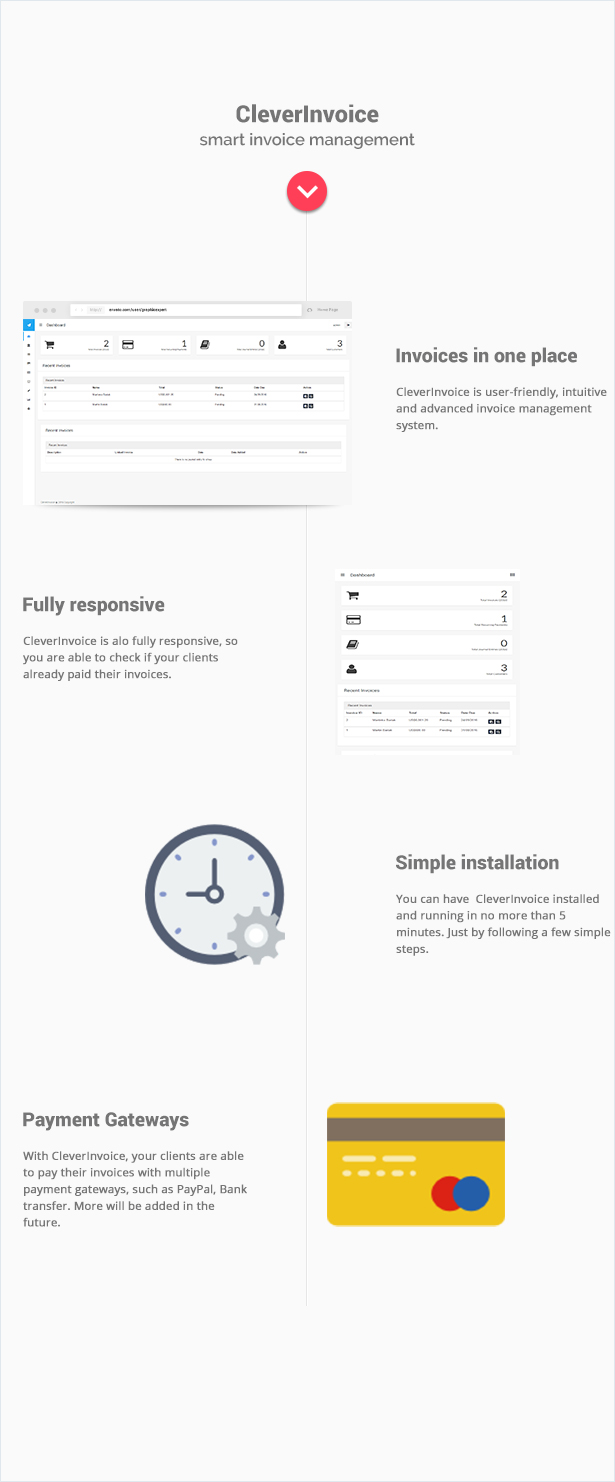The aim of xGen Life Care Clinic Management System is to provide a tool which will help the clinic staff to do things more effectively and efficiently.
Features Checklist
- Administrator
- Patient Management
- Doctor Management
- Receptionist Management
- Appointment Management
- Invoice & Payment Management
- Security Enabled
- Multilingual Setting
- Noticeboard Management
- RTL Support
Additional Features
- Fully responsive.
- Built with Codeigniter making it highly secured and scalable
- Well documented and structured code which reduce the understanding curve for user(s) and developer(s)
- Clean URL structure
- Email Notification For Appointments and when new user is added
- Manage Patient detail by their unique Patient Number
- Appointment Scheduler
Demo Login URL
Update History
Version 3.0 – 28 March, 2017
- Admin Can now reset password for Doctor, Receptionist and Patient User
- Changes made in the Email Template
- Optimized performance
Version 2.1 – 22 March, 2017
- Added Admin Role
- Admin can manage Doctor, Receptionist and Patient information
- Admin can manage Invoice related information
- Noticeboard is managed from Admin panel and displayed in Doctor and Receptionist Dashboard
- Optimized performance
Version 1.1 – 18 March, 2017
- Optimized the installation process
- Resolved the issues while sending email when new user is created.