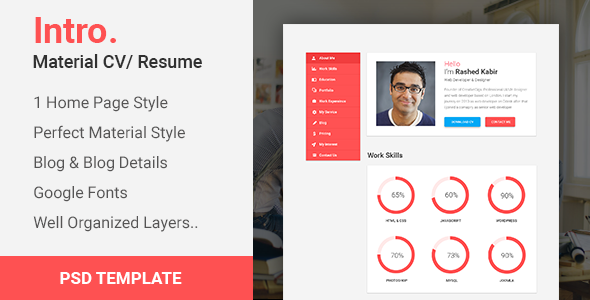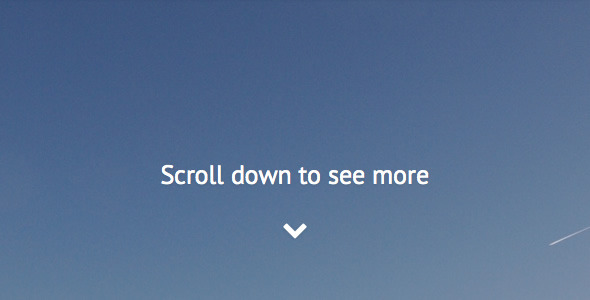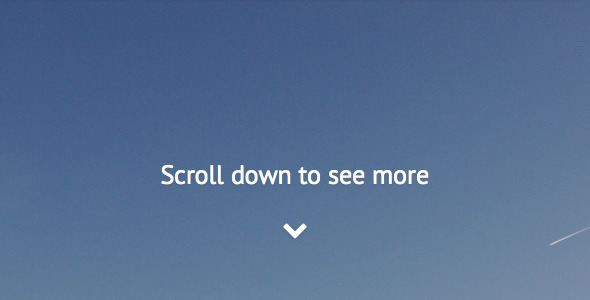Intro. – Material CV Portfolio/Resume template is designed especially for personal CV, Resume and for portfolio related template.
Here you will get 3 layered PSD with the easily customizable layer with pixel perfect design With material style
Feature
- 3 layerd PSD file
- Blog & Blog Details
- Perfect Material Style
- Well organized layer
- Easy to customize
- Google font
- Well Documented
PS: Preview images are not included with main download file.These are only for demo view, you can buy the image license from these premium site
https://www.dollarphotoclub.com
https://www.shutterstock.com
http://photodune.net
<bt>
All fonts I have used here are free google font. Below all these name and links.
1. Roboto Google font (https://fonts.google.com/specimen/Roboto)