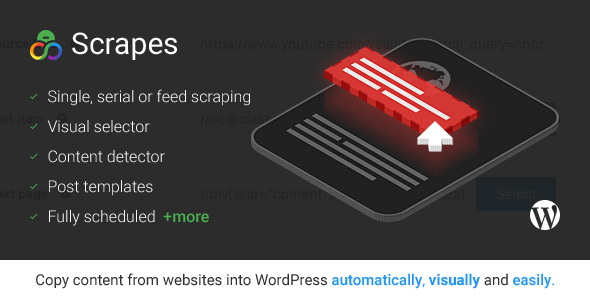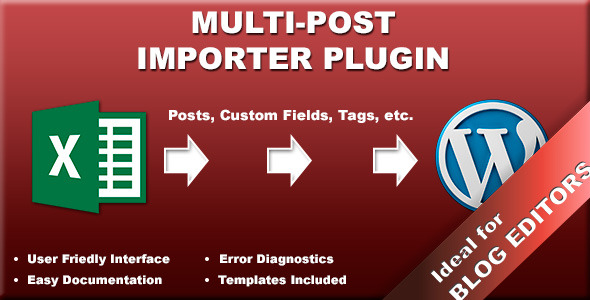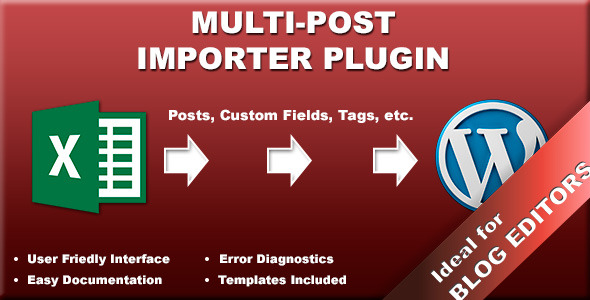Features
Ready to go.
It is designed to use without any coding. Upload it to your WordPress site, activate and use, that’s all.
Multiple tasks.
Run multiple tasks which have different scraping features simultaneously and without limitation.
Native content.
Scraped content supports all WordPress inputs like title, excerpt, content, date, author one by one.
Featured image.
Choose featured image of the content from the gallery or use the source content image automatically.
Custom fields.
Scrape the required custom field values for your needs from the source content except WordPress default inputs.
Generated categories.
Add the scraped content to your existing categories or create the same category to your web site from the source.
Custom post types.
It supports custom post types and custom taxonomies which are created by your plugins or themes, adjusts the content to your structure.
HTML support.
Scrape cleaned text content from the source or whole HTML area with all the tags.
Unique check.
If you wish, prevent duplicate content entry and only update the existing content.
Plan B.
If anything goes wrong because of an error, plugin may stop the current process and skips next if you want.
Detailed logs.
Every action from the plugin is logged in details and ready whenever you want to view.
High performance.
Coded neatly, aims to achieve the high performance with the minimum system requirements.
3 Easy steps
- Enter source URL that you would like to scrape content from.
- Select the scraper type and set the options as needs
- Save and go!
Use case ideas
- Track and archive any single web page.
- Scrape latest currency information inside your post.
- Scrape current weather forecast.
- Scrape live scores to any of your posts.
- Scrape job listings and bulletin boards.
- Create an affiliate site by scraping products.
- Create an e-commerce site by scraping products as WooCommerce products
- Create an image gallery by scraping images.
- Create a blog or magazine site by scraping blog posts from different sources.
- Create a music, video or movie site by scraping embed codes from services.
- Create a news site by scraping RSS or Atom feeds form feed URLs
- And much more up to your imagination.
Can I scrape from any web site?
You can scrape content from almost every web site that you open in your browser. Just be sure that the content is not generated dynamically by javascript (Such as load more buttons or with lazy load by scrolling down).
You can check your website that you would like to scrape by disabling javascript from your browser settings and check if your content is still visible to you. Besides for serial type scraping make sure that a next page button is available and the content is not loading automatically on the current page.