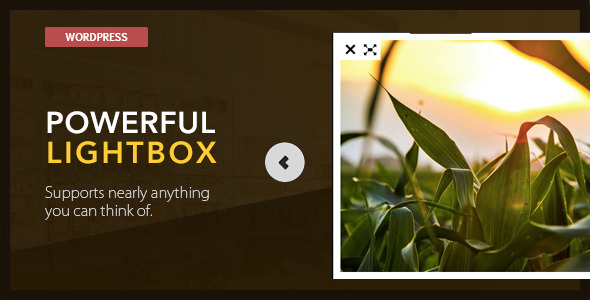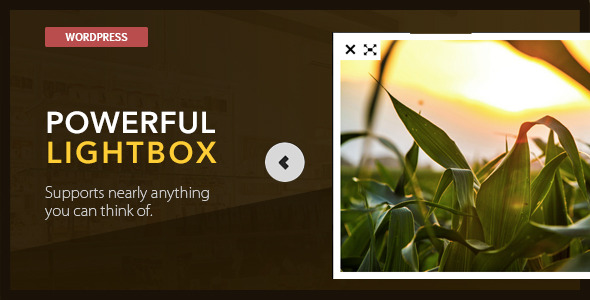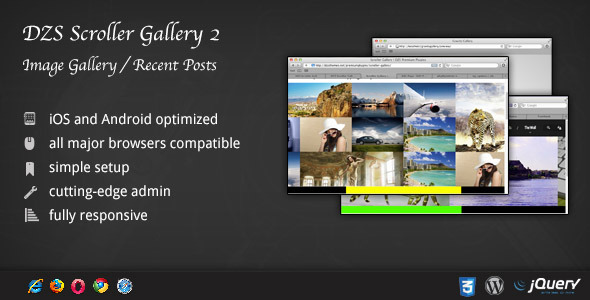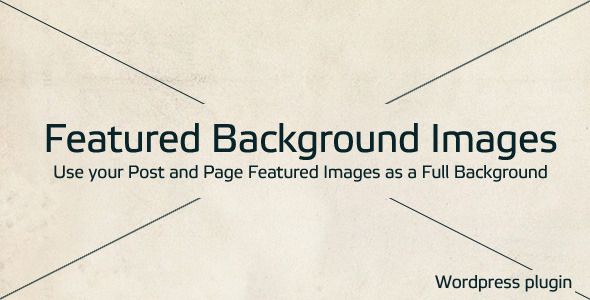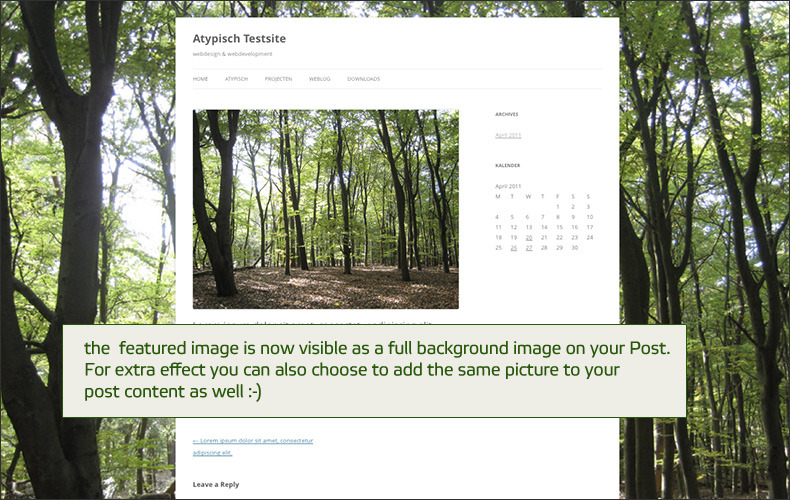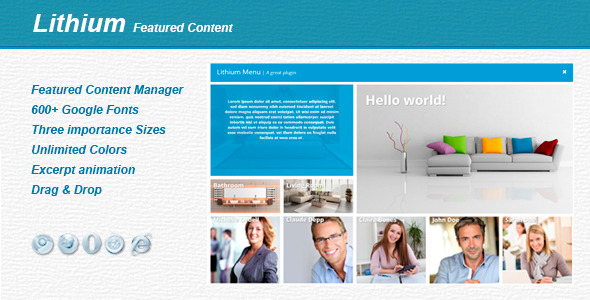WHAT IS WORDPRESS POWERFUL LIGHTBOX
WordPress Powerful Lightbox plugin allows you to put nearly anything in a lightbox and display it on your wordpress site. You can also put many things in one lightbox and your users can view them all using slider-like navigation.
WHAT YOU CAN USE WORDPRESS POWERFUL LIGHTBOX FOR
- Galleries of Viedos, Images, PDF’s, Flash files, presentations, and a lot more
- Additional space for your One Page website
- Sign ups, logins, registrations
- Ads
- Forms
- Formatted text with images
- Your own HTML+CSS
and many more….
CHECK THE AWESOME FEATURES

OTHER FEATURES
- Drag and drop content elements to set their order in lightbox
- Switch lightboxes and content elements on and off
SUPPORT
Any request for support please submit using contact form on this page. Please keep in mind we are GMT+1 time zone. We will do our best to answer every request for suport in 24 hours (exluding weekends).
If you will notice anything working not correctly, please let us know, so we can fix it.
Changelog
Verison: 1.0 (06.05.2014)
- Initial release