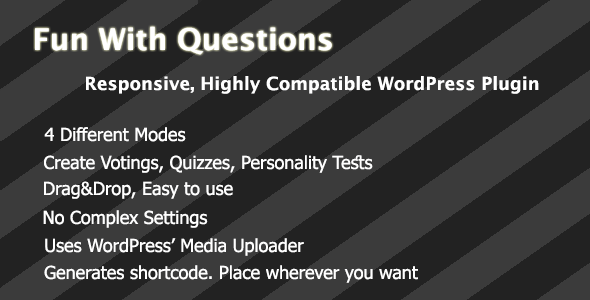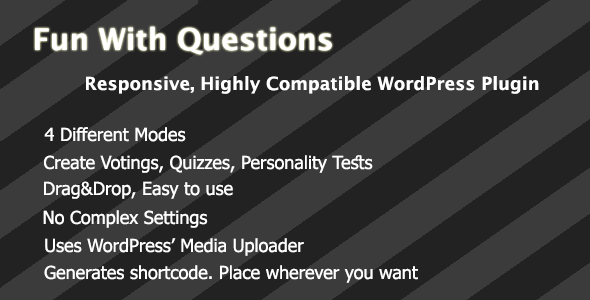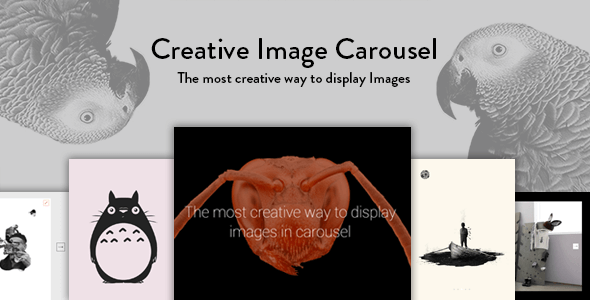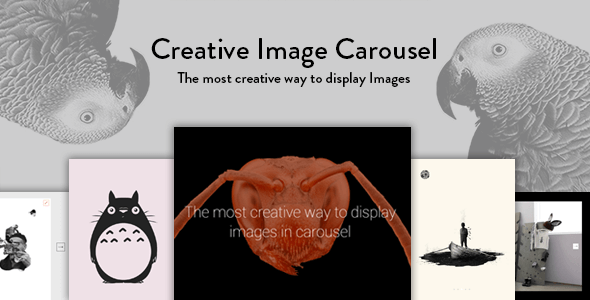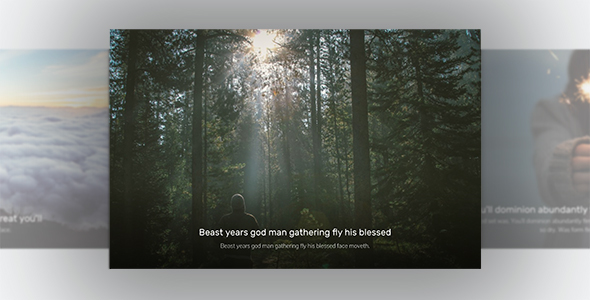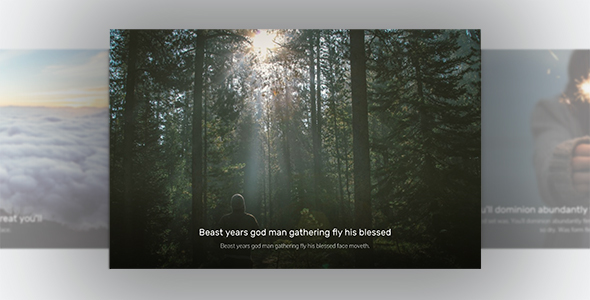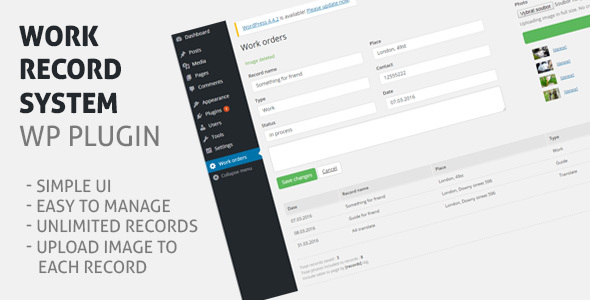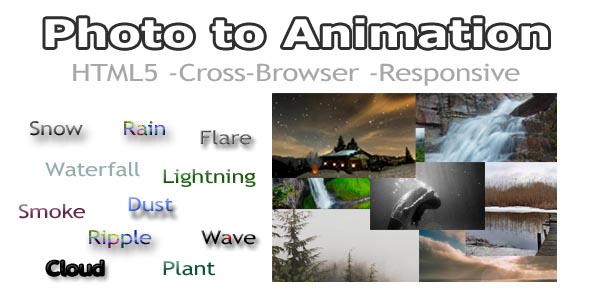Search Free Images From Flickr Or Pixabay.
Websites need images in them, and the quality of images that you use can make or break your website. Good looking images are hard to come by, and free photos that you can use freely in commercial websites are even harder, even more if you don’t know where to look.
Flickr and Pixabay are two awesome websites where you can download free to use images licensed under different types of Creative Commons Licensing. But it’s a struggle to search through these different services for a good photo, download the high resolution image to your computer, then upload it into your site, then try it out if it’s a perfect fit.
Free Image Search solves this problem by adding a free image search tab inside the WordPress Media Manager. Now you can search for free-to-use images from Flickr and Pixabay right inside your site!
Creative Commons Licenses
Each image has a licenses attached to it. Licenses are all different derivatives of Creative Commons Licenses. More importantly, some images aren’t allowed in commercial websites, and you will need to properly credit the original image and author when using some images. With Free Image Search, you won’t have to worry about this since it handles everything for you.
Searching can be filtered so you can search for images that are allowed in commercial websites, and you can also filter those which require attribution.
Automatic Attribution
Since some images will require you to credit the original image and author, Free Image Search handles this for you. Images that need attribution are automatically credited when you download the image. We are using the Best Practices for attribution recommended by Creative Commons.
Each image will have a caption with the proper credits, this means that when you use the image in WordPress, the credits are automatically placed as well.
And if you use the image as a featured image in your blog post, the attribution will be appended into your blog post’s content automatically.
Works With Page Builders
Because we integrated directly into the WordPress Media Manager, page builders and other plugins that use the Media Manager will get the Free Image Search tab as well.
The plugin works great with Page Builder Sandwich – a frontend page builder; And Visual Composer – a backend page builder, since both of these use the WordPress Media Manager for adding images.
Full Feature Set
- Integrates directly into the WordPress Media Manager
- Search free images from Flickr and Pixabay
- Automatic attribution
- Automatic attributions when used as featured images
- Filter for non-commercial/commercial/no-attribution images
- Downloads high resolution images and photos
- Performs normal WordPress operations (resizes to smaller sizes, captions, etc)
- Shows detailed information about each photo
- Shows badges of different license requirements
- WordPress standards
To ThemeForest WP Theme Developers
You can just include this item as a plugin which your customer can install and active along with your theme.
If you want to include this item in your ThemeForest WordPress theme, please purchase an extended license and let us know in our support page.
Having Trouble with the Plugin?
Head over to the support tab and check out the FAQs, or submit a support ticket!
Enjoying the Plugin?
Be sure to leave a rating and review and show us some love.
Check out Our Other WordPress Plugins







Updates
Version 1.0
* Initial release