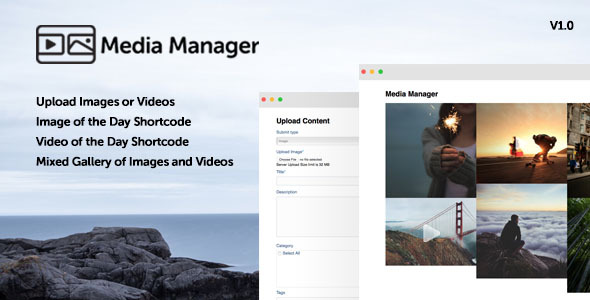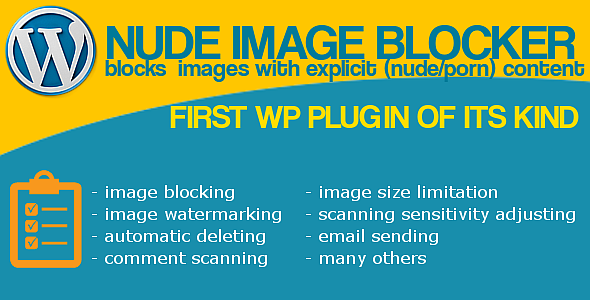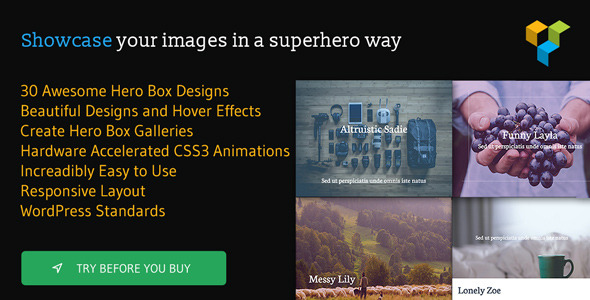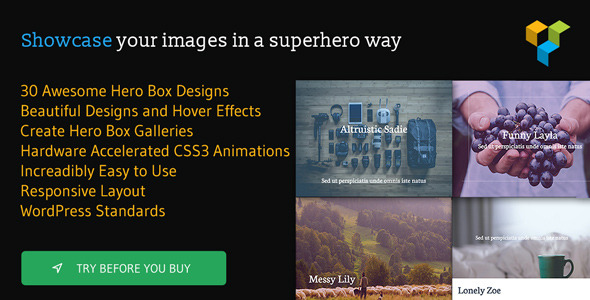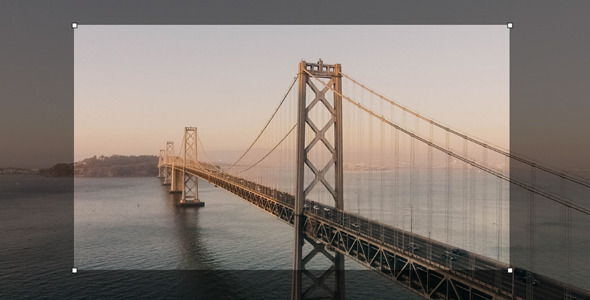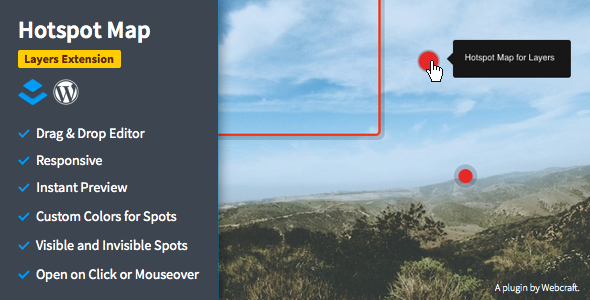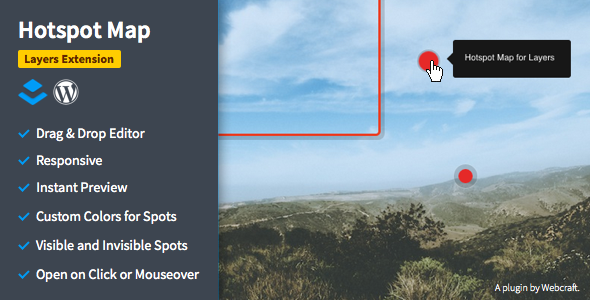Glyph – Responsive News, Blog & Magazine WP Theme
Glyph is a killer typography news blog and magazine wordpress template. The main focus is on the titles and images while the rest of the theme is clean and light. It will keep your visitors focused on the blog posts and on your content. Glyph has a few nifty tricks to make your next news theme stand out. You can set main “Hero” image and add some dynamic to your website. Footer offers tons of options from blog post grid to most popular post with related posts in a big image. Glyph comes with 3 versions of the menu. Standard menu in a header, hidden menu with a “burger” icon and a static side menu. You have also 3 options for the way blog archive is displayed. You can display it in a list, in a dynamic grid or in a standard grid. There are a lot of other useful options in the theme but the main advantage of Glyph is how easy you can set it up and begin blogging. Try it out, you won’t regret it.
Glyph templates offers 3 different menus to choose from. Each of them can find a useful purpose in your next blog, news or magazine project and it will make you stand out from the crowd.
Standard Menu
This menu type is the most standard menu that you see everywhere on the web. It is positioned in the header it has all menu items displayed next to one another. This is always a safe choice.
Left Sidebar Menu
This menu is positioned on the left side of your website and it offers a cool feature of presenting some of your posts right bellow the menu items. You can use this area to display your latest news, magazine or blog posts to make sure that the visitor will always see them.
Hidden (burger) Menu
This menu is a great way to keep your header and overall website even cleaner. The menu is displayed in a form of a burger icon and the entire header consists of a logo, burger icon and a search field.
Standard, List and Dynamic Blog Archive Grid
Blog post archives in Glyph are the main advantage of this news, blog and magazine theme. You have a choice of 3 different archive versions depending on the type of your blog.
Standard Grid
Although it is named standard blog post grid it is far from it. We have taken standard to a new level with this version of the grid. Blog posts are displayed in a form of “1/1 full width post” followed by “1/2 posts” and it rotates in that way.
Dynamic Grid
Dynamic post archive has a primary function to make all your content on a page fun to read and scroll through. With the clear focus on the title, excerpt and image, this grid would be the prefect choice for almost any type of blog, news or magazine website.
List Archive
List blog archive has a sole purpose of making your website more typographic. The focus is exclusively on the titles of blog posts. The inspiration for this post type was Medium blog website.
Blog Post Readability Mode
We have done a lot of research before we decided to develop glyph theme and one of the main things that kept popping up as a must in a news, magazine or blog theme is a readable single blog post. With this in mind, we have created the most readable blog post on the market. You can activate this option in the Glyph backend and you will notice how the content of the blog post will shrink to make it easier for you to read. Check it out, its awesome.
You can activate this option from the Glyph backend and it will enable the most visited posts on your blog, news or magazine website to appear in a form of a grid above your footer. This is a great way to keep your visitors occupied with browsing through your website once they are done with reading the blog post.
Another cool feature is a full-width-most-popular blog post above your footer with a couple of related posts on the side. Another nifty feature to make your visitors stay on your website and browse more content.
Easy-to-use Backend
Glyph has a intuitive backend that does not require too much time to set up but if you want to set a specific thing you can still do it. This feature makes it functional for both professionals and beginners.
Credits
All images used in the preview are only for demo purposes. All the images are copyrighted and licensed to their respective authors and owners.