Add a stunning animated background to your Visual Composer row with a HTML5 canvas-based colorful (or not, as you wish  ) smoke animation!
) smoke animation!
Requires Visual Composer. Based on Canvas Color Smoke by Jack Rugile.
Updates
v1.0 - Initial release

Add a stunning animated background to your Visual Composer row with a HTML5 canvas-based colorful (or not, as you wish  ) smoke animation!
) smoke animation!
Requires Visual Composer. Based on Canvas Color Smoke by Jack Rugile.
v1.0 - Initial release
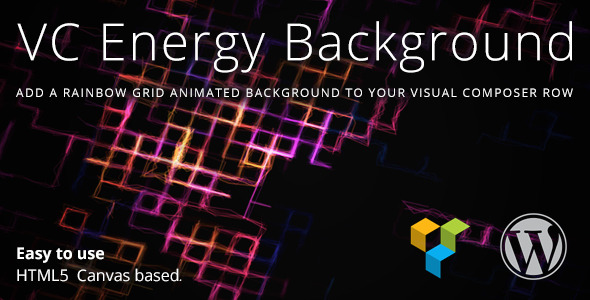
Add a stunning animated background to your Visual Composer row with a HTML5 canvas-based particles animation!
Requires Visual Composer. Based on Rainbow Grid by Jack Rugile.
v1.0 - Initial release
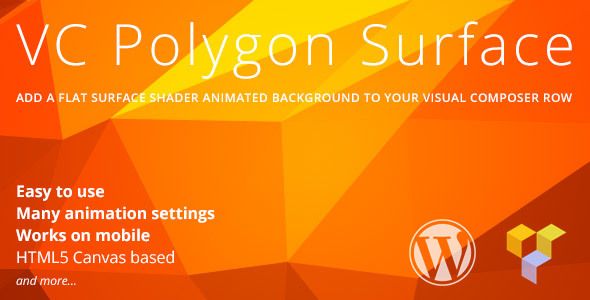
Add a stunning animated background to your Visual Composer row with a HTML5 canvas-based animation!
Requires Visual Composer. Based on Flat Surface Shader by Matthew Wagerfield and Tobias van Schneider.
v1.0 - Initial release
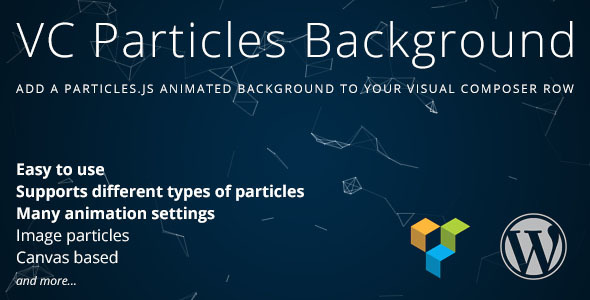
Add a stunning animated background to your Visual Composer row with a HTML5 canvas-based particles animation!
Requires Visual Composer.
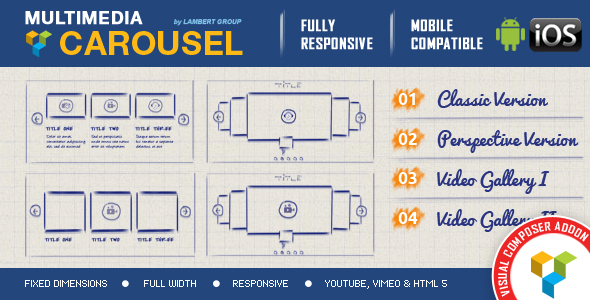
Visual Composer Addon Multimedia Responsive Carousel comes in 2 versions: Classic and Perspective. It can also be customized as video gallery or audio gallery. Please see the features and check the live preview to convince yourself of its quality.

Installation – https://www.youtube.com/watch?v=-35bY7SS9Bk
How To Create a Perspective Carousel – https://www.youtube.com/watch?v=YrjVJil8SPs
Transform a Perspective Carousel in a Classic Carousel – https://www.youtube.com/watch?v=s5fW3lrBlL8
This Collection comes in 2 versions:
– Classic
– Perspective
* It can also be customized as video gallery or audio gallery
 touch screen navigation support for mobile
touch screen navigation support for mobile
 responsive design. Available parameter to disable responsive behavior. Check here responsive version
responsive design. Available parameter to disable responsive behavior. Check here responsive version
 2 predefined skins: Back and White
2 predefined skins: Back and White
 multimedia support: Images, YouTube, Vimeo, HTML5 video and HTML5 audio
multimedia support: Images, YouTube, Vimeo, HTML5 video and HTML5 audio
 lightbox support
lightbox support
 it supports links for each image with parameter for _self or _blank
it supports links for each image with parameter for _self or _blank
 Fixed Dimensions Version, Full Width Version and Responsive Version
Fixed Dimensions Version, Full Width Version and Responsive Version
 circle timer parameters for color, dimensions, transparency (available only for Perspective version)
circle timer parameters for color, dimensions, transparency (available only for Perspective version)
 width & height parameters
width & height parameters
 autoplay parameter
autoplay parameter
 show/hide controllers parameter
show/hide controllers parameter
 show/hide bottom navigation parameter
show/hide bottom navigation parameter
 you can insert multiple instances in the same page
you can insert multiple instances in the same page
 detailed help documentation included.
detailed help documentation included.
 free updates
free updates
Keywords: carousel, perspective, youtube, image, ios, wordpress, mobile, plugin, multimedia, responsive, video, audio, lightbox, Visual Composer Addon, html5
If you need additional information don’t hesitate to contact us at office@lambertgroup.ro. We’ll try to answer you as quickly as possible.
Enjoy!
***Version 1.0 Release Date: October 2, 2015
.png)

This is one of the most demanded plug-ins nowadays.
It will become handy for those who have been thinking about displaying their Envato items or any others directly on the personal website. It is easy and convenient to do using this product.
Look Helpfile pls.
Note: Before purchasing this plugin, please make sure that this is Visual Composer add-ons.
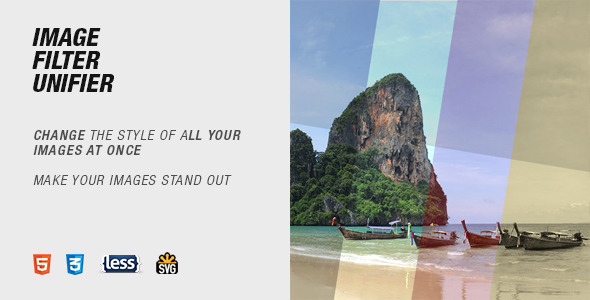
This plugin will help you give your blog or website a coherent look and feel by unifying the style of all your images using advanced SVG filtering technology.
Most of us aren’t professional photographers and use images on our website we take with our phones, compact cameras or borrow from the internet all the time. Even though every single image we use can be great on its own it’s not unusual to find that they just don’t go well with one another because of the differences between the different cameras we use, the color difference form a photo that was taken on a sunny day vs a cloudy day, etc. All these details make our site look unprofessional.
Ever used a template which demo content looked amazing only to realize it looked nothing like that when you uploaded your own content? Differences in your images styles were probably the reason for that!
With Image Filter Unifier not only you’ll be able to unify the style of all the images on yours site but you’ll be able to change that style on all your images in under ten seconds with just a few clicks.
Our advanced SVG filters are supper light filters that are applied on the browser side when your page renders, so there is no need to wait endless hours for images to regenerate of for you to edit every single image with Photoshop or similar software. Simply pick a style and saver your settings. Changed your mind? No problem! Pick a new style, hit save again and you are done!




Filters are supported by the following browsers. On any other browsers images will show without filters:
or if you think this list might be outdated you cal always check the browser compatibility here http://caniuse.com/#feat=css-filters