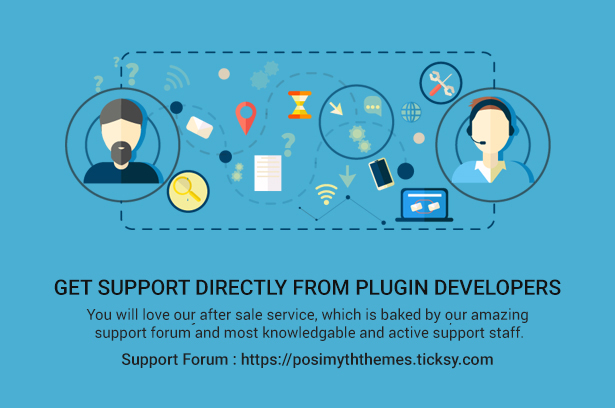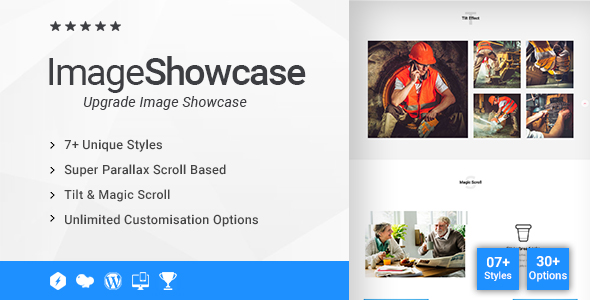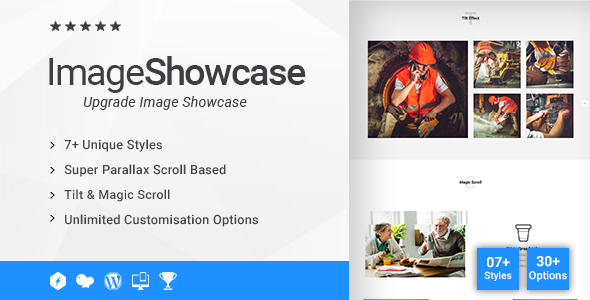Creative Image Showcase Addon for WPBakery Page Builder (formerly Visual Composer)
Now Display your simple images in modern way using our most amazing image showcase addon of visual composer. It have some great features which can transform your simple static looking websites into the modern looking and feeling websites. Images are the crucial part of web page and using this element you can upgrade images to next level.
Main Features :
- 7+ Unique Styles
- Super Parallax Scroll based Effect : NEW
- Magic Scroll Based Options with position and size
- Parallax Option as per scroll
- Tilt based effects on hover of image
- On load of image background color animation
- Special on scroll two color overlay effect
- Unlimited Customisation Options
- Clean Coding, W3c Validate
- Unlimited Color Style
- Major Browser Supported
- Responsive & Retina Ready
- Lifetime Updates, We love to make our products better for you.
- 24/7 Support Center
- Ability to customize the HTML and CSS
And More features on the way!







Optimized for Great SEO & Performance
Works with any theme, WPBakery Page Builder plugin is required as this is addon of it.
Very easy to use, Well written documentation included.
Fully responsive, configure the number of items to display for mobile devices
Lightweight & Fast, loaded with features not bloated. Scored an ìAî grade on gTmetrix with almost 100% score.
All Coding Convection and WordPress Standards Followed.
For any kind of support or queries feel free to contact us on https://posimyththemes.ticksy.com/