Coverich Editor is a WordPress plugin that lets you create rich looking images and professional slideshow presentations. The editor is packed with features like WYSIWYG Editor, Layers (hide, lock, sort), 500+ Fontawesome Icons, 700+ Google Fonts, Material Design Color palette, Circular Text, Stroke, Shadow, Fill, Draw Custom Shapes, Draw Lines, Draw Polygons, Upload Images, Crop, Resize, Rotate, Set Transparency, Transform, Blur Image, Gradient, Radial, Stripe Fill, Container Shapes, Undo Redo, Print Screen to editor, Download editor image to PC.
The editor also comes with built-in GIF generator. Share canvas with fellow Coverich users using export and import function. Have fun creating covers, banners and visual materials.
Tag: image editor
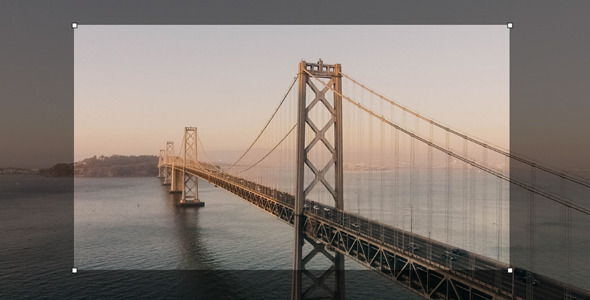
Picture Crop for WordPress (tinymce) (Media)
The Image Crop Plugin is created for a more convenient cropping of an image in a browser before sending it to the media lib.
- Plugin allows to crop large-size images that do not fit your screen.
- Plugin allows to set a necessary size of an image, e.g. 400×300
- It is possible to switch on or off multiloading of files, it allows to upload one image or several images at a time.
- It allows to set a max size of an image by width or by height.
Additions:
– want you to pay attention if the image is very large it is reduced to the available size
of the window your web browser but the size of the image when it is cutting remains
unchanged it allows you to work with large formats, for example: 6000×4000.– Also the system with the indication of the maximum size of the photo realized in the
plagin, for example, you want to limit your users with upload images no more than
1200px in width, than you should point the parameter maxWidth: 1200 plugin will check
the image size itself, and if it is more you specified, the image will automatically reduce
proportionally without losing of the quality, to 1200 in width.Example:
you specified maxWidth: 1200 user loads the image in size200px width and height to 1600px
Eventually the image will reduce without losing of quality to the size of width 1200px
height: 874px, great, is not it? The same principle will work on maxHeigh, you can specify
two parameters at once and maxWidth and maxHeight.
Plugging s parameters:
WordPress Decorate Professional (Media)
WordPress plugin with 3 functions
1) Search for royalty free images online, edit them on the fly (no Photoshop needed!) and insert them into your posts, or share them on your social networks.
Also imports images directy from your social networks (Facebook, Pinterest, Instagram, Flickr…)2) Import over 650 fonts and 35+ font effects to use in your WP editor
3) 7 video skins to give your videos an unique look. Add a logo over your videos.

Aviary for WordPress (Media)
This plugin brings in WordPress all the power of Aviary for editing your images.
Aviary is currently the best tool for image editing, it’s plenty of tools and effects similar to Instagram.Intranet sites: be sure the images you want to edit are accessible via internet as Aviary has to download the image to apply the modifications.
Features
- enhance: Autocorrect your photo with one of four basic enhancements.
- effects: Choose from a variety of effects and filters for your photo.
- frames: Choose from a variety of frames to apply around your photo.
- stickers: Choose from a variety of stickers you can resize and place on your photo.
- orientation: Rotate and flip your photo in one tool.
- focus: Adds a selective linear or radial focus to your photo.
- resize: Resize the image using width and height number fields.
- crop: Crop a portion of your photo. Add presets via API. Fixed-pixel cropPresets perform a resize when applied.
- warmth: Adjust the overall image color temperature.
- brightness: Adjust the overall image brightness.
- contrast: Adjust the overall image contrast.
- saturation: Adjust the overall image saturation.
- sharpness: Blur or sharpen the overall image in one tool.
- colorsplash: Use a smart brush to colorize parts of your photo which becomes grayscale otherwise.
- draw: Add doodle overlays with a brush.
- text: Add custom, resizable text.
- redeye: Remove redeye from your photo with a brush.
- whiten: Whiten teeth with a brush. (Not supported in IE7-IE8)
- blemish: Remove skin blemishes with a brush.

Aviary for WordPress (Media)
This plugin brings in WordPress all the power of Aviary for editing your images.
Aviary is currently the best tool for image editing, it’s plenty of tools and effects similar to Instagram.Intranet sites: be sure the images you want to edit are accessible via internet as Aviary has to download the image to apply the modifications.
Features
- enhance: Autocorrect your photo with one of four basic enhancements.
- effects: Choose from a variety of effects and filters for your photo.
- frames: Choose from a variety of frames to apply around your photo.
- stickers: Choose from a variety of stickers you can resize and place on your photo.
- orientation: Rotate and flip your photo in one tool.
- focus: Adds a selective linear or radial focus to your photo.
- resize: Resize the image using width and height number fields.
- crop: Crop a portion of your photo. Add presets via API. Fixed-pixel cropPresets perform a resize when applied.
- warmth: Adjust the overall image color temperature.
- brightness: Adjust the overall image brightness.
- contrast: Adjust the overall image contrast.
- saturation: Adjust the overall image saturation.
- sharpness: Blur or sharpen the overall image in one tool.
- colorsplash: Use a smart brush to colorize parts of your photo which becomes grayscale otherwise.
- draw: Add doodle overlays with a brush.
- text: Add custom, resizable text.
- redeye: Remove redeye from your photo with a brush.
- whiten: Whiten teeth with a brush. (Not supported in IE7-IE8)
- blemish: Remove skin blemishes with a brush.

Aviary for WordPress (Media)
This plugin brings in WordPress all the power of Aviary for editing your images.
Aviary is currently the best tool for image editing, it’s plenty of tools and effects similar to Instagram.Intranet sites: be sure the images you want to edit are accessible via internet as Aviary has to download the image to apply the modifications.
Features
- enhance: Autocorrect your photo with one of four basic enhancements.
- effects: Choose from a variety of effects and filters for your photo.
- frames: Choose from a variety of frames to apply around your photo.
- stickers: Choose from a variety of stickers you can resize and place on your photo.
- orientation: Rotate and flip your photo in one tool.
- focus: Adds a selective linear or radial focus to your photo.
- resize: Resize the image using width and height number fields.
- crop: Crop a portion of your photo. Add presets via API. Fixed-pixel cropPresets perform a resize when applied.
- warmth: Adjust the overall image color temperature.
- brightness: Adjust the overall image brightness.
- contrast: Adjust the overall image contrast.
- saturation: Adjust the overall image saturation.
- sharpness: Blur or sharpen the overall image in one tool.
- colorsplash: Use a smart brush to colorize parts of your photo which becomes grayscale otherwise.
- draw: Add doodle overlays with a brush.
- text: Add custom, resizable text.
- redeye: Remove redeye from your photo with a brush.
- whiten: Whiten teeth with a brush. (Not supported in IE7-IE8)
- blemish: Remove skin blemishes with a brush.











