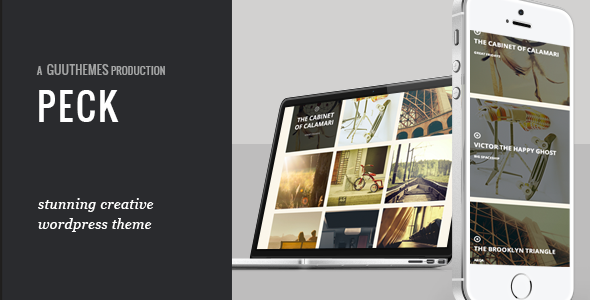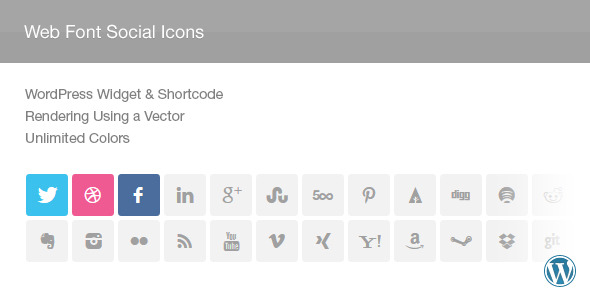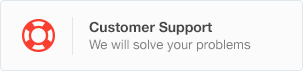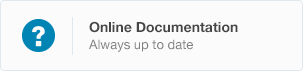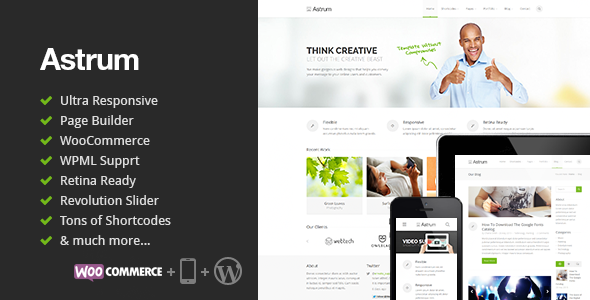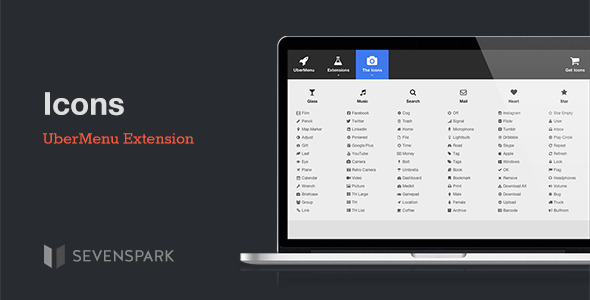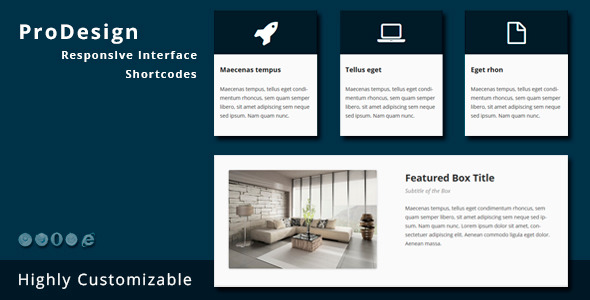PECK is a visually stunning, easily adaptable ‘One-Page’ creative WordPress theme. It is perfect to use for the creative freelancer to showcase their work in a beautiful, and concise manner. The theme is fully responsive, and looks amazing on your Smartphone, Tablet, and Desktop. Beautiful typography, gorgeous iconography, subtle CSS3 effects, and those small details that really make you stand out from the crowd.
Be bold, Be individual, Make your work stand out from the crowd.
Your site just got a whole lot more beautiful!
Awesome Support
We like to provide stunningly beautiful, easy to use themes, but we also know how important Theme Support can be. That is why we have some of the best support staff found on ThemeForest, to make sure your experience of using our themes is second to none.
Our new support forum can be found at – http://guuthemes.com
Features –
- WordPress 3.7.1 ready
- ‘One-Page’ theme
- Fully Responsive HTML5/CSS3 WordPress theme
- Fantastic selection of Google Web Fonts
- Retina Ready (Looks stunning on Retina devices)
- jQuery enhanced
- Homepage Sorter – Layout the Homepage to your choosing, with pre-defined elements
- Add Regular Pages
- Blog Sidebar / Pages Sidebar
- Lots of Shortcodes (Pricing Tables, Buttons & Alerts, Accordions, Toggles & Tabs & more)
- Filterable Portfolio
- FlexSlider
- Flickr Widget
- Twitter Widget
- Add Images, Video (Vimeo, YouTube etc…) and SoundCloud
- Quote/Testimonial rotator
- Demo XML file included
- Beautiful Icon Set by ‘Font Awesome’
- Tested on Multiple Devices
- Documentation included
- Translation Ready (.po/.mo files included)
- Fantastic Support
Changelog –
v1.0 16.11.2013
Initial Release