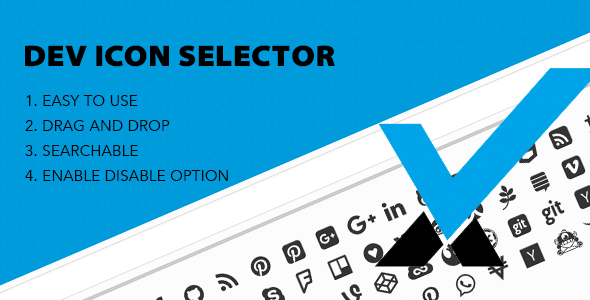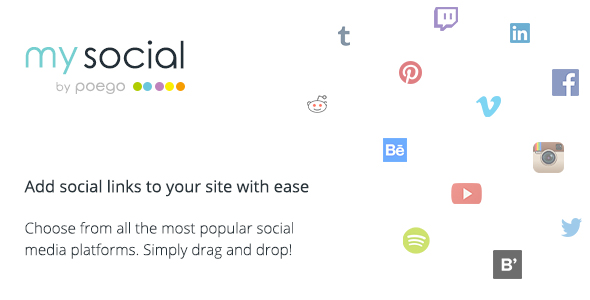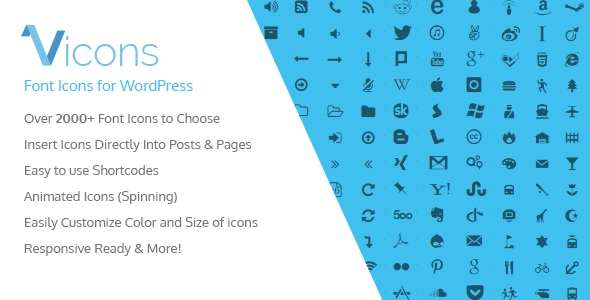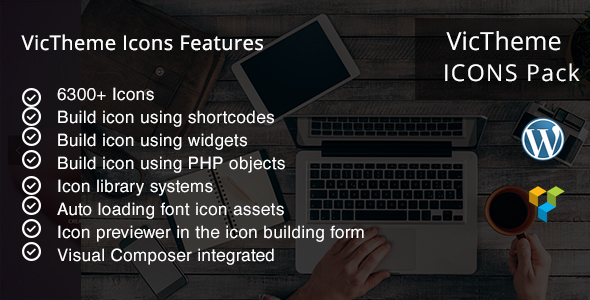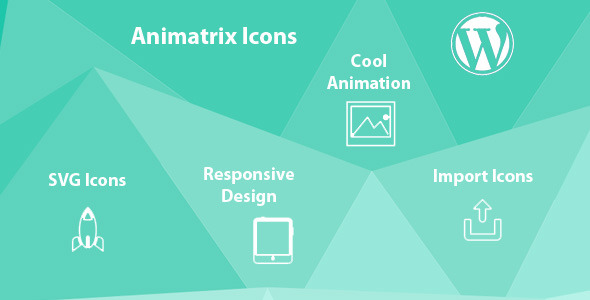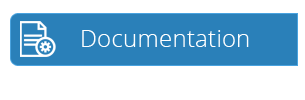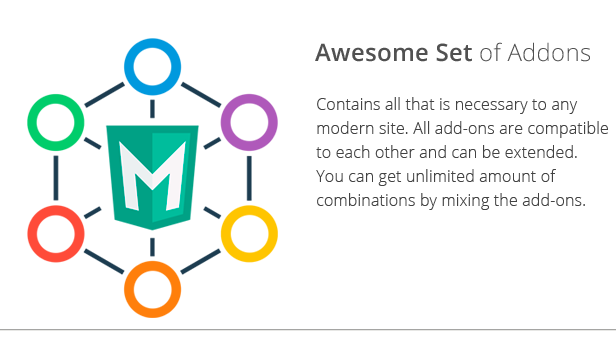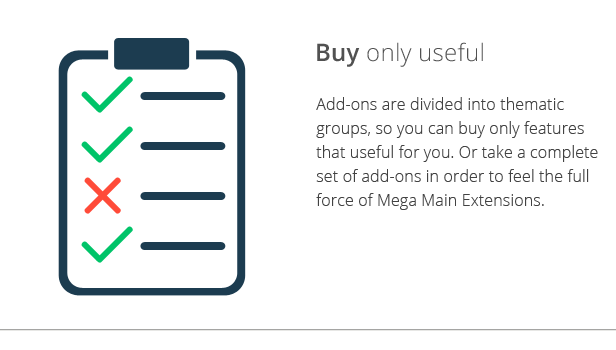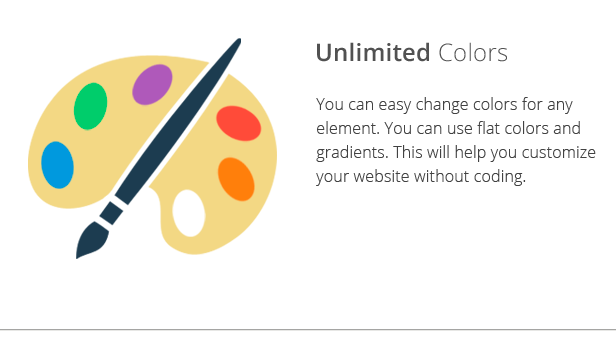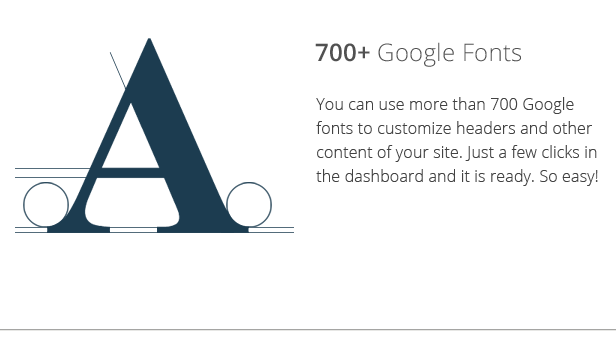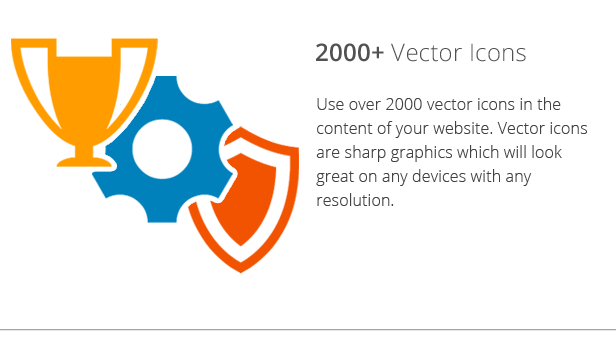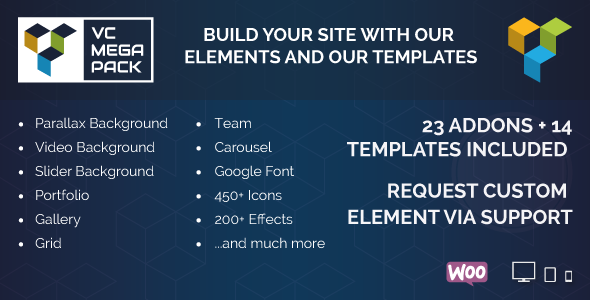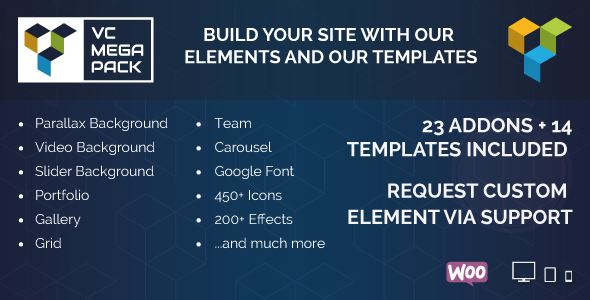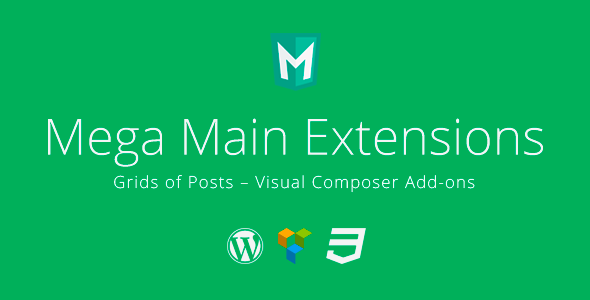Add your social links to your WordPress site in seconds.
How it works
Choose your social links from a wide collection of the most popular sites and use our tools to customize them for your theme.
Easy to install – simply upload, activate and you’re ready to go!
Compatibility
Mobile optimized, responsive and compatible with any WordPress theme.
My Social requires a minimum of WordPress 3.0+.
Supported Social Sites
- Amazon
- Bandcamp
- Behance
- Blogger
- Bloglovin’
- Delicious
- DeviantArt
- Digg
- Dribbble
- GitHub
- Google+
- IMDB
- iTunes
- Last.fm
- Medium
- PSN
- SoundCloud
- Spotify
- StackOverflow
- Steam
- StumbleUpon
- Tumblr
- Twitch
- Ustream
- Vine
- Vimeo
- Xbox Live
- YouTube
Plugin Features
- Retina ready
- Fast to load, mobile-optimized
- Easy to arrange, just drag and drop
- Compatible with any WordPress theme
- Can be placed anywhere on your site
- Friendly online support
Any questions? Feel free to contact us.