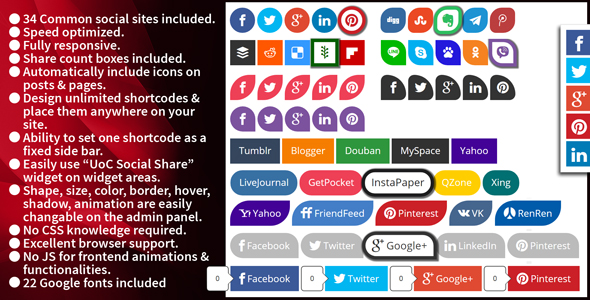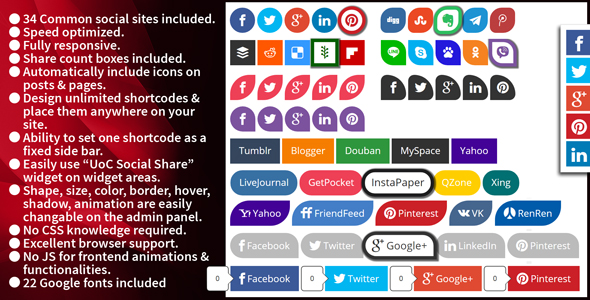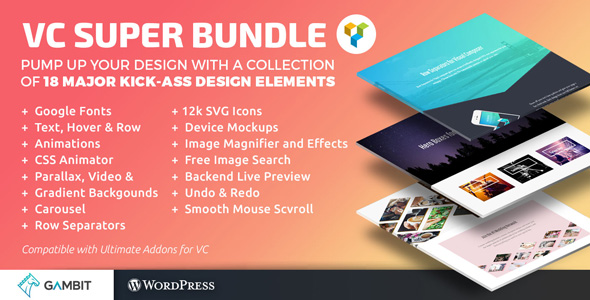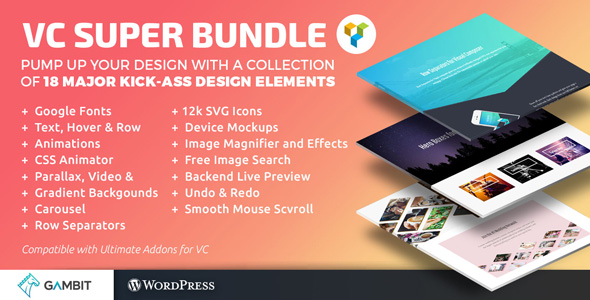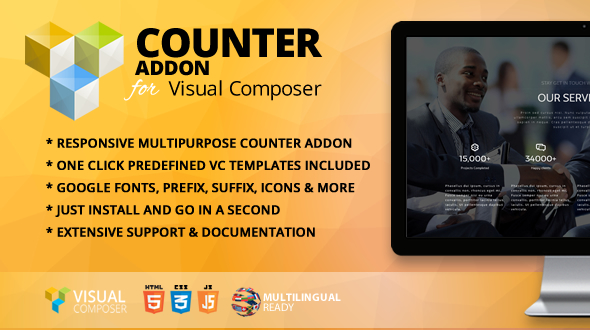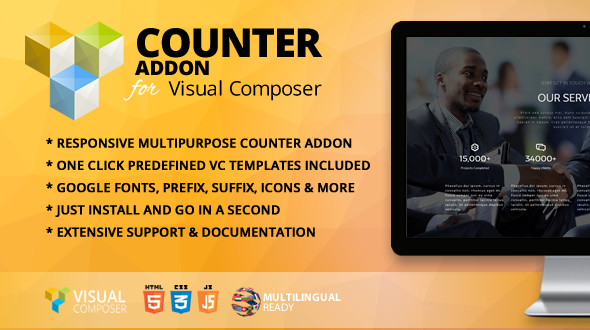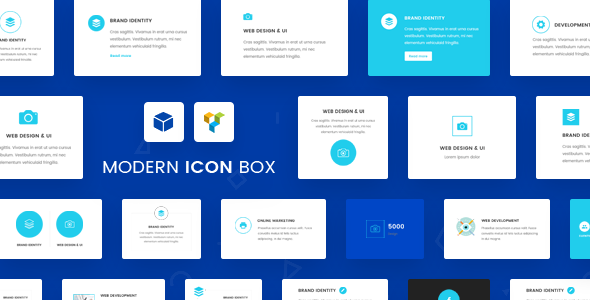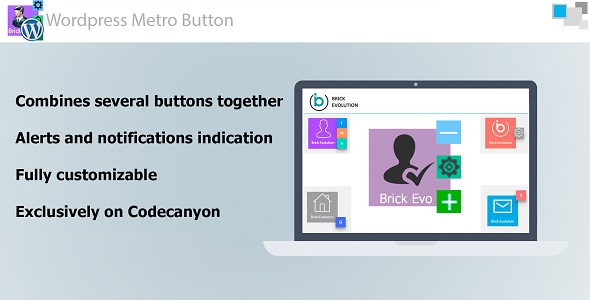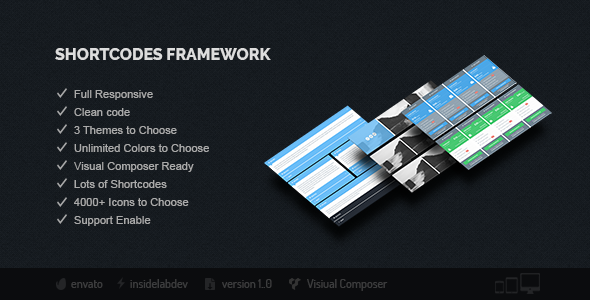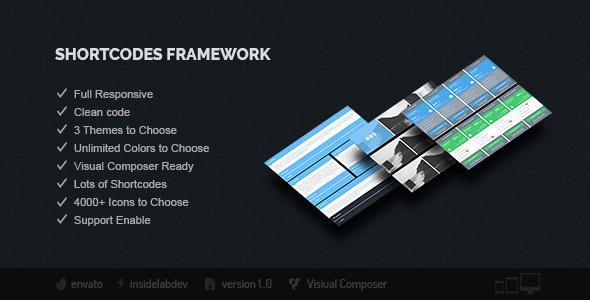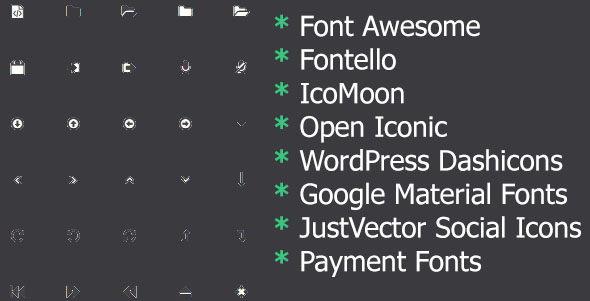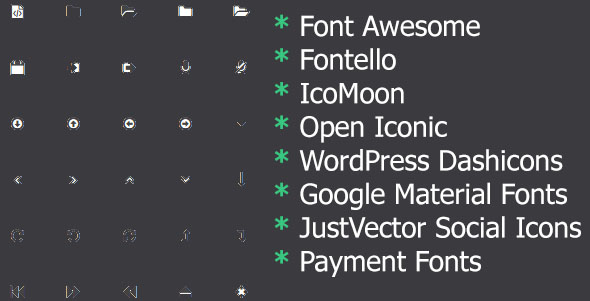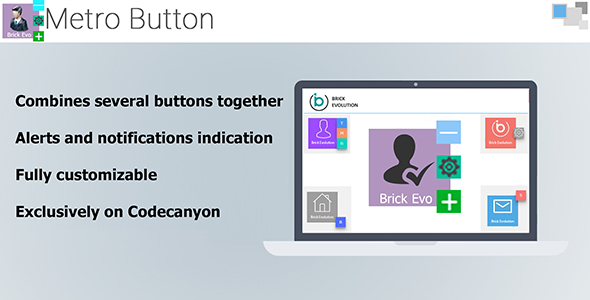UonCyber social share is a light weight yet powerful wordpress plugin which allows your website visitors to easily share your website and it’s contents on the 34 commonly used social sites listed below. Social sites play a major role in modern world’s advertising and marketing, so using this plugin would be a definite peak of the visitors reach of your website.
The plugin has four options to insert social share buttons on your website.
- Automatically grab the url, title, content & images of each page or post of your website and dynamically generate unique content shareable buttons on any preferred location of each page or post of your website.
- Generate unlimited, unique shortcodes and manually place them on your site’s preferred location such as page content, sidebar, header, footer, etc.. You can set it to generate links dynamically from the current page or use predefined details provided on the admin panel.
- You can place “Uoc Social Share” widget on your website’s widget area and choose a predefined shortcode to display icons on your sidebar or footer.
- You can select one of you predefined shortcodes and show them as a fixed floating icons bar on left or right side of your website.
Button location, colors, shape, animations and all other settings are easily customizable on the admin panel. There is a real time preview generator on the admin panel, so you won’t need to waist your time on saving and checking the look on front end.
It’s light weight speed optimized codings will provide the maximum speed and responsiveness to your website. No javascript used for button animation and front end functionalities. All are html and css based, so the social share plugin has a great browser support. This plugin has the ability to save the share count and show it as a small message bubble. However you can hide the counts, if you do not need to show them on the front end.
Supported WordPress Versions:
Supports WordPress 3.0.0 and above (4.8.1 Ready)
Browser Support:
This plugin support all modern browsers. However some special features such as fixed floating bar & counter boxes might not be available on IE8 and earlier versions.
Special Features:
- Speed optimized
- Fully responsive
- 34 Common social sites included.
- Ability to save and show the share counts.
- No CSS Knowledge required. Button shapes, sizes, colors (predefined default social media colors or your own custom colors), hover effects, shadows and all other css styling can be easily customized by changing settings on the admin panel. You can design your own designs which you like.
- No javascript is used for styling and animations. All are html and css based.
- Excellent browser support (counter boxes and floating bar may not be available on outdated IE8 and earlier versions, but it still supports most of it)
- Ability to customize & save unlimited shortcodes and place them anywhere on your site.
- Ability to automatically inject the social share buttons bar before and after the page content by easily selecting the position on the admin bar.
- No matter where the page is scrolled, slide in floating bar makes it easy to share.
- Easily use “UoC Social Share”
widget on widget areas. - 22 Google fonts included.
Included Social Sites:
- Google+
- Buffer
- StumbleUpon
- Blogger
- LiveJournal
- Viber
- Digg
- Tumblr
- Delicious
- MySpace
- Yahoo
- FriendFeed
- NewsVine
- EverNote
- GetPocket
- InstaPaper
- Line
- Skype
- Telegram
- VK
- Okru
- Douban
- Baidu
- Qzone
- RenRen