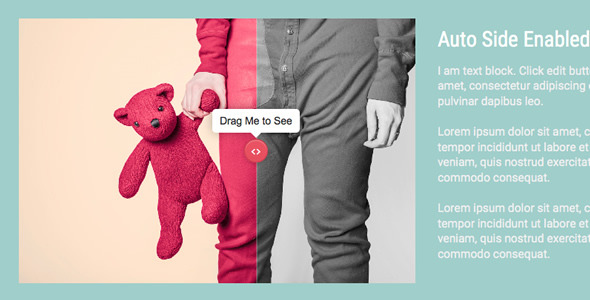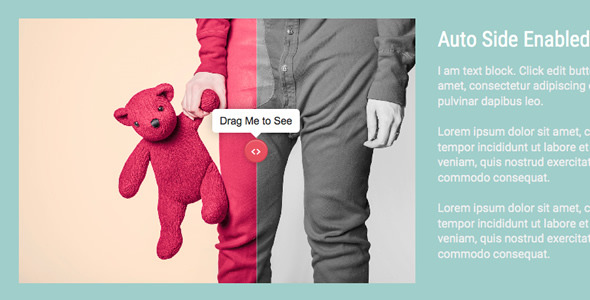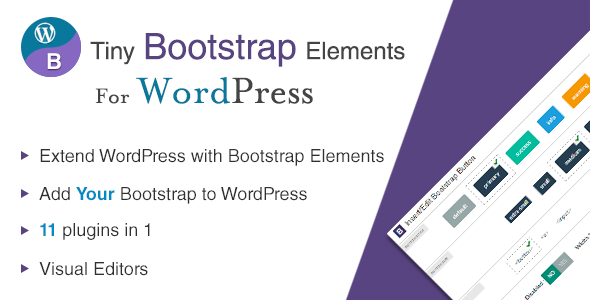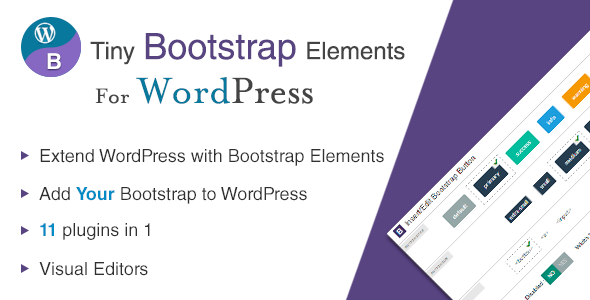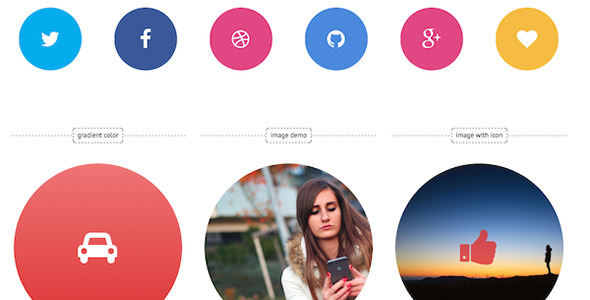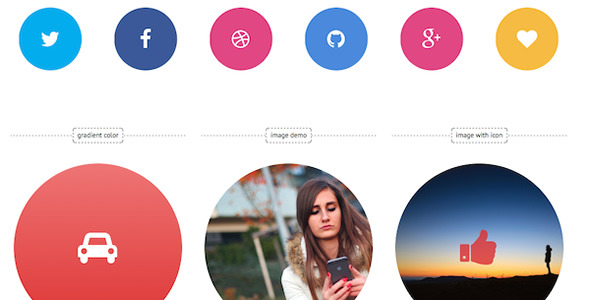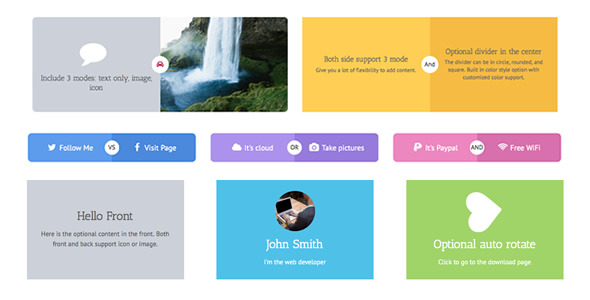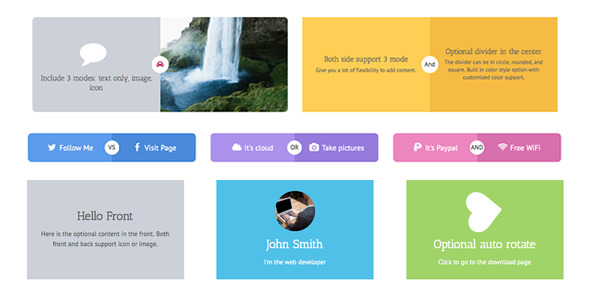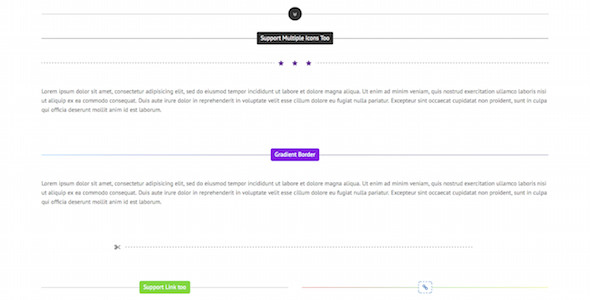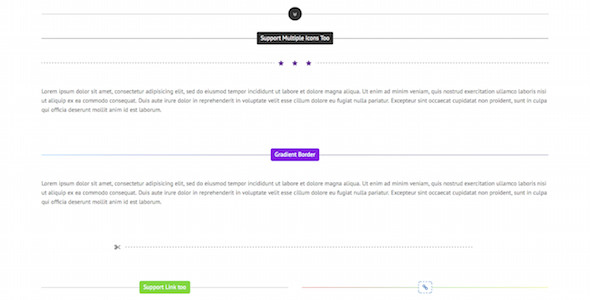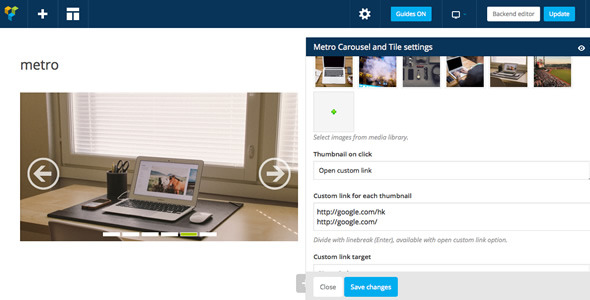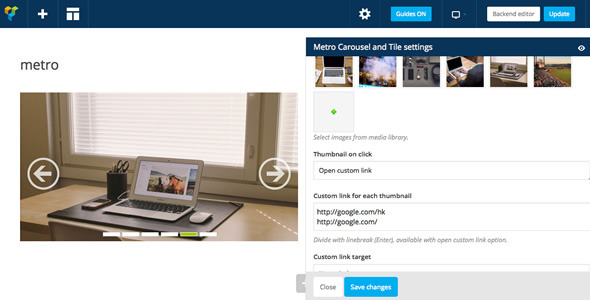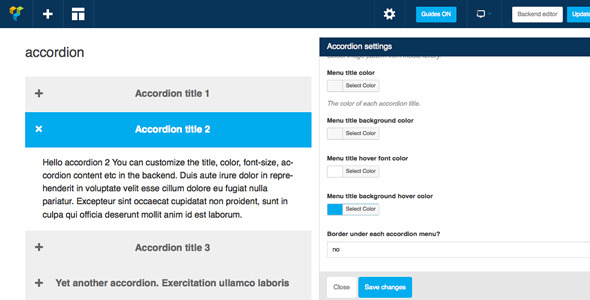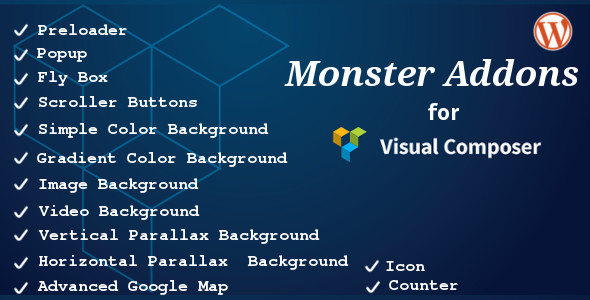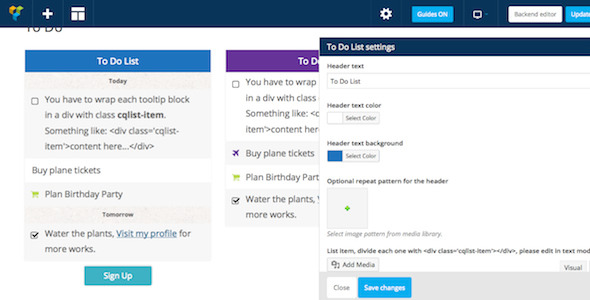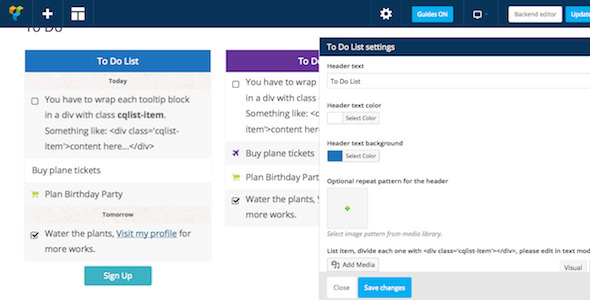Supercharge your WordPress site with Visual Composer and WPShards Extensions
This plugin will add a number of useful shortcodes, geared towards creating interactive multimedia content. They integrate seamlessly with Visual Composer, so you can use them to create highly interactive landing pages.
WPShards Extensions also brings you full portfolio functionality. If your theme does not come with a portfolio, you can use this plugin to create a fully-featured listing of your best works, clients, or porjects. If you don’t need it, it can be safely disabled.
Furthermore, WPShards Extensions will add a number of useful widgets so you can enhance your sidebars. These widgets will let you add extra content without needing extra plugins, so you can have everything in a single place.
Full Feature List
General
- FULL PORTABILITY. Forget about the lock-in effect created by other themes. Your content will work with any theme, and you can switch anytime.
- ENTRANCE EFFECTS. Every single shortcode element comes with transition effects that activate on scroll. Create visual experiences with a single click.
- EXTENSIBILITY. Every element also has the ability to use custom CSS classes and IDs. You can create custom elements without having to code.
- COMPATIBILITY. Shortcodes can have a custom prefix, to avoid conflicts with other plugins.
Shortcodes List
- Multimedia Buttons. Create buttons of any color, size, or shape—and add small descriptions and icons to boost your conversions.
- Focus Boxes. Highlight a piece of content and any background color or image to make it stand out.
- Counters. Add a stylish numeric counter for your followers, visits, or statistics. Include an icon, too.
- Progress Bars. Add a progress bar of any color to highlight the progress of your current project, or indicate your level of skill.
- Icons. Display virtually any icon from the Font Awesome library, in any size or color. You can also change its background color.
- Client Grids. Display a grid of your best client logos.
- Portfolio. Display your portfolio items in a beautiful, responsive grid in virtually any part of your site.
- Post Lists. Show a collection of posts of any type, in any number of columns. Blogs now have it really easy!
- Accordions. Create your own accordions and change their appearance, grouping, or initial state.
- Slideshows. Create beautiful slideshows with images and descriptions.
- Banners. Add images with rollover effects. No more Photoshop needed to create good-looking banners.
- Feature Blocks. Create featured icon boxes with tons of configuration options, being able to pick any color, size, shape, and destination URL.
- Maps. Create customized Google Maps with your favorite color hue, location, and size.
- Notifications. Add notification messages in the form of success, warning, error, or info blurbs.
- Definitions. Create a custom glossary of definition terms, scalable to any resolution.
- Testimonials. Create custom testimonials for your company, highlighting a client with images, name, position, and text.
- Team Members. Create a team page with all your members, being able to show their full profile and social networks.
- Leading Paragraphs. Open up your articles with beautiful, large leading paragraphs that will give you an edge in design.
- Custom Lists. Add custom icons and colors to your HTML lists.
- Separators. Create fancy separators and text dividers, accompanied by icons, small descriptions, colors, and a link to the top of the page.
- Pricing Tables. Showcase our product prices by using really flexible pricing tables, being able to configure their color, shape, and contents.
- Tabbed Content. Add content tabs to your pages, being able to toggle each one freely.
- Dropcaps. Highlight the first letters of your paragraphs with beautiful dropcaps, adding a unique touch to your content.
Changelog
Version 1.0.0
Plugin released!