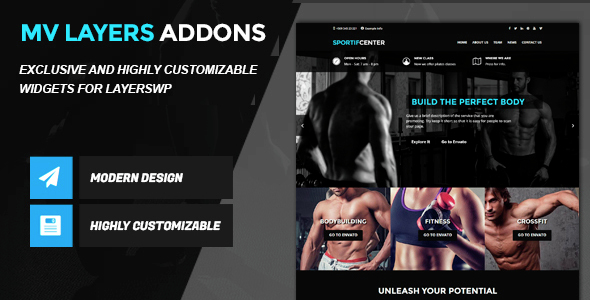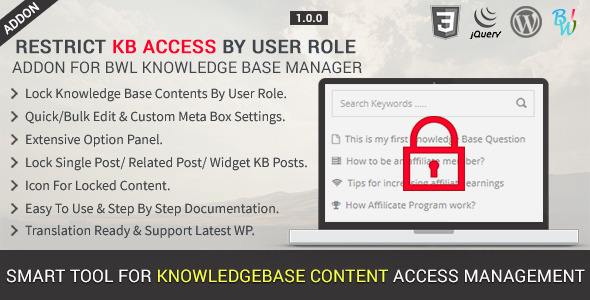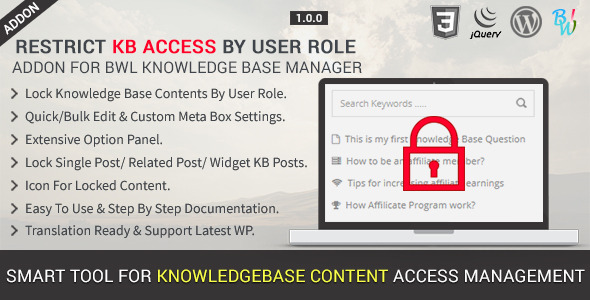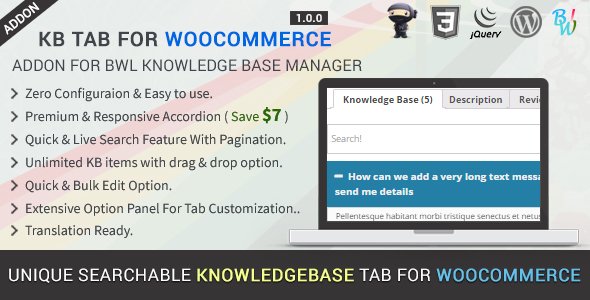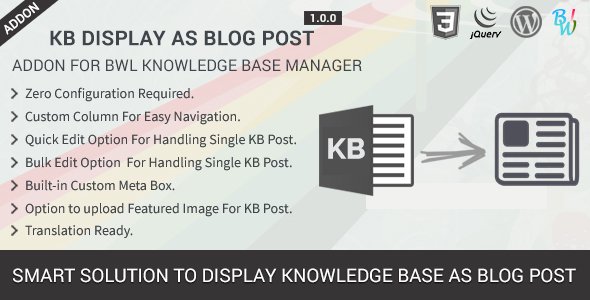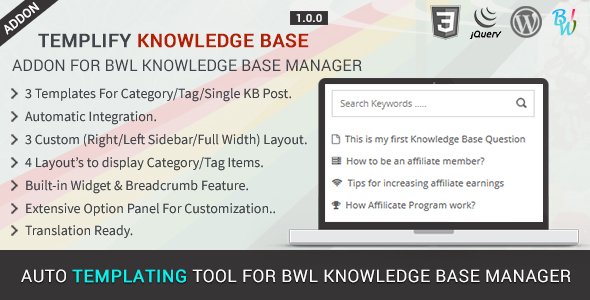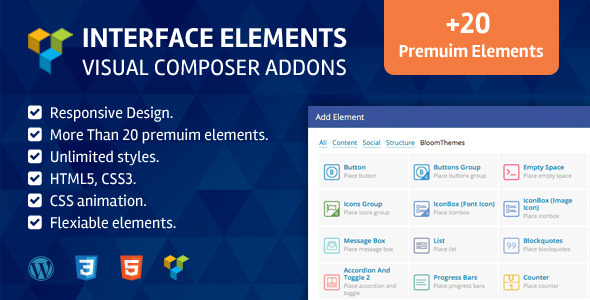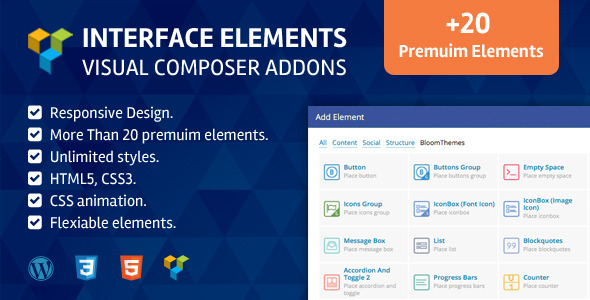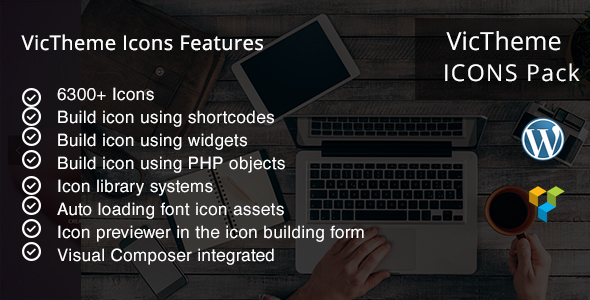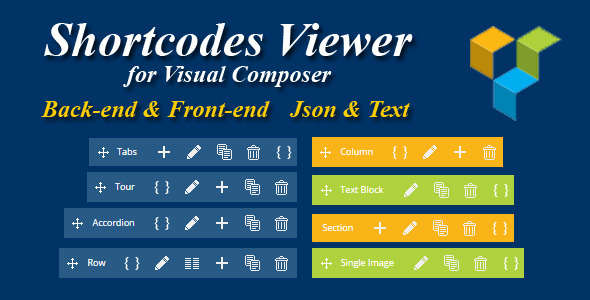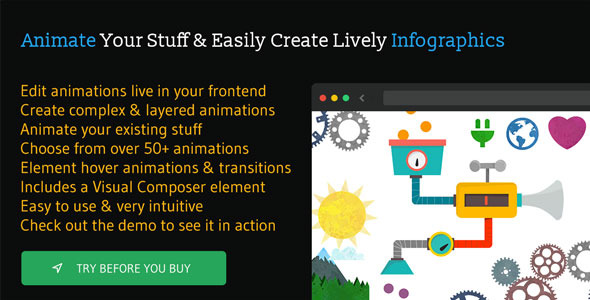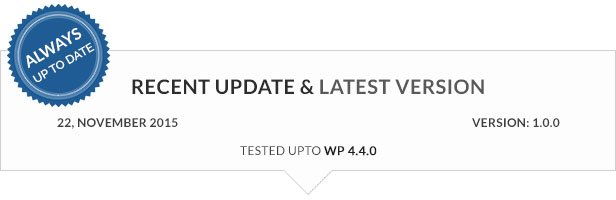
Note: This is an add-on. You must have at least 1.0.9 version of BWL Knowledge Base Manager to use it.
Finding a way to manage and restrict knowledge base contents for spacial type of users for your site? Restrict KB Access by User Role – Knowledge Base Addon provide that easy and awesome option to secure your knowledge base contents from global access.
Addon gives you the premium and flexible type of settings. So that, you can change/manage your KB contents access with Just few clicks. You can hide all restricted knowledge base contents from global users or display them with a small lock icon with title to notify them about restricted items.
Addon has extensive option panel that allows you to manage global restriction settings, restricted item display settings, lock icon display settings and custom message for locked content settings. Addon automatically take care of your side bar knowledge base contents, related knowledge base contents and custom knowledge template contents too.
Addon comes with Quick/Bulk and custom meta box options to set user roles. By default all contents are allowed to access by administrator users and you can add you can allow more user roles access with just few clicks. It’s super easy, fast and powerful.
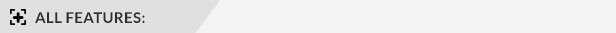
- Zero Configuration & Easy to use
- Lock Knowledge Base Contents By User Role.
- Quick/Bulk Edit & Custom Meta Box Settings.
- Lock Single Post/ Related Post/ Widget KB Posts.
- Icon For Locked Content.
- Extensive Option Panel.
- Custom Role Filter In Admin Panel.
- Translation Ready.
- Support latest WordPress version.
- Premium & Quick support directly from developer.
- Step by step documentation.
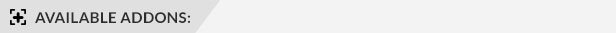
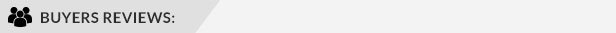
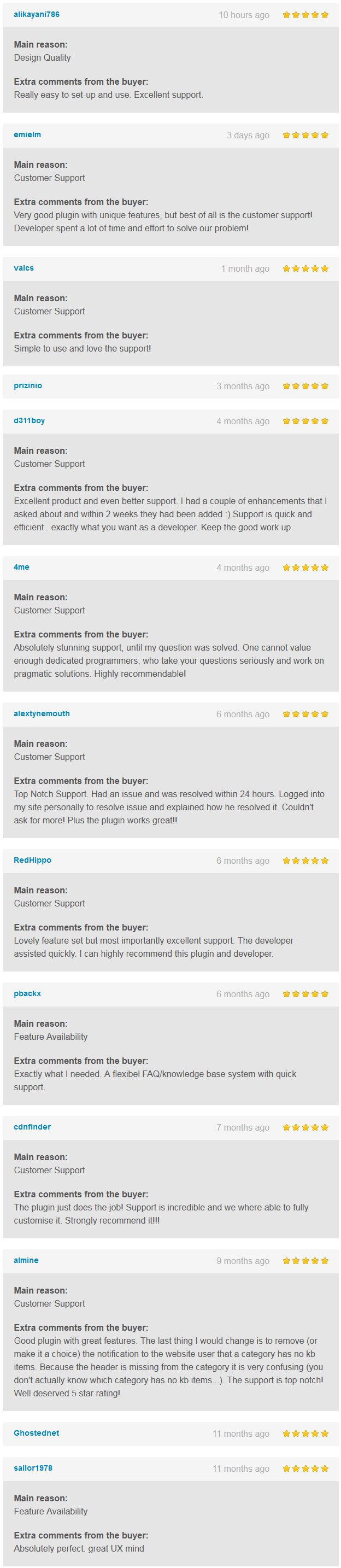
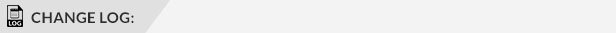
2014, November, 21 - v 1.0.0 - Initial release