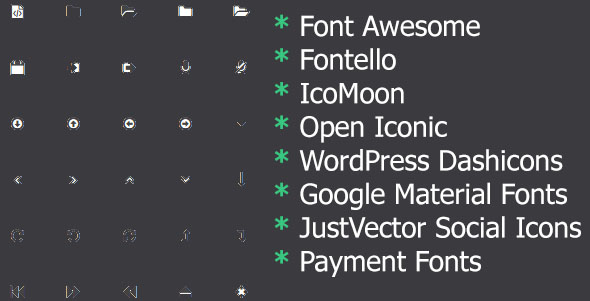Metro Button WP Plugin combines several buttons together: one main and up to 3 additional small buttons. Additionally, you can use the buttons as notification indicators. You receive separate event for each sub-button when user clicks on them. Look of the Metro Button WP is fully customizable – you can set the icons, texts, color, font, size, etc. of the main and additional buttons. Also you can change the count and location of the small buttons.

You can see the complete documentation here.
Tag: icon
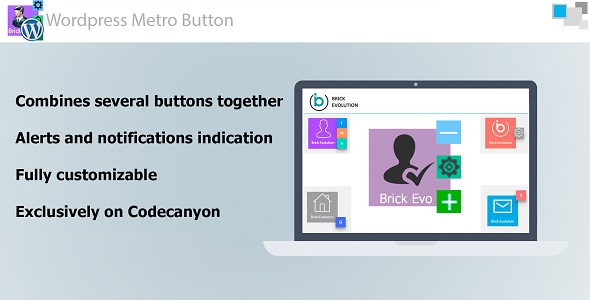
Metro Button WordPress with Interactive Notification Indication and Sub-Buttons (Interface Components)
Icons2go – Icon font WordPress Plugin (Add-ons)
Icons2go – WordPress Plugin Overview
Icons2go is the most powerful and easy to use icons plugin for WordPress. It allows you to choose among 1000+ custom-tailored and unique icons, plus 580 FontAwesome Icons. You can customize shape, size and colors with ease, then put it in your contents with a click.
It also comes with a seamless Visual Composer integration, to manage icons as any other Visual Composer element.
No Visual Composer? No problem! Icons2Go comes with a super intuitive icons editor that comes right into your WordPress text editor, with real time preview and built-in icons customizer.
Main Features
Exclusive unique icon sets
Icons2go has the main purpose to extend the icon possibilities of your website, for this reason we created specially for this plugin 1000+ exclusive line icons that you wont find anywhere else, for any type of branch:
- Business icons (40 icons)
- Ecommerce icons (140 icons)
- Entertainment icons (96 icons)
- Power and nature icons (99 icons)
- Professionals icons (260 icons)
- Real estates icons (40 icons)
- Sport icons (40 icons)
- Tech icons (60 icons)
- Travel icons (40 icons)
- QtIcons (140 icons)
- FontAwesome (593 icons)
Click here to explore the full icons archive
Shape and color customizations
You can choose among 9 background options for any icon, individually:
- Circle
- Square
- Rounded Square
- Rhombus
- Circle outline
- Square outline
- Rounded Square outline
- Rhombus outline
- …or no background at all!
441 Color Combinations
The color choices comes directly from the modern material design palettes, and allows you to choose among 21 bright colors in total freedom.
The icon color and background color can be different, allowing you to customize every single icon to fit your design.
Fast ans easy to use
After the plugin installation, a new button will appear in your text editor. This button will provide immediate access to all the icon sets, and to the real time customizer, that will help you in few click to achieve the style you need.
The Icon Builder allows you to style the icon and add the shortcode to the page directly, or copy it for further uses.
Visual Composer integrated
If you have Visual Composer, Icons2Go will add automatically a new element to your Visual Composer modules, with all the features of the normal Icon Builder, to integrate the new icons with your layout in the easiest way, with your favourite page composer.
If you don’t have Visual Composer, no problem! You can use the Icons editor from the normal text editor of WordPress.Incredible performance
From the settings page, with a very intuitive visual interface, you can preview and enable the icon sets you need, and leave the other inactive. In this way, the user experience and your SEO will be at the top!
Well documented
We spent good time in providing and excellent documentation, which you can already check out here: http://www.themes2go.xyz/helpdesk/wp-content/uploads/2017/03/icons2go-manual.pdf
Professional support
We are at your disposal to provide help and suggestion via our support helpdesk 7 days a week: http://www.themes2go.xyz/helpdesk/
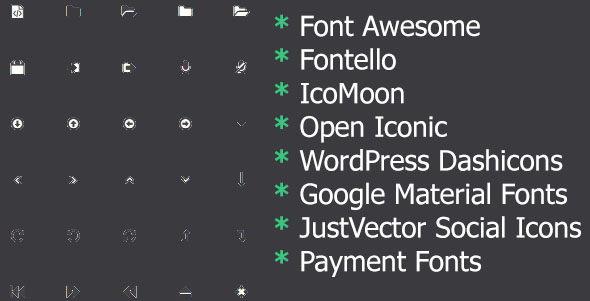
Superior Icons – insert and customise icon in put up, web page and menu (WordPress)
Easily insert and customize icon in post, page and menu. More then 2500 icons.
Awesome Icons
This plugin helps to display icons into post, page or menu item. Select any icon of 8 fonts and customize the appearance: change color, size, align etc.
You can also select the icon and add it to the menu item, thus making menu more attractive.Main features
- 8 Great icon fonts
- More than 2500 icons
- Insert icons in post, page or menu
- Customize color, size, align
- Link on icon
- Background Shape
- Background Color
- Animation
- Icon title
- Placing icon after the menu item
- Icon color in the menu item
- And more…
Available Icon Fonts
- Font Awesome
- Fontello
- IcoMoon
- Open Iconic
- WordPress Dashicons
- Google Material Fonts
- JustVector Social Icons
- Payment Fonts
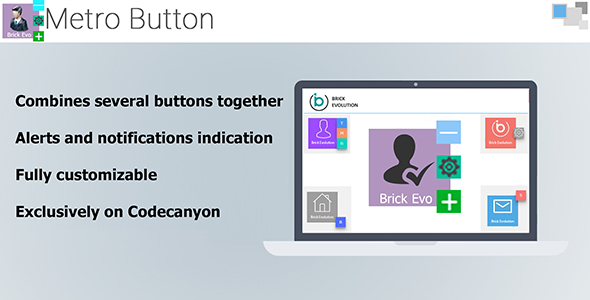
Metro Button with Interactive Notification Indication and Sub-Buttons (Miscellaneous)
Metro Button Plugin combines several buttons together: one main and up to 3 additional small buttons. Additionally, you can use the buttons as notification indicators. You receive separate event for each sub-button when user clicks on them. Look of the Metro Button is fully customizable – you can set the icons, texts, color, font, size, etc. of the main and additional buttons. Also you can change the count and location of the small buttons.

You can see the complete documentation here.
Animated SVG Banner web optimization & Construction (Animated SVGs)
ANIMATED SVG BANNER SEO DEVELOPMENT
You can change Text, Graphic and Colors. 100% Scalable and Retina Ready. Animated on Scroll.
EASILY TO ADD.
- Add the following code inside the head tags.
- Just copy and paste the divs below where you’d like to put.
<script src="https://cdnjs.cloudflare.com/ajax/libs/gsap/latest/TweenMax.min.js"></script><br /><script src="js/noframework.waypoints.min.js"></script><br /><script src="js/banner.js" type="text/javascript"></script><br /><script src="js/seobanner.js" type="text/javascript"></script><br /><script src="https://cdnjs.cloudflare.com/ajax/libs/snap.svg/0.3.0/snap.svg-min.js" type="text/javascript"></script><br /><script src="https://code.jquery.com/jquery-latest.min.js" type="text/javascript"></script><br /><link rel="stylesheet" type="text/css" href="css/banner.css"><br /><link href='http://fonts.googleapis.com/css?family=Open+Sans:400,700' rel='stylesheet' type='text/css'>
<div class="animatedsvg seobanner"></div>
ZIP FILES CONTENTS :
HTML files
CSS files
JS files
SVG files
Documentation fileThis animation compatible with all major browsers.

Dependent Icon Field Visible Composer Add-on (Add-ons)
Elegant Icon Box is a useful plugin for Visual Composer which helps you create beautiful content boxes with icons and hover effects! Elegant Icon Box contains bunch of modern box layouts for you to choose, or you could use it to easily customize any box styles as you want.
Don’t you want your webpage to present information in the most impressive way?
Just scroll down to discover more!Key features of Elegant Icon Box:
- 1800+ icons (7 icon collections)
- 18 con hover Effects
- 7 pre-design Layouts
- 50 Box Animations
- Change icon shape, size, color, background color, hover effect, hover color, background hover color, alignment…
- Replace icon by image
- Customize Title and description: change color, size, alignment, font, font-size…
- Add link to icon with Open in new tab or Readmore button, custom readmore button
- Fully responsive
- Compatible with Visual Composer, easy and fast installation
- Works well in all modern browers
- Extensive free support & documentation
- Utilize as many content boxes: services box, team member, social box, testimonials box, awards icons, timeline box, progress box, payment icons, call-to-action box…
Credit: We use the opensource of Codrops: https://tympanus.net/codrops/2013/05/30/simple-icon-hover-effects/
The images you see in the screenshots are used for demo purposes only, they are not included in the download package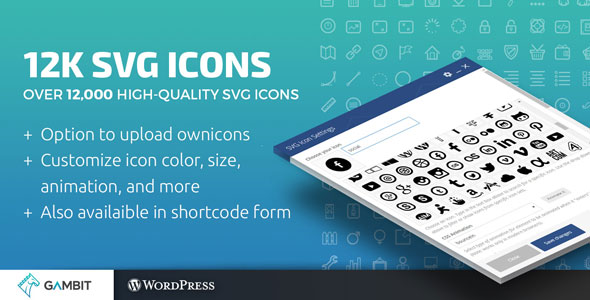
12k SVG Icons for Visible Composer (Add-ons)
From the creators of 4k Icons for Visual Composer, with over 1k happy customers.
12k SVG icons makes it easier to fill the gap between your creativity and limited icon choices. Now with over 12,000, high-quality SVG icons to choose from, this latest VC add-on gives you endless possibilities for creating, customizing, and designing for your page.
12K SVG icons allows you to choose from a wide array of more than 12,000 icons. And because the icons are in the SVG format, you get better, high-quality icons with excellent scaling and overall faster loading time. What’s more, we’re giving you tons of options for flexible customization:
Buttons
With 12k SVG, you get the option to add buttons to your page, as well as full customization over them. Add animation effects, change colors, and more
Upload your Own SVG Icons
You have the freedom to upload your own SVG icons in case you can’t find what you’re looking for in our library of 12,000. Just paste in the SVG code from icon sites such as icons8.com, iconfinder.com, flaticon.com, freepik.com or any of your preferred icon sites. This way, you have less space for limitations, and more room for your imagination to go wild.
Awesome Features
- Adds 2 new elements to your Visual Composer: Icons & Icon buttons
- Search from over 12,000, well-scaled, high-quality SVG icons
- Option to upload your own SVG icons
- Customize the looks of your icons – colors, animation, size, and more
- Buttons, we make all our icons available inside buttons.
- Faster page loading time because we only load the SVG that you’re using.
- Icon animations, choose from simple entrance animations
- Also available in shortcode form
- Built with WordPress standards
- Lean and won’t slow down your site
- Well documented, and
- Lightweight,
- Cleanly coded in WordPress standards
Enjoying the Plugin?
Be sure to leave a rating and review and show us some love.
Updates
Version 1.0
* Initial release

Easy Icon Picker (Widgets)
Simple Icon Picker is a creative WordPress widget coded with love that lets you manage icons and icons description with ease. It is fully responsive and has many powerful features. We offer great support and friendly help!
Widget features
- Responsive – This widget is responsive to give a perfect user experience on all devices.
- Unlimited Color Options
- Powerful Admin Panel
- Custom CSS styles
- Customizable Design & Code
- Detailed Documentation Included
- Full Support
- + many more features
- More features coming soon

Credits
Simply Choose (Miscellaneous)
This plugin provides a select button for every use.
You can customize the color of the button and all icons.
We added the ability of a callback function that runs on change.
The user has to choose the icons from the font awesome collection.The user is only 4 steps away from his goal.
STEP 1
import font awesome icons
<link rel=”stylesheet” href=”//cdnjs.cloudflare.com/ajax/libs/font-
awesome/4.6.3/css/font-awesome.min.css” media=”screen” title=”font
awesome”>STEP 2
import react
<script src=”//unpkg.com/react/dist/react-with-addons.min.js”
charset=”utf-8”></script>
<script src=”//unpkg.com/react-dom/dist/react-dom.min.js”
charset=”utf-8”></script>STEP 3
import CASelectFrom files
<link rel=”stylesheet” href=”plugin/CASelectFrom.css”>
<script src=”plugin/CASelectFrom.js” charset=”utf-8”></script>STEP 4
use it
new CA_select(
selector: document.getElementById(‘select1’),
bgColor: ”#ffffff”,
iconColor: ”#03A9F4”,
items: [
class: “fa-bicycle”,
class: “fa-bus”,
class: “fa-train”,
],
callback: true,
change: function(return)
console.log(return);
,
);FILES INCLUDED
1. CASelectFrom.css
2. CASelectFrom.js
3. CASelectFrom.min.css
4. CASelectFrom.min.js
5. documentation.pdfFor the use of preview we used Raleway google font
https://fonts.google.com/specimen/Raleway
Erana Icons Font for Visible Composer (Add-ons)

You don`t need to create icons anymore. We are here to help you by creating Erana Icons.
Every week we will add new icons to this Visual Composer add-on and we also accept icons suggestions.
In order to easily add icons to your website, we created this Visual Composer add-on. Here are its main features:
Features
- Icon box title
- Icon box description
- Custom styling for each element
- Box layout picker for icons
Note: Before purchasing this add-on, please make sure that you purchased Visual Composer plugin.
Please check out our live demo.