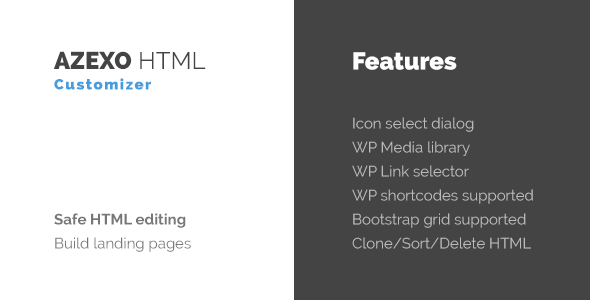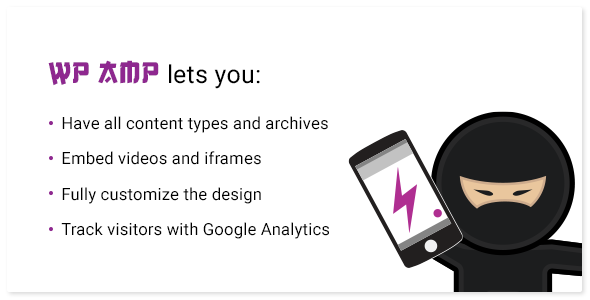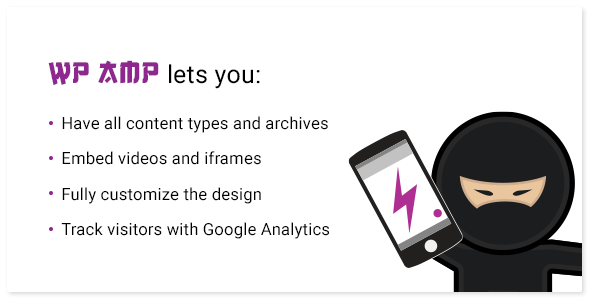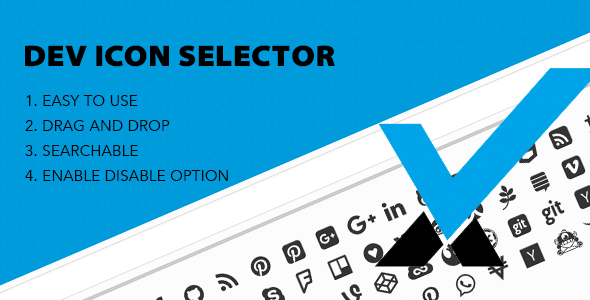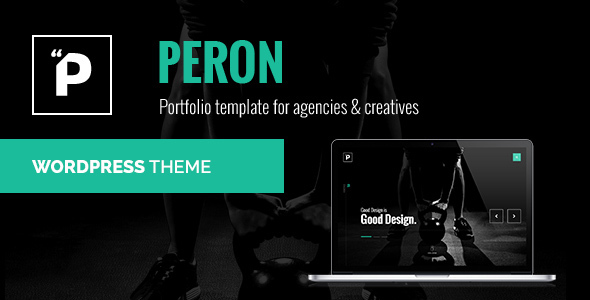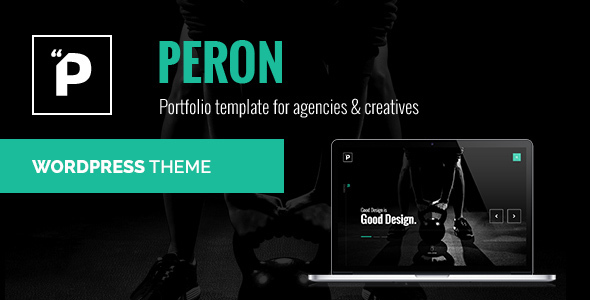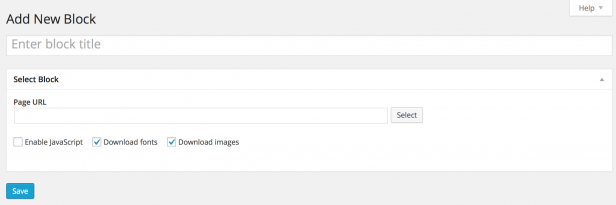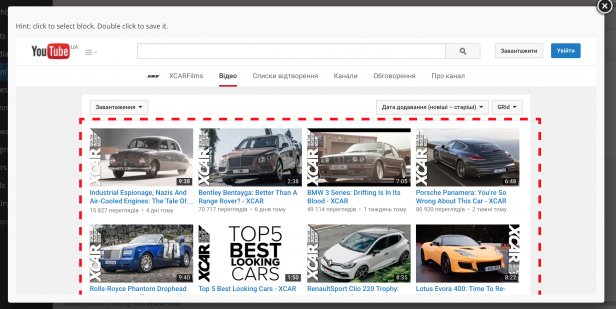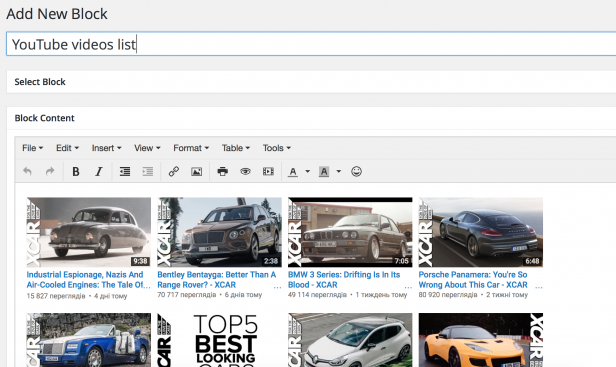Web Grabber is a WordPress plugin that helps you automatically get HTML from a web page and display it on your blog post/page. The main benefit of using this plugin is that it directly retrieves HTML from the page you specify, so the data always remains up-to-date. This is especially useful for grabbing frequently updated data like news, prices, stock quotes, rankings, etc.
For example, to get the latest Football scores from a website, all you need to do is give the URL of that page and a CSS selector to the plugin. Then when your page is visited, it shows the latest Football scores retrieved from the original source.
FAQ
Can I use CSS to style the grabbed HTML?
Yes you can. Simply add your own style by using a plugin like Custom CSS.
Can I use jQuery/JavaScript to modify the grabbed HTML?
Unfortunately not.
Is the grabbed HTML automatically updated without refreshing the page?
No, the HTML is updated only when the user visits or refreshes the page.
In which format will I receive the data?
You’ll receive HTML in the same format as the source, but it won’t have any CSS applied to it.
Can I use this plugin to automatically clone webpages?
No, that’s not the purpose of this plugin. This plugin is designed to scrape frequently updated data like prices, rankings, etc.
Can I grab HTML from multiple sites and display them on one blog post?
Yes you can. You can also grab multiple HTML elements from the same page by defining multiple CSS selectors: #id , .class , p (divide selectors with a comma)
Can I replace the loading image?
Yes. The image is located at wp-web-grabber/images/spinner.gif. Simply replace it with you own image.
Limitations
Please try the plugin before buying it, because it might not be able to scrape data from some sites. Web Grabber cannot grab the following types of content:
Videos: YouTube, Vimeo, and most other video sharing websites.
Flash: The contents of flash files (the flash file itself can be retrieved).
Content Visible Only to Registered Users: Profile page, inbox, etc.
JavaScript Generated HTML: Content that is generated using AJAX, Angular.js, or other JavaScript techniques can’t be retrieved. You can check if a page uses these techniques by disabling JavaScript in your browser. If you can still see the content then you can probably grab that page.
Note that if the HTML you want to grab contains images with relative paths, they won’t show up on your page.
Note
If you decide to use this software product, do it with responsibility and make sure that you are allowed to display the grabbed HTML contents from the web page by checking its terms of usage. We assumes no responsibility for any abusive use of this software product and/or violation of any terms of usage of the grabbed web pages. This software product is sold exclusively on codecanyon.net.
Web grabbing is also known as web ripping, web scraping, and html extracting.