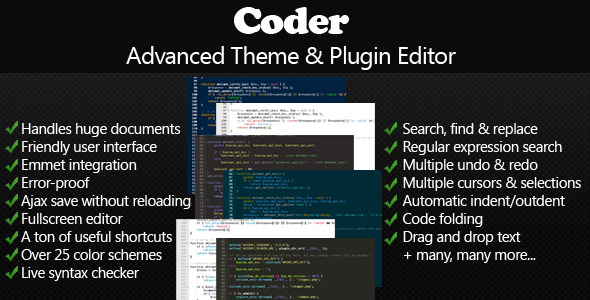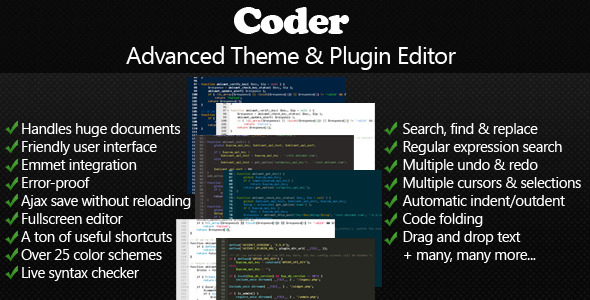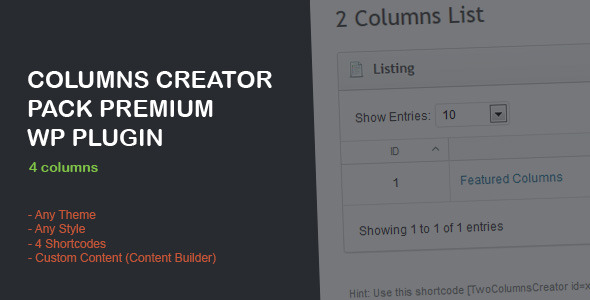WYSIWYG HTML Editor PRO is a simple and easy to use Javascript execCommand() based editor with Server Side PHP Technologies. This is complete solution for getting HTML input from users using a form, when you do your website contact form or any web based HTML Page. Specialty in this PRO version of WYSIWYG HTML Editor (Lite Version) are as follows.
PRO Features
- File Uploader and Link those uploaded files as download links (PHP)
- Fond Selector, Formating Selecting, Font size selecting and Font and Background Color Selector
- Image Uploader and Insert with Actual Image Cropping for uploaded image as per selected Images Size (PHP)
- Image Height, Width and Floating
- Special Characters Insert
- Table Insert
- Link Insert with Target and Direct Connection to Uploaded Files to connect them as downloadable links
- Print and Full Screen
- 4 Types of editors Pro, Full, Simple, Minimal
And this is not a template for editor, but this is a WYSIWYG HTML Editor script most like Gmail Email Composer and blogger composer. Using this you can easily input HTML input, WYSIWYG Editor or Code Editor and post data to your server side script. Technically this is for execCommand WYSIWYG Editor with Few Server Side technologies like image uploading.
Features
- 4 Versions of Editors (PRO, Full, Simple and Minimal)
- 5 minutes to setup, and even a dummy can apply this to a HTML page, Applying PRO Version will require writing permissions to few folders
- Bootstrap Ready
- Tool tip for Buttons
- Very User Friendly Interface
- Easy to Apply a skin color using createditor() function itself
- Converts any text area within a form using simple javascription function at the head of the HTML Page
- Fontowesome based nice buttons for editor
- Live Demo Available
- Documentation is available
- Line by Line Comments are available for understanding the code
How to Apply ?
Full help documentation is available with the package and also there are separate sample files for each editor. In brief following is the way how to apply this editor to your page.
Head
<script type="text/javascript">
$(window).load(function ()
createeditor('form1','mytextarea','Pro','#F2F2F2','500px');
);
</script>
Body
<form id="form1" name="form1" method="post" action="">
<textarea name="textarea" id="textarea" cols="45" rows="5"></textarea>
</form>
Change Log
- 2016-12-05 : Update
 Initial Release
Initial Release
- 2016-12-07 : Update
 File Uploader Update with few necessary modifications.
File Uploader Update with few necessary modifications.
- Under Review : Update
 File Uploader Ajax Issues Fixed
File Uploader Ajax Issues Fixed




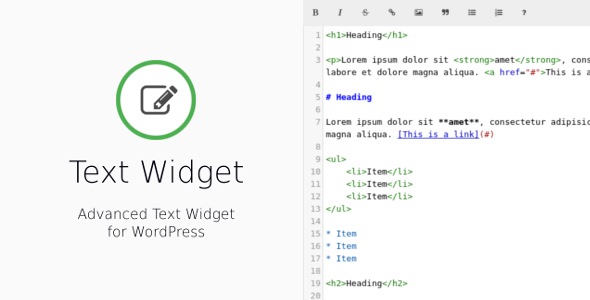
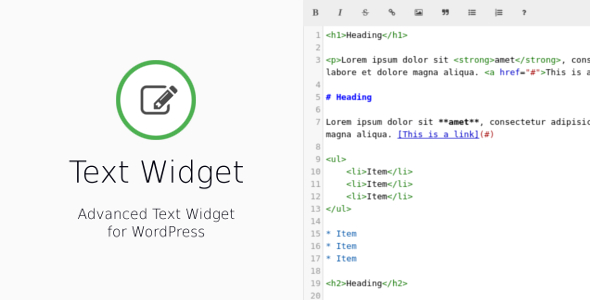










 Initial Release
Initial Release File Uploader Ajax Issues Fixed
File Uploader Ajax Issues Fixed