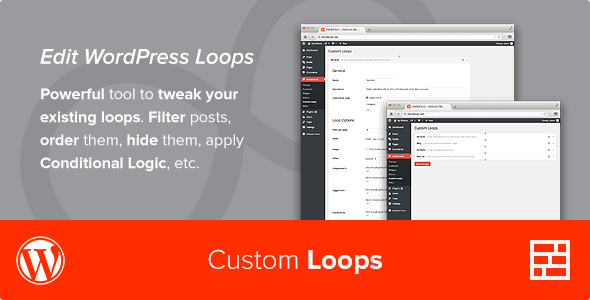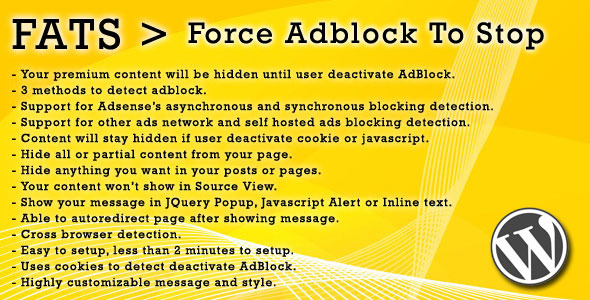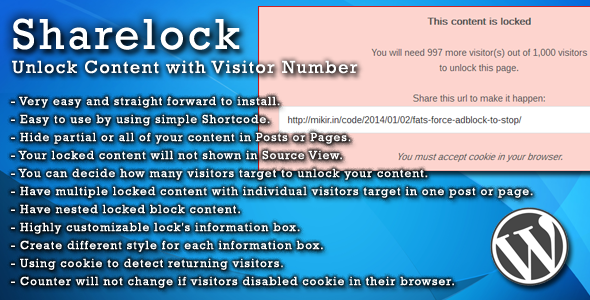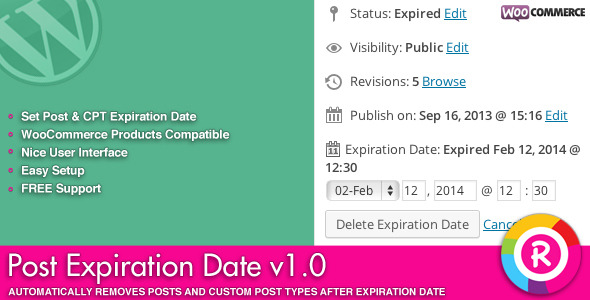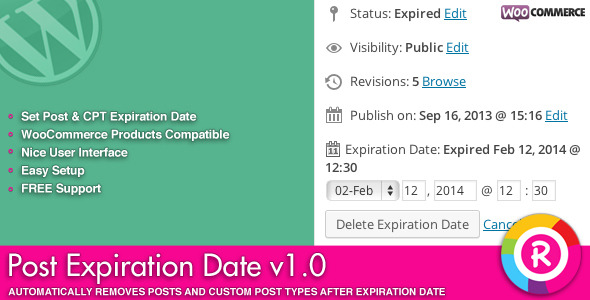Overview
In the world of internet marketing, there is one thing that everyone needs to become successful and that is traffic. Without traffic, you will not gain subscribers to your mailing list, make sales for your products, get adsense clicks or anything else you wish to achieve from your website. Without traffic, you have no business and certainly no income coming in. And there’s where Sharelock comes in to help you.
As you may already know, viral marketing relies heavily on word of mouth marketing. There is no limit on the amount of traffic you will get as you wouldn’t have known how many people are spreading the message for you. Most people are curious, if they receive the message from somebody they know or trust, they are most likely eager to find out what’s the “buzz” behind. One of the most common technique to go viral is giving something for free. But why not giving something premium for free but with an extra challenge. In fact people loves challenge.
With Sharelock, you can easily lock and hide partial or all of your content. And the best part is that it can only be unlocked with enough visitors. Sharelock will let user unlock and unhide partial or all of your content by driving traffic to your post/page.
Features
- Very easy and straight forward to install.
- Easy to use by using simple Shortcode.
- Hide partial or all of your content in Posts or Pages.
- You can decide how many visitors target to unlock your content.
- Have multiple locked content with individual visitors target in one post or page.
- Your locked content will not shown in Source View.
- Highly customizable lock’s information box.
- Using cookie to detect returning visitors.
- Counter will not change if visitors disabled cookie in their browser.