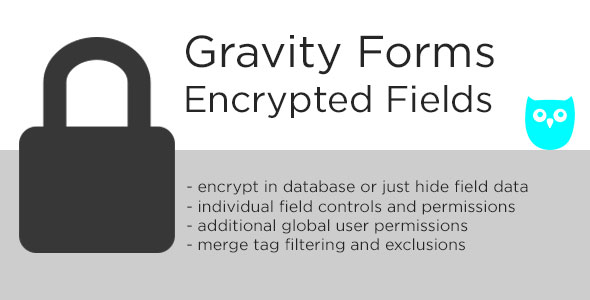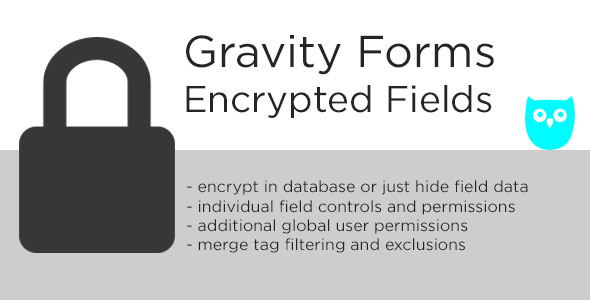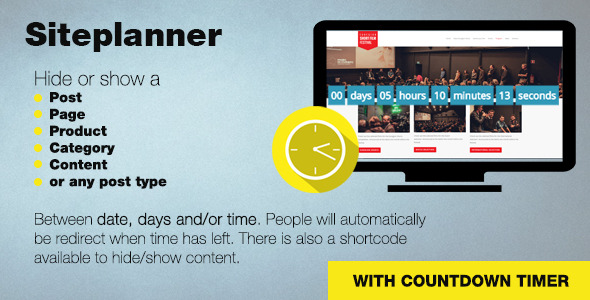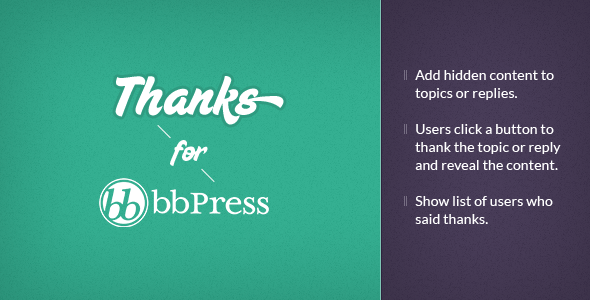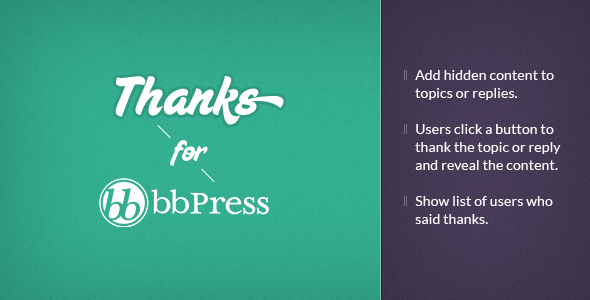Gravity Forms Encrypted Fields can individually encrypt or hide your Gravity Forms field data with individual field user permissions!
The plugin adds fine tuned and global controls as well as built in security measures to prevent data breaches!
If you collect personal or sensitive information using your Gravity Forms installation, you should use this plugin to responsibly protect that customer information and give yourself some peace of mind concerning database breaches and admin user misuse of any collected data. ˚˚
Gravity Forms Encrypted Fields works seamlessly within Gravity Forms to give you the data security you need, and the custom control to implement it quickly smartly within your WordPress installations needs! There’s no need to encrypt everything you collect and give everyone access in admin. Only encrypt what you want, and optionally give access to only the users that need it!
This plugin extends Gravity Forms with the option to use AES-256 level database storage encryption or simply hide field values without using encryption for individual Gravity Forms fields, and has individual field user based view permission options. The plugin also has global user view permissions, as well as merge tag filtering and exclusion controls to control output on confirmations and notifications or encrypted or hidden fields.
Use this plugin to secure data at rest in the database and keep back end users from accessing it through admin, or just use it to hide form field results in admin from back end users without even turning encryption on. You can use either option on different fields of your choosing with custom user view permissions all at the same time!
For users with permission all decryption and view access is lightning fast, seamlessly integrated and automatic. They likely won’t even know encryption is on. Existing field data also is hidden when encryption or “hide field value” is later turned on for a field. Smart view filters can let you know what individual field data is actually encrypted vs. just being hidden with a different display for each.
Supported Field Types: text, textarea, date, name, number, email, phone, website, address, dropdown, radio, multi select, checkbox.
Does it just store the key in the database next to the data? No way. Gravity Forms Encrypted Fields uses 2 separately generated and stored encryption keys so no single point intrusion will give both keys outside of actual WordPress admin compromise.
For users with permission to view encrypted or hidden fields the plugin retains normal Gravity Forms functionality like search and export. Users without field view permission cannot search based on the hidden value of the field, or export it as readable.
Options to display custom text or nothing at all for hidden and encrypted fields for users without permission.
Both quick and full setup instructions are directly inside the options page for users who just want to be up and running in a couple minutes, and the plugin also has a complete system and encryption check to help users visibly see the systems requirements and current encryption status to be up and running quickly, and know what global mode it is using at a glance.
˚˚ This plugin fills one necessary component of data protection. The usage of other basic protections such as SSL and strong admin user password enforcement alongside this plugin are strongly recommended. You may be subject to implementing additional data protection policies and procedures depending on the sensitivity level and type of the information you are collecting.
Requirements:
-WordPress 4.6+
-PHP 5.6+
-Gravity Forms Version 2.0.7+
-Server Mcrypt Encryption Enabled