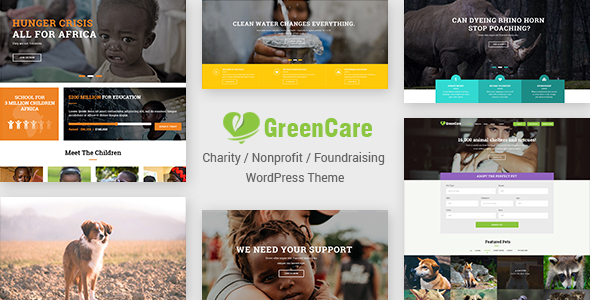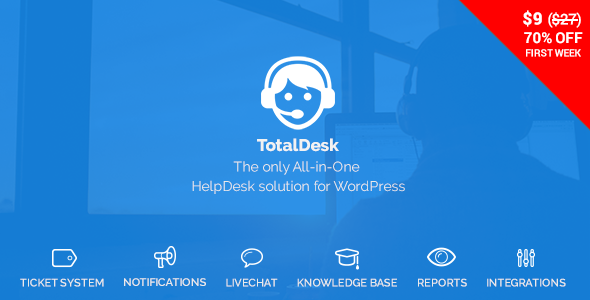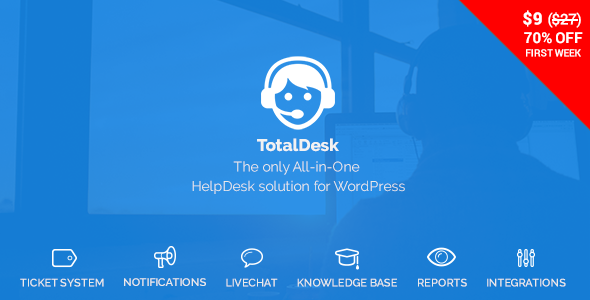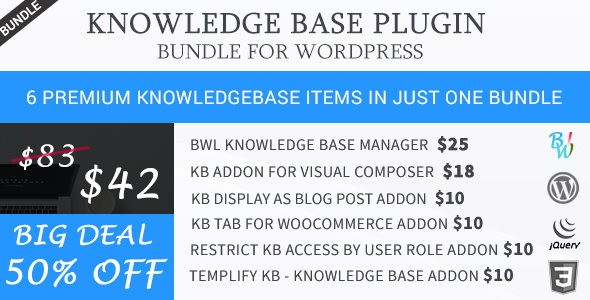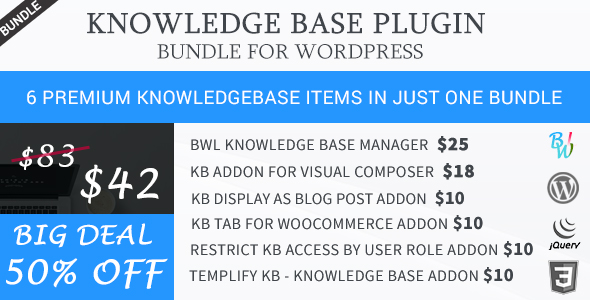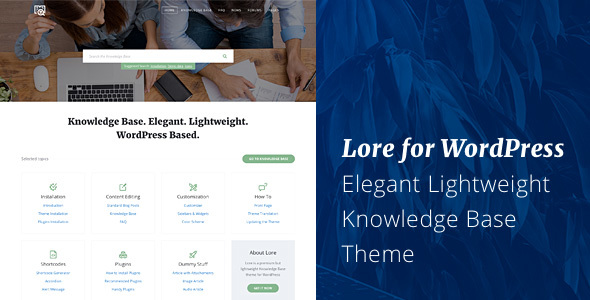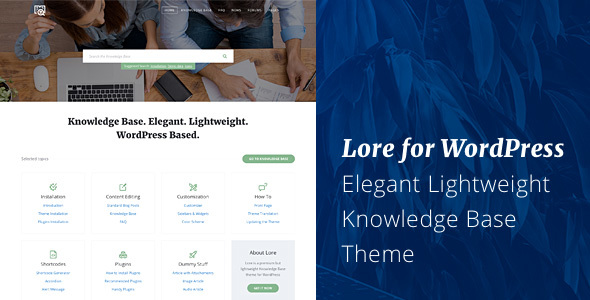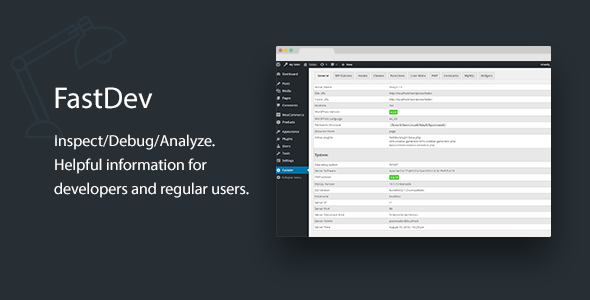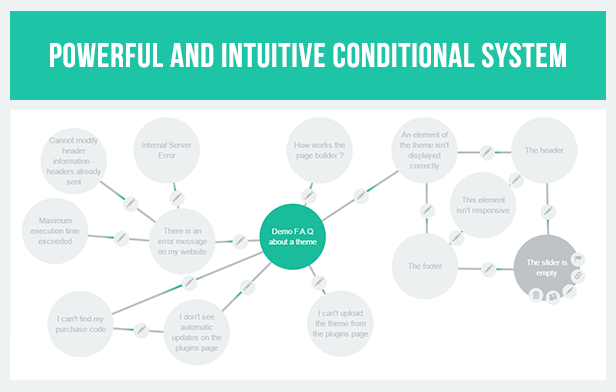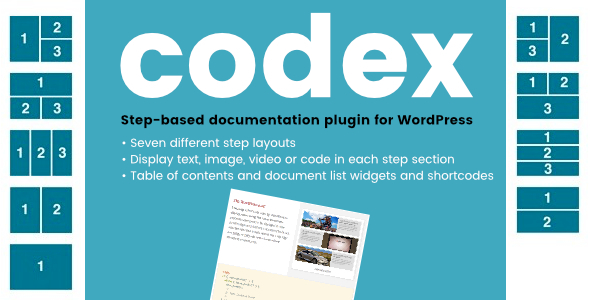Codex is a documentation system plugin for WordPress that allows you to easily create beautiful, step-based documentation showing text, images/videos and/or code with a choice of seven different layouts.
FEATURES
- Choose from seven different step layouts to assign to each Codex document
- Steps have up to three sections, with each set to display text, code or images/videos
- Use shortcodes and widgets to display table of contents, and document listings
- Responsive and mobile friendly
- Codex documents are standard WordPress custom post type so are easily displayable by any theme.
- Developers can add their own layouts and use their own CSS styling
Check the screenshots above.
USAGE
Visit the Codex online guide for comprehensive instructions.
Creating and editing Codex documents
For information on creating and editing Codex documents, read this document.
Displaying Codex documents
Documents in Codex use the WordPress custom post type method. Your theme will already have the means to display Codex documents, as it does any page or post or other custom post type. Therefore, if you were to open a Codex document, your theme will automatically choose one of its templates to display it.
Read this document for further information on displaying Codex documents.
Displaying Codex document listings and table of contents
You can add Codex documents manually to your menus. But to make it easier, Codex has a widget and shortcode for displaying document indexes.
Thus, you could setup a specific page as your Codex index, insert the widget, then provide a link to that page in your menus.
There is also a widget and shortcode for display table of contents on Codex document pages.
Read this document for further information on Codex widgets and shortcodes.