With classic analytics software you can find out that user X went from page A to page B and then left. Have you ever wondered what users actually do on your pages? How they move the cursor (note that in 80% of the time the user’s eyes follow the cursor), when they click a button, how they interact with your JavaScript widgets, what part of your website draws the most attention, etc.. userTrack does exactly that!


This is the WordPress version of the amazing userTrack script.
Don’t forget to rate 



 this awesome product if you like it
this awesome product if you like it  .
.
You can see the plugin installed on wordpress here. (User: demo, Pass: demo)
Since version 1.3 keyboard input is also recorded. 
Features




Live preview:
If you want you can go to www.belardi.ro , navigate a bit through the website and then go back to the admin panel to check out the recording  .
.
Description
Record user mouse interactions on your website.
You can view click heatmaps, mouse movement heatmaps or even full recordings of user activity on your website.
The script tracks user movements using JavaScript, sends the info to the server and processes it using PHP and stores all data in a MySQL database.
The script is continuously updated based on feedback and bug reports.
Requirements
- PHP and MySQL access on the server
- jQuery
- HTML5 doctype
- Google Chrome browser is required for improved performance in heatmap drawing and record playback
- Large monitor resolution is preferred for improved experience (1080p)
- shell_exec access must be enabled
Limitations
- Note that the script doesn’t record interactions on iframes because those interactions are not sent to the current document by the Browser due to security reasosns
- The script is not suitable for highly-trafficked websites. Companies who offer heatmaps have a cloud network to store and process all this data and required a monthly fee based on how much you use. UserTrack even works on a shared hosting, but having more then 2-3 thousand recordings may slow down the script. It is recommended to remove all old recordings once in a while.
- If a user has to log-in in order to access a specific area of the website you will not be able to view recordings on that area as long as you are not logged in as well. Also, if you are logged in as a different user you may see their actions done on your user panel.
Quick note about how we manage our CodeCanyon items
Once we launch a new item we keep improving it based on feedback, so if you buy an item as soon as it appears you will still be able to get for free all the latest versions (we will never create a new item just because it is a new and improved version, we simply update this one) and also if you ever want something included in a current item, simply send us an e-mail or post in the comment section and we will do our best to include the feature you want.
Changelog

userTrack 1.4.3 (19 October 2013)
- Bug fixes
- Scrollmap (based on mouse movements)
userTrack 1.4.2 (18 September 2013)
- Improved record-playback navigation.
- Clicks trigger click sound in record playback.
- Removed redudant buttons on record playback mode.
- Heatmaps are now groupped only by width, not resolution.
Version 1.4.1 (11 September 2013)
- Database structure update. Please drop clicks and movements tables and run again setup.php
- Improved/more efficient way of stroing heatmaps in the database
- Improved way of retrieving/displaying heatmaps
- Fix “static” option to work cross-domain
Version 1.4.0 (16 July 2013)
- Major update.
- Cross-domain tracking, including full-recordings.
- New dashboard to navigate through tracked domains.
- Fix “pages” dropdown not being update after AJAX load.
- Bug fix (when playing back recordings scroll is set to 0 every time the user reaches a new page)
- Various other bug fixes.
Version 1.3.2 (03 May 2013)
- Improved design.
- Skip/navigate through a recording by clicking the progress bar
- Censor IP option.
- Login field as password input
- Option to enable/disable keyboard input recording
- Improved keyboard input replay
Version 1.3.1 (08 April 2013)
- Fix a bug with JSON not parsing the slash character.
- Switched to better IP to country API.
Version 1.3 (01 April 2013)
- Partial keyboard input recording.
- Last page is also recorded.
- Hover is active by default.
See changelog in Quick Start Guide for old versions
Version 1.2.2 (08 March 2013)
Version 1.2.1 (05 March 2013)
Version 1.2 (18 February 2013)
Version 1.1.3 (05 February 2013)
Version 1.1.2 (04 February 2013)
Version 1.1 (03 February 2013)
Version 1.0 (01 February 2013)
Note that this is a very complex script and may still have some bugs, if you find any send the details to tips4design@yahoo.com .






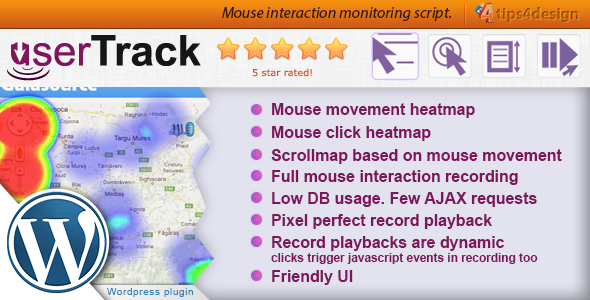
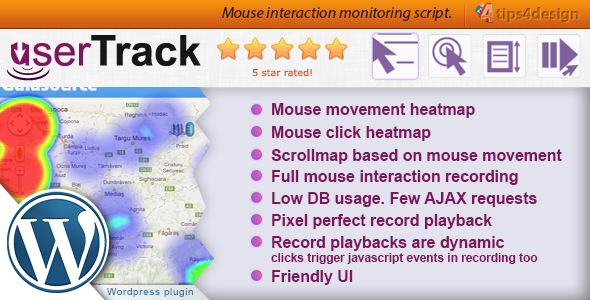


 .
.


